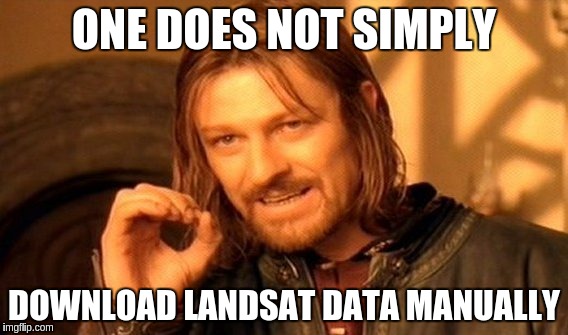Interface to ESPA API for Landsat surface reflectance data ordering
Before, downloading Landsat surface reflectance data for a given area meant:
- Manually querying the sceneIDs on Earth Explorer
- Saving these lists of sceneIDs to text files
- Manually uploading these files to ESPA to place the order
- Downloading the processed data with a download manager
Now, thanks to mapbox usgs, the espa API, this utility, and espa bulk downloader, it can all be done from the command line. What a relief!!
You can but it will be top of atmosphere (TOA) radiance, not surface reflectance. If you aim to have a scientific use of the data, you probably want to have surface reflectance.
The critical part between TOA radiance and surface reflectance is the atmospheric correction. That means that surface reflectance data are corrected for atmospheric effects, therefore providing accurate measurements of the target's spectral properties.
Today (October 2016), there are a few ways to obtain Landsat surface reflectance data (All of them have been processed by LEDAPS, the reference high level Landsat processing tool):
- By ordering them via the ESPA system
- this is what this utility helps you to do
- ESPA does on demand pre-processing of full (reprojected) scenes or subsets
- A cloud mask (fmask) and vegetation indices can also be added to the order
- By ordering them from Google Earth Engine
- GEE has a 'virtual' surface reflectance collection (processed on the fly by LEDAPS) and is currently ingesting the entired ESPA archive.
- By downloading TOA data from any source and processing with a local installation of LEDAPS
- If you have a server and you're good with system administration, why not...
lsru (Landsat Surface Reflectance Utility) queries available data from the earth explorer API and order them via the espa API.
lsru --help
Usage: lsru [OPTIONS] COMMAND [ARGS]...
Options:
--help Show this message and exit.
Commands:
download Download all scenes from all completed orders
login Login to USGS Earth Explorer api Key expires...
order Place espa order for a list of Landsat scenes...
order_batch Query and order data from a list of...
query Perform a spatial query on the Earth Explorer...
sp_order Query and order data for a given locationEvery command has a help page. Run for example lsru query --help and you'll get the following page:
Usage: lsru query [OPTIONS]
Perform a spatial query on the Earth Explorer API
Options:
--filename TEXT Path to spatial vector file from which extent will be
retrieved and used for the spatial query
--collection TEXT Landsat collection to query from Earth Explorer (LT5, LE7
or LC8)
--long_0 FLOAT Longitude of query point in decimal degrees
--lat_0 FLOAT Latitude of query point in decimal degrees
--radius INTEGER Square buffer radius in meters
--start_date TEXT Start date yyyy-mm-dd, defaults to 1982-07-15
--end_date TEXT End date yyyy-mm-dd, defasults to today
--api_key TEXT USGS API key, or run lsru login command prior to this one
--help Show this message and exit.To be able to query data, you must run lsru login and enter your USGS credentials. The API key generated is then valid for 1 hour, and is accessed automatically by the other functions.
After that you can perform the query using either bounding box coordinates, center coordinates, center coordinates + radius, or a spatial vector object from which the bounding box will be used.
# Perform a query using center coordinates and radius
lsru query --collection LE7 --long_0 44.78 --lat_0 4.71 --radius 2000 --start_date 2015-01-01will return the following list of Landsat scene IDs
LE71640572016276SG100
LE71640572016260SG100
LE71640572016244SG100
LE71640572016228SG100
LE71640572016212SG100
LE71640572016196SG100
LE71640572016180SG100
LE71640572016164SG100
LE71640572016148SG100
LE71640572016132SG100
LE71640572016116SG100
LE71640572016100SG100
LE71640572016084SG100
LE71640572016068SG100
LE71640572016052NPA00
LE71640572016036NPA00
LE71640572016020NPA00
LE71640572016004NPA00
LE71640572015353NPA00
LE71640572015337NPA00
LE71640572015321NPA00
LE71640572015305NPA00
LE71640572015289NPA00
LE71640572015257SG100
LE71640572015241SG100
LE71640572015225SG100
LE71640572015209SG100
LE71640572015193SG100
LE71640572015177SG101
LE71640572015161SG100
LE71640572015145PFS00
LE71640572015129PFS00
LE71640572015113PFS00
LE71640572015097PFS00
LE71640572015081PFS00
LE71640572015065PFS00
LE71640572015049PFS00
LE71640572015033PFS00
LE71640572015017PFS00
LE71640572015001PFS00
Which you can directly write to a file, and reuse later for your order.
# Query data using center coordinates and radius and write output to file
lsru query --collection LE7 --long_0 44.78 --lat_0 4.71 --radius 2000 --start_date 2015-01-01 > ~/sceneList.txtThe query can be done either via bounding box coordinates (xmin, xmax, ymin, ymax), or via center coord and radius (long_0, lat_0, radius), or spatial object (filename)
Using the scene list previously generated
# Order data with spatial subsetting from a list of Landsat scene IDs written to file
lsru order --proj aea --resize --long_0 44.78 --lat_0 4.71 --radius 2000 ~/sceneList.txtYou can also do this in 1 step, using the lsru sp_order
# Query and order data with spatial subsetting using spatial parameters (center coordinates and radius in this case)
lsru sp_order --collection LE7 --long_0 4.71 --lat_0 44.78 --radius 2000 --start_date 2015-01-01 --proj aea --resizeIf you want to order data for multiple locations, it's possible. Save your coordinates to a file (left column is longitude and right column is latitude) as shown below and run lsru order_batch
4.71,44.78
5.66,51.96
89.00,17.18
For example, if I want to order post 2014 LE7 data for a 2000 m radius around these 3 locations, I can save the file as filename.csv and use:
# Batch query and order data from a list of coordinates written to file
lsru order_batch --collection LE7 --radius 2000 --proj aea --start_date 2014-01-01 --resize filename.csvlsru provides a download utility. Although not as fancy as the espa bulk downloader, it is significantly faster, and that's the only reason that justifies its existence.
The tool downloads all scenes from all completed orders and organizes them with one folder by order on your local system. By default orders that have already been downloaded are not re-downloaded, however, contrary to the espa bulk downloader, there are no checks for file integrity and if for some reasons the download breaks in the middle of an order, you'll have to find out which directory corresponds to the incomplete order and delete it before re-launching the command.
An example usage
lsru download --data_dir /directory/where/you/store/your/dataFirst you must have geos and gdal installed.
sudo apt-get install libgdal-dev # This also installs libgeos-devThen, preferably in a virtualenv, run:
pip install git+https://github.com/loicdtx/landsat-espa-util.gitIf you do not have anything setup (virtualenv, gdal, geos, git), follow the steps below.
# Install gdal and geos (geos directly comes as a dependency)
$ sudo apt-get install libgdal-dev
# Install pip (a package manager for python) and git (required to install directly from github)
$ sudo apt-get install python-pip git
# Install virtualenv (virtual environments for python projects)
$ sudo pip install virtualenv
# Install virtualenvwrapper (Makes working with virtualenv easier)
$ sudo pip install virtualenvwrapper
# Finish setting up virtualenvwraper (of course if you use a different shell, export to the right config file)
$ echo 'source /usr/local/bin/virtualenvwrapper.sh' >> ~/.bashrc
$ source ~/.bashrc
# Create a virtual environement
$ mkvirtualenv landsat_download
# You are now in the virtual environment
# You can exit it by running 'deactivate'
# And get back to it with 'workon landsat_download'
# Install
(landsat_download)$ pip install git+https://github.com/loicdtx/landsat-espa-util.git
# As long as you stay in the virtual environment you can run the lsru commands
(landsat_download)$ lsru --help
# Exist virtualenv
(landsat_download)$ deactivate
$- Make fiona (and shapely) dependencies optional
- How to pass products as cli arguments
- Fully test --file option
- python 3 ???
- Add support for all espa projections
- Pass comment to espa order
- Setup a downloader with schedule
- Handle LT4