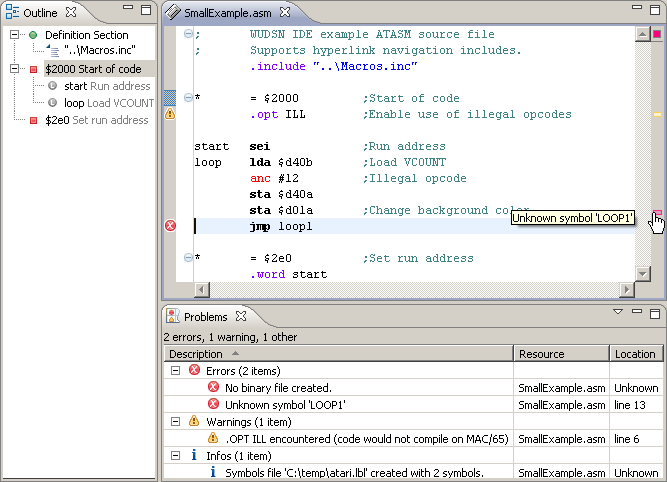Compiling for hardware ATARI8BIT on 1/2/23, 5:27 AM: C:\Users\witoldsz\Downloads\Tools\ASM\MADS\mads.exe C:\Users\witoldsz\Downloads\Projects\Atari800\HelloWorld.asm -o:C:\Users\witoldsz\AppData\Local\Temp\HelloWorld.xex -p -t:C:\Users\witoldsz\AppData\Local\Temp\HelloWorld.lab -l:C:\Users\witoldsz\AppData\Local\Temp\HelloWorld.lst
Compiler 'MADS' output:
Writing listing file...
Writing object file...
13 lines of source assembled in 2 pass
29 bytes written to the object file
#Mon Jan 02 05:41:16 PST 2023
\!/=
/configuration/org.eclipse.core.net/org.eclipse.core.net.hasMigrated=true
/instance/com.wudsn.ide.lng/asm.compiler.mads.executable.path=C\:\\Users\\witoldsz\\Downloads\\Tools\\ASM\\MADS\\mads.exe
/instance/com.wudsn.ide.lng/asm.editor.text.attribute.identifier.enum=0,0,0,,,,0
/instance/com.wudsn.ide.lng/asm.editor.text.attribute.identifier.equate=0,0,0,,,,0
/instance/com.wudsn.ide.lng/asm.editor.text.attribute.identifier.label=0,0,0,,,,0
/instance/com.wudsn.ide.lng/asm.editor.text.attribute.identifier.local=0,0,0,,,,0
/instance/com.wudsn.ide.lng/asm.editor.text.attribute.identifier.macro=0,0,0,,,,0
/instance/com.wudsn.ide.lng/asm.editor.text.attribute.identifier.procedure=0,0,0,,,,0
/instance/com.wudsn.ide.lng/asm.editor.text.attribute.identifier.structure=0,0,0,,,,0
/instance/com.wudsn.ide.lng/compiler.acme.atari8bit.output.folder.mode=SOURCE_FOLDER
/instance/com.wudsn.ide.lng/compiler.acme.atari8bit.runner.id=default_application
/instance/com.wudsn.ide.lng/compiler.acme.atari8bit.target=MOS6502
/instance/com.wudsn.ide.lng/compiler.asm6.atari8bit.output.folder.mode=SOURCE_FOLDER
/instance/com.wudsn.ide.lng/compiler.asm6.atari8bit.runner.id=default_application
/instance/com.wudsn.ide.lng/compiler.asm6.atari8bit.target=MOS6502
/instance/com.wudsn.ide.lng/compiler.atasm.atari8bit.output.folder.mode=SOURCE_FOLDER
/instance/com.wudsn.ide.lng/compiler.atasm.atari8bit.runner.id=default_application
/instance/com.wudsn.ide.lng/compiler.atasm.atari8bit.target=MOS6502
/instance/com.wudsn.ide.lng/compiler.dasm.atari8bit.output.folder.mode=SOURCE_FOLDER
/instance/com.wudsn.ide.lng/compiler.dasm.atari8bit.runner.id=default_application
/instance/com.wudsn.ide.lng/compiler.dasm.atari8bit.target=MOS6502
/instance/com.wudsn.ide.lng/compiler.kickass.atari8bit.output.folder.mode=SOURCE_FOLDER
/instance/com.wudsn.ide.lng/compiler.kickass.atari8bit.runner.id=default_application
/instance/com.wudsn.ide.lng/compiler.kickass.atari8bit.target=MOS6502
/instance/com.wudsn.ide.lng/compiler.mads.atari8bit.output.folder.mode=SOURCE_FOLDER
/instance/com.wudsn.ide.lng/compiler.mads.atari8bit.runner.id=default_application
/instance/com.wudsn.ide.lng/compiler.mads.atari8bit.runner.user_defined_application.executable.path=C\:\\Users\\witoldsz\\Downloads\\Tools\\EMU\\Altirra\\Altirra64.exe
/instance/com.wudsn.ide.lng/compiler.mads.atari8bit.target=MOS6502
/instance/com.wudsn.ide.lng/compiler.merlin32.atari8bit.output.folder.mode=SOURCE_FOLDER
/instance/com.wudsn.ide.lng/compiler.merlin32.atari8bit.runner.id=default_application
/instance/com.wudsn.ide.lng/compiler.merlin32.atari8bit.target=MOS6502
/instance/com.wudsn.ide.lng/compiler.tass.atari8bit.output.folder.mode=SOURCE_FOLDER
/instance/com.wudsn.ide.lng/compiler.tass.atari8bit.runner.id=default_application
/instance/com.wudsn.ide.lng/compiler.tass.atari8bit.target=MOS6502
/instance/com.wudsn.ide.lng/compiler.test.atari8bit.output.folder.mode=SOURCE_FOLDER
/instance/com.wudsn.ide.lng/compiler.test.atari8bit.runner.id=default_application
/instance/com.wudsn.ide.lng/compiler.test.atari8bit.target=MOS6502
/instance/com.wudsn.ide.lng/compiler.xasm.atari8bit.output.folder.mode=SOURCE_FOLDER
/instance/com.wudsn.ide.lng/compiler.xasm.atari8bit.runner.id=default_application
/instance/com.wudsn.ide.lng/compiler.xasm.atari8bit.target=MOS6502
/instance/com.wudsn.ide.lng/editor.compile.command.positioning.mode=FIRST_ERROR_OR_WARNING
/instance/com.wudsn.ide.lng/editor.content.assist.processor.default.case=LOWER_CASE
/instance/org.eclipse.core.net/org.eclipse.core.net.hasMigrated=true
/instance/org.eclipse.core.resources/encoding=UTF-8
/instance/org.eclipse.core.resources/version=1
/instance/org.eclipse.debug.ui/org.eclipse.debug.ui.PREF_LAUNCH_PERSPECTIVES=<?xml version\="1.0" encoding\="UTF-8" standalone\="no"?>\r\n<launchPerspectives/>\r\n
/instance/org.eclipse.debug.ui/preferredTargets=com.wudsn.ide.lng.breakpoint.LanguageBreakpointsTarget.ASM\:com.wudsn.ide.lng.breakpoint.LanguageBreakpointsTarget.ASM|
/instance/org.eclipse.ui.console/org.eclipse.ui.console.P_CONSOLE_WORD_WRAP=true
/instance/org.eclipse.ui.editors/tabWidth=8
/instance/org.eclipse.ui.ide/MAX_RECENT_WORKSPACES=10
/instance/org.eclipse.ui.ide/RECENT_WORKSPACES=C\:\\Users\\witoldsz\\Downloads\\Workspace
/instance/org.eclipse.ui.ide/RECENT_WORKSPACES_PROTOCOL=3
/instance/org.eclipse.ui.ide/SHOW_RECENT_WORKSPACES=false
/instance/org.eclipse.ui.ide/SHOW_WORKSPACE_SELECTION_DIALOG=false
/instance/org.eclipse.ui.ide/platformState=1672665606366
/instance/org.eclipse.ui.ide/quickStart=false
/instance/org.eclipse.ui.ide/tipsAndTricks=true
/instance/org.eclipse.ui.navigator/org.eclipse.ui.navigator.ProjectExplorer.filterActivation=\:org.eclipse.ui.navigator.resources.filters.startsWithDot\:org.eclipse.ui.navigator.resources.nested.HideTopLevelProjectIfNested\:org.eclipse.ui.navigator.resources.nested.HideFolderWhenProjectIsShownAsNested\:
/instance/org.eclipse.ui.workbench/org.eclipse.ui.workbench.ACTIVE_NOFOCUS_TAB_BG_END=255,255,255
/instance/org.eclipse.ui.workbench/org.eclipse.ui.workbench.ACTIVE_NOFOCUS_TAB_BG_START=255,255,255
/instance/org.eclipse.ui.workbench/org.eclipse.ui.workbench.ACTIVE_NOFOCUS_TAB_TEXT_COLOR=16,16,16
/instance/org.eclipse.ui.workbench/org.eclipse.ui.workbench.ACTIVE_TAB_BG_END=255,255,255
/instance/org.eclipse.ui.workbench/org.eclipse.ui.workbench.ACTIVE_TAB_BG_START=255,255,255
/instance/org.eclipse.ui.workbench/org.eclipse.ui.workbench.INACTIVE_TAB_BG_START=242,242,242
/instance/org.eclipse.ui/showIntro=false
/instance/org.eclipse.urischeme/processedSchemes=,eclipse+command
@com.wudsn.ide.lng=1.7.2.202212270309
@org.eclipse.core.net=1.4.0.v20220813-1037
@org.eclipse.core.resources=3.18.100.v20221025-2047
@org.eclipse.debug.ui=3.17.100.v20220926-1344
@org.eclipse.ui=3.201.200.v20221024-2137
@org.eclipse.ui.console=3.11.400.v20221012-0524
@org.eclipse.ui.editors=3.14.400.v20220730-1844
@org.eclipse.ui.ide=3.20.0.v20221027-2208
@org.eclipse.ui.navigator=3.10.400.v20221024-2137
@org.eclipse.ui.workbench=3.127.0.v20221024-2137
@org.eclipse.urischeme=1.2.200.v20221024-2137
file_export_version=3.0