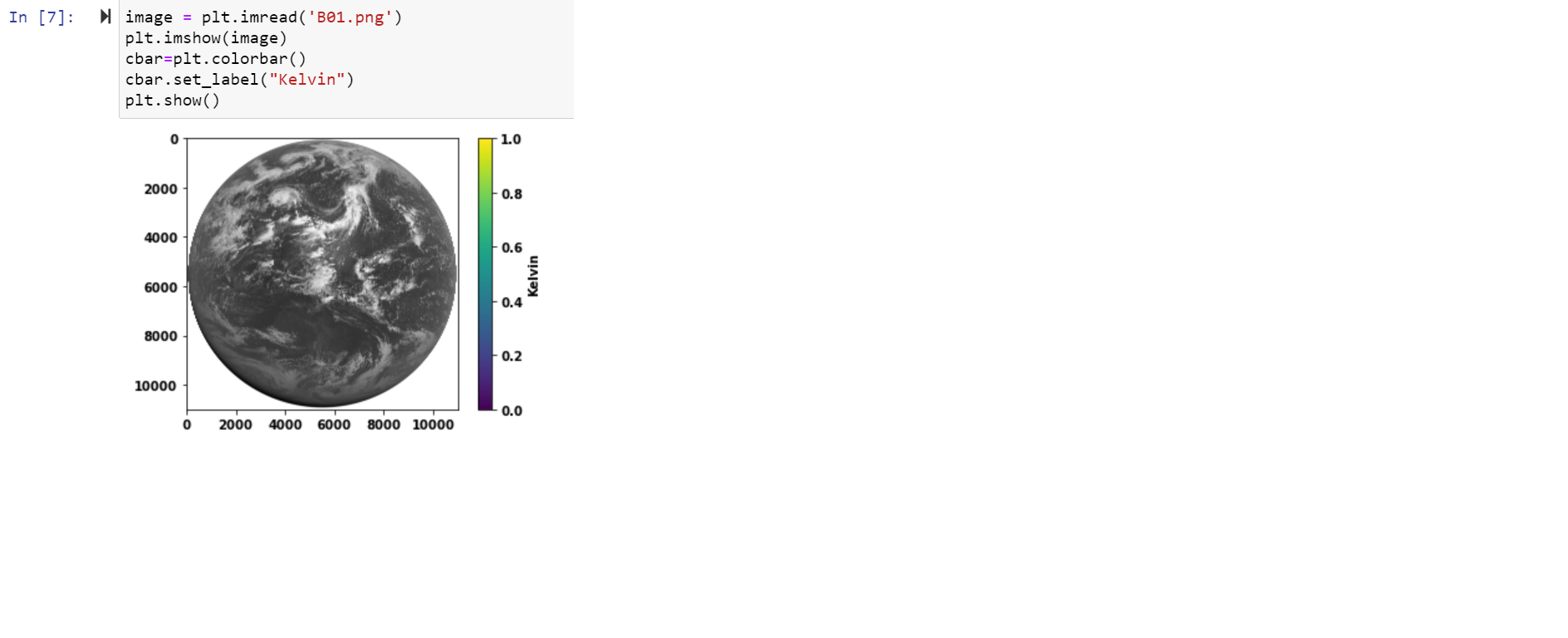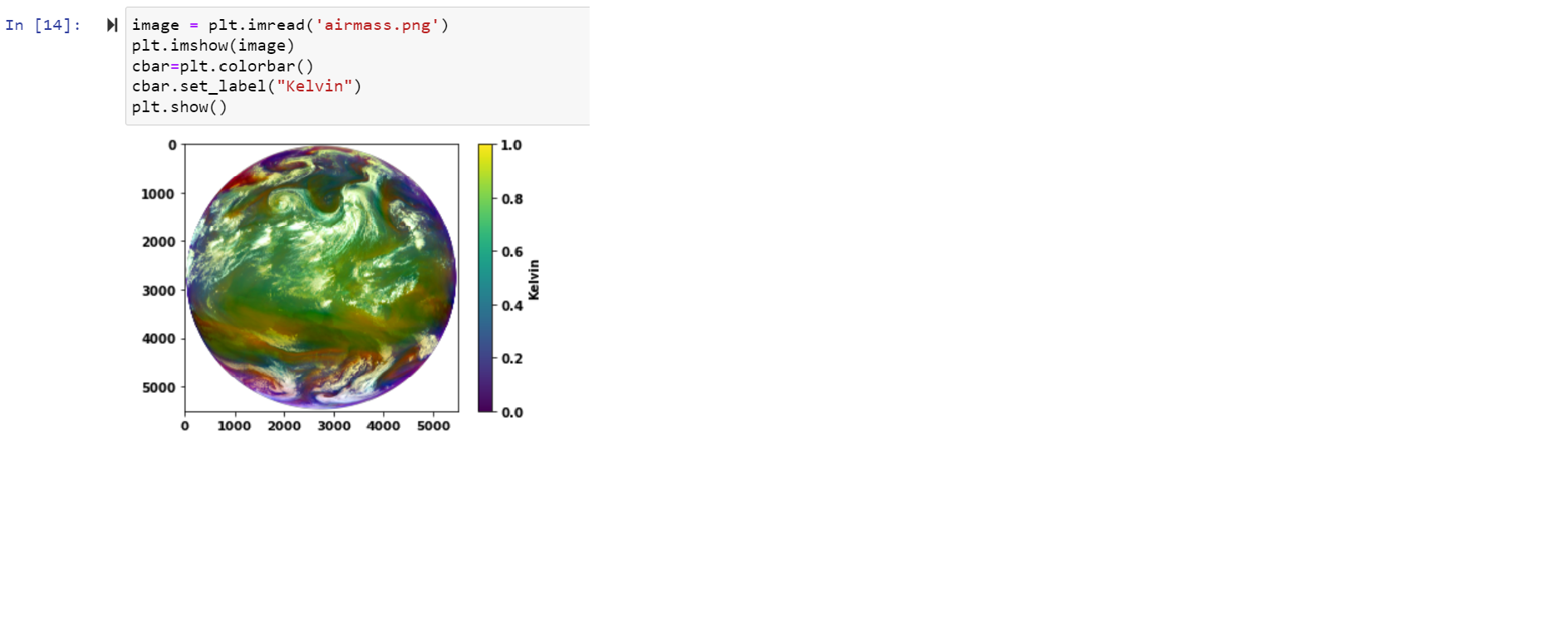Python package to ftp download of himawari8 real-time full disk satellite image files from JAXA server for the specified date range(Himawari standard data will be provided only for the latest 30 days).
User Registration
-
Make an User Account request for the data use of JAXA p-Tree system:
- Apply for a user account by clicking the user registration button on top of the website https://www.eorc.jaxa.jp/ptree/index_j.html.
- Enter the user information according the procedure described. Application acceptance email will be sent from the P-Tree secretariat.
- Download the python package from pip.
- pip install ftp-himawari8-hsd
- Install Anaconda framework(Opensource) from website https://www.anaconda.com/products/individual to your local machine.
- Install Python(version >= 3.7) from website https://www.python.org/downloads/
- After successfully installing Python, Create virtual or conda environment and install the package from pypi
ftp_himawari8_hsd depends on the python packages as listed in requirements.txt file of this repository. They will automatically be installed with the pip install.
Execute ftp_himawari8_hsd
Example:
> ftp_himawari8_hsd
import ftp_himawari8_hsd as ftp
hsd=ftp.downloader()
# set following parameters
# Time range to download
# By default retrieves the last 15 minutes files
hsd.start_date = "2021/09/25 00:00"
hsd.end_date = "2021/09/25 00:20"
# P-Tree system user credentials
hsd.username = "USERNAME"
hsd.password = "PASSWORD"
# Download path to save data
hsd.download_path = "C:/ftp"
# Choose the number of workers to download (1-MAX(CPU))
hsd.MAX_WORKERS = 8
# Run ftp_himawari8_ftp.downloader
hsd.run()
By default it will download files from the last 15 minutes. Necessary inputs are username,password and download path for the function to work. You can use ftp.downloader().help() to get this information printed.
This will download the full-disk Himawari8 Standard Data as zipped files (.bz2) and then automatically unzipped (.DAT).The general HSD file name format is: HS_aaa_yyyymmdd_hhnn_Bbb_FLDK_Rjj_Skkll.DAT. Letters indicate different information. "HS" means Himawari Standard Data. "aaa" means satellite name and can be H08 (Himawari-8) or H09(Himawati-9). "hhnn" indicates hour and minute (every 10 minute). "bb" indicates band number from 01 to 16. "FLDK" means full-disk. "jj" indicates the spatial resolution in which 05 means 0.5 km, 10 means 1 km and 20 means 2 km."kkll" indicates information on the segment division of HSD. "kk" means segment number from 01 to ll. "ll" means total number of segments ranges between 01 and 99.
This package supports four kinds of download periods. Date and Time should be in UTC.
- "yyyy/MM/dd hh:mm". For example, start date time is "2021/07/25 00:00" and end date time is "2021/07/25 23:50". Output file timestamps are every 10-minute timestamps from "2021/07/25 00:00" to "2021/07/25 23:50".
- "yyyy/MM/dd". For example, start and end date time both are "2021/07/25". Output file timestamps are every 10-minute timestamps from "2021/07/25 00:00" to "2021/07/25 23:50", same as the first way.
- "hh:mm". It only supports downloading data of current dat. For example, start date time is "01:00" and end date time is "01:20". Output file timestamps are current day's "01:00", "01:10" and "01:20".
- No assigned download periods. Default values are used for start date and end date. Output is the available HSD files in the past 15 minutes.
Refer to 'Processing_Satellite_Imagery.ipynb' file of this Github repository at https://github.com/gSasikala/ftp-himawari8-hsd/tree/main/examples} for how to open the downloaded files and make use of it. Detailed usage include but not limited to open, process, crop, save Satellite Imagery and generate Composites.
Download atleast 10 minutes (e.g. 2:00 to 2:10) data of a date to work on this processing.