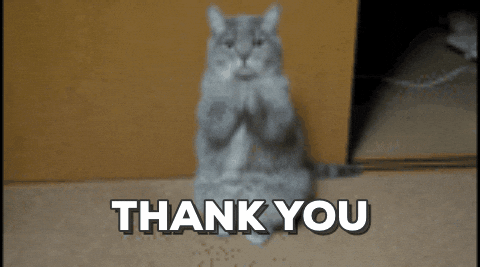Notice: The "dyld: Library not loaded: @rpath/lib_InternalSwiftSyntaxParser.dylib" or missing warnings are caused by a SwiftSyntax issue, SwiftSyntax with Swift 5.1.
Pecker detects unused code. It's based on IndexStoreDB and SwiftSyntax.
Chinese Readme: 中文版readme.
As your Swift project codebase grows, it is hard to locate unused code. You need to tell if some constructs are still in used. pecker does this job for you, easy and accurate.
pecker detects the following Swift constructs:
classstructenumprotocolfunctypealiasoperator
There're more than one way to install pecker.
Using Homebrew
$ brew install woshiccm/homebrew-tap/peckerUsing CocoaPods:
pod 'Pecker'This will download the pecker binaries and dependencies in Pods/ during your next run of pod install and will allow you to invoke it via ${PODS_ROOT}/Pecker/bin/pecker in your script build phases.
This is the recommended way to install a specific version of pecker since it supports installing a specific stable version rather than head version.
Using Mint:
mint install woshiccm/Pecker
$ git clone https://github.com/woshiccm/Pecker.git
$ cd Pecker
$ make install
With that installed and in the bin folder, now it's ready to serve.
Integrate pecker into an Xcode scheme to get warnings and errors displayed in the IDE. Just add a new "Run Script Phase" with:
if which pecker >/dev/null; then
pecker
else
echo "warning: Pecker not installed, download from https://github.com/woshiccm/Pecker"
fiAlternatively, if you've installed Pecker via CocoaPods the script should look like this:
${PODS_ROOT}/Pecker/bin/peckerNote:
- In terminal, since project index path can't be retrieved automatically there, so you need to set index path through
-i/--index-store-path- Need to set reporter as
jsonand setoutput_file, the path can be both relative and absolute. If output_file is not specified, it defaults to bepecker.result.jsonin your project.
For example:
In .pecker.yml, the configuration is:
reporter: "json"
output_file: pecker.result.json
In terminal, you input:
$ pecker --path /Users/ming/Desktop/Testttt -i /Users/ming/Library/Developer/Xcode/DerivedData/Testttt-aohluxvofrwtfagozexmpeifvryf/Index/DataStore
pecker [OPTIONS]
-v/--version: Prints thepeckerversion and exits.--config: The custom path for configuration yaml file.-i/--index-store-path: The Index path of your project, if unspecified, the default is ~Library/Developer/Xcode/DerivedData/{your project}/Index/DataStore.
Run pecker in the project target to detect. Project will search Swift files recursively.
Current only 5 rules are included in Pecker, They are skip_public, xctest, attributes, xml, comment. You can add them to disabled_rules if you don't need it. You can also check Source/PeckerKit/Rules directory to see their implementation.
This rule means skip detect public class, struct, function, etc. Usually the public code is provided for other users, so it is difficult to determine whether it is used. So we don't detect it by default. But in some cases, such as using submodule to organize code, you need to detect public code, you can add it to disabled_rules.
XCTest is special, we stipulate that ignore classes inherited from XCTestCase and functions of this class that hasPrefix "test" and do not contain parameters.
class ExampleUITests: XCTestCase {
func testExample() { //used
}
func test(name: String) { // unused
}
func get() { // unused
}
}If a Declaration contains the attribute in BlackListAttribute, skip. Such as IBAction, we are continuously collecting, if you find new cases, please let us know.
@IBAction func buttonTap(_ sender: Any) { // used
}If code is being used in .xib or storyboard, we say it's in use.
Code can be ignored with a comment inside a source file with the following format:
- Ignore specified code
// pecker:ignore
For example:
// pecker:ignore
class TestCommentObject { // skip
// pecker:ignore
func test1() { // skip
}
func test2() { // unused
}
}- Ignore all symbols under scope
// pecker:ignore all
For example:
// pecker:ignore all
class TestCommentObject { // skip
func test1() { // skip
}
struct SubClass { // skip
func test2() { // skip
}
}
}These rules are used by default, you cannot configure them.
override
Skip declarations that override another. This works for both subclass overrides & protocol extension overrides.
protocol ExampleProtocol {
func test() // used
}
class Example: ExampleProtocol {
func test() { // used
}
}
class Animal {
func run() { // used
}
}
class Dog: Animal {
override func run() { // used
}
}extensions
Referenced elsewhere means used, except for extensions.
class UnusedExample { // unused
}
extension UnusedExample {
}This is optional, will use default, if unspecified. Configure pecker by adding a .pecker.yml file from the directory you'll
run pecker from. The following parameters can be configured:
Rule inclusion:
disabled_rules: Disable rules from the default enabled set.
Reporter inclusion:
-
xcode: Warnings displayed in the IDE.
-
json: you can set path by
output_file, and the path can be both relative and absolute path, if unspecified, the default ispecker.result.jsonin current project directory.
reporter: "xcode"
disabled_rules:
- skip_public
included: # paths to include during detecting. `--path` is ignored if present.
- ./
excluded: # paths to ignore during detecting. Takes precedence over `included`.
- Carthage
- Pods
excludedGroupName: # names of group to ignore during detecting.
- SwiftPeckerTestUITests
blacklist_files: # files to ignore during detecting, only need to add file name, the file extension default is swift.
- HomeViewController
blacklist_symbols: # symbols to ignore during detecting, contains class, struct, enum, etc.
- AppDelegate
- viewDidLoad
blacklist_superclass: # all the class inherit from class specified in the list will ignore
- UITableViewCell
# If output_file is not specified, the defaults to be pecker.result.json in your project
output_file: pecker.result.jsonthe path can be both relative and absolute.pecker is developed completely in the open.
Any contributing and pull requests are warmly welcome. If you are interested in developing pecker, submit ideas and submit pull requests!
pecker is released under the MIT License.