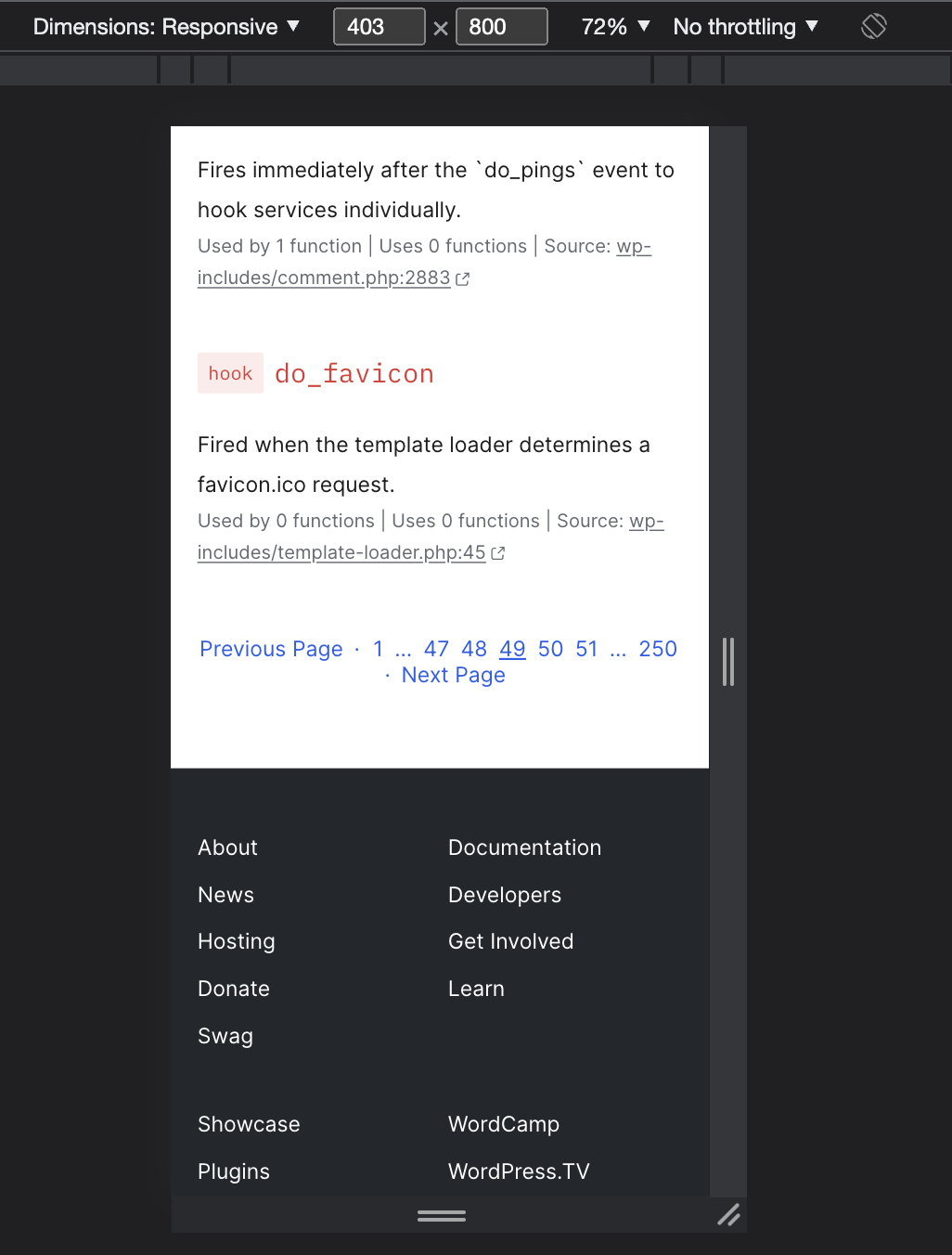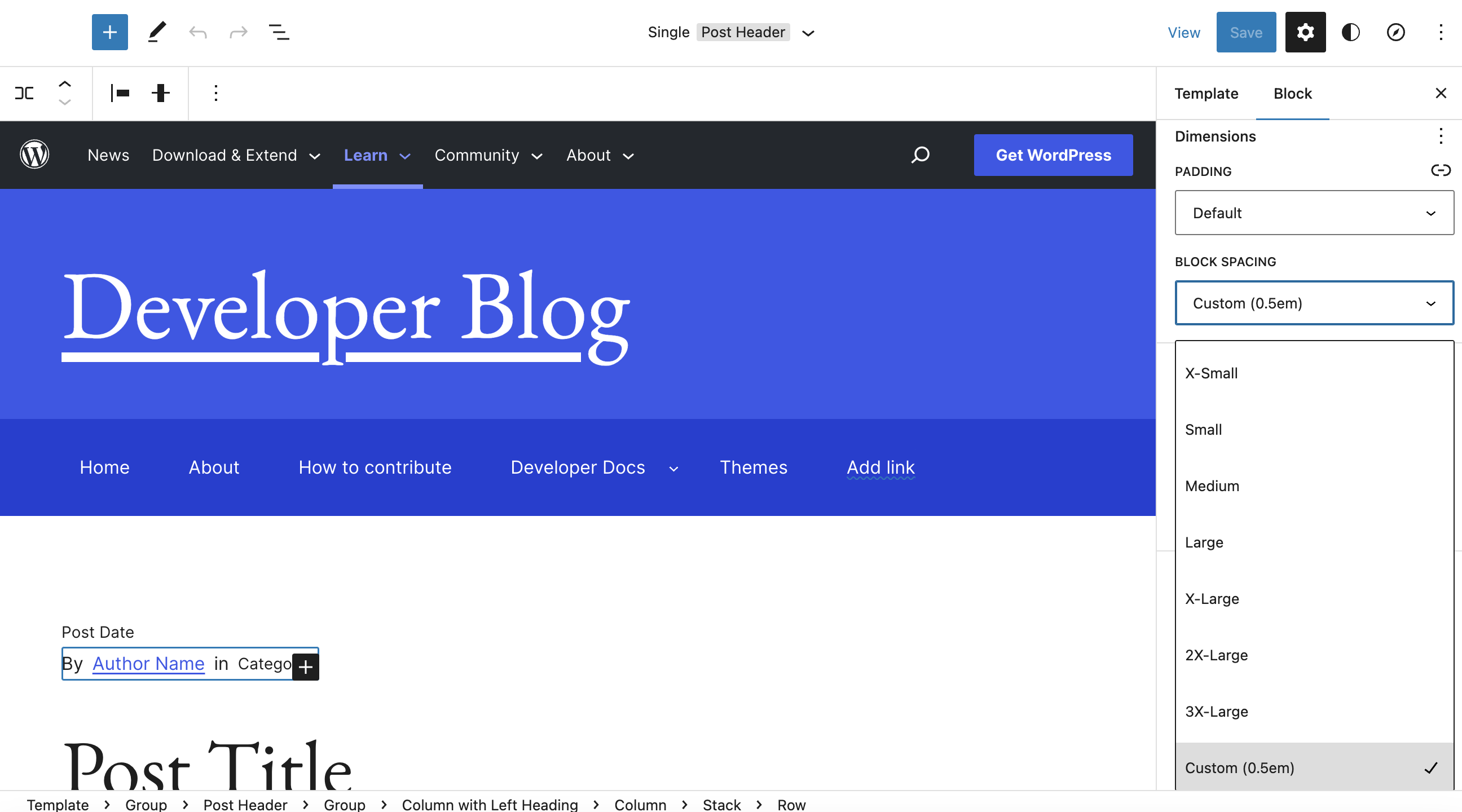WordPress.org Parent Theme, 2021 edition
Development
Prerequisites
- Docker
- Node/npm
- Yarn
- Composer
Setup
-
Set up repo dependencies.
yarn setup:tools
-
Build the assets. The theme can't be activated until this step is done.
yarn workspaces run build
-
Start the local environment.
yarn wp-env start
-
Run the setup script.
yarn setup:wp
-
Visit site at localhost:8898. Note the nonstandard port, this will enable the parent theme + any child theme projects to be up at the same time.
-
Log in with username
adminand passwordpassword.
Environment management
These must be run in the project's root folder, not in theme/plugin subfolders.
-
Stop the environment.
yarn wp-env stop
-
Restart the environment.
yarn wp-env start
-
SSH into docker container.
yarn wp-env run wordpress bash
-
Run wp-cli commands. Keep the wp-cli command in quotes so that the flags are passed correctly.
yarn wp-env run cli "post list --post_status=publish" -
Update composer dependencies and sync any
repo-toolschanges.yarn update:tools
Asset management
- Build assets once:
yarn workspace wporg-parent-2021 build - Watch assets and build on changes:
yarn workspace wporg-parent-2021 start
If you want to test changes to the parent theme against a child theme in another repository, you can follow the instructions in the Main theme readme.
Design
Layout
By default, the main content width is 680px and wide width is 1160px.
Colors
These colors map to the values used in Figma.
- In block attributes (patterns, templates, etc), use the slug directly for a value, ex
"backgroundColor":"blueberry-1", though some attributes will use the var format, ex"text":"var:preset|color|white". - In CSS, the custom property is generated using the format
--wp--preset--color--${slug}, ex,--wp--preset--color--charcoal-1,--wp--preset--color--white.
| Name | slug | Hex |
|---|---|---|
| Charcoal 0 | charcoal-0 |
#1a1919 |
| Charcoal | charcoal-1 |
#1e1e1e |
| Charcoal 2 | charcoal-2 |
#23282d |
| Charcoal 3 | charcoal-3 |
#40464d |
| Charcoal 4 | charcoal-4 |
#656a71 |
| Charcoal 5 | charcoal-5 |
#979aa1 |
| Light Grey | light-grey-1 |
#d9d9d9 |
| Light Grey 2 | light-grey-2 |
#f6f6f6 |
| White | white |
#ffffff |
| Dark Blueberry | dark-blueberry |
#1d35b4 |
| Deep Blueberry | deep-blueberry |
#213fd4 |
| Blueberry | blueberry-1 |
#3858e9 |
| Blueberry 2 | blueberry-2 |
#7b90ff |
| Blueberry 3 | blueberry-3 |
#c7d1ff |
| Blueberry 4 | blueberry-4 |
#eff2ff |
| Pomegrade | pomegrade-1 |
#e26f56 |
| Pomegrade 2 | pomegrade-2 |
#ffb7a7 |
| Pomegrade 3 | pomegrade-3 |
#ffe9de |
| Acid Green | acid-green-1 |
#33f078 |
| Acid Green 2 | acid-green-2 |
#c7ffdb |
| Acid Green 3 | acid-green-3 |
#e2ffed |
| Lemon | lemon-1 |
#fff972 |
| Lemon 2 | lemon-2 |
#fffcb5 |
| Lemon 3 | lemon-3 |
#fffdd6 |
Fonts
Font families
These three font families are available to switch in the editor, for blocks that support custom font family (ex, Headings).
Example of the generated property: var(--wp--preset--font-family--eb-garamond)
| Name | Slug | Font family |
|---|---|---|
| EB Garamond | eb-garamond |
'EB Garamond', serif |
| Inter | inter |
'Inter', sans-serif |
| Monospace | monospace |
'IBM Plex Mono', monospace |
Font sizes
These settings can be used in the editor & should also apply the correct line-height and switch to small-screen values (at 600px). The line heights are applied based on block classes, ex .has-heading-1-font-size applies the heading-1 line height too.
Example of the generated property: --wp--preset--font-size--extra-small
| Name | Slug | Size / LH | Small Size / LH |
|---|---|---|---|
| Extra Small | extra-small |
12px/1.67 | no change |
| Small | small |
14px/1.71 | no change |
| Normal | normal |
16px/1.875 | no change |
| Large | large |
20px/1.7 | no change |
| Extra Large | extra-large |
24px/1.58 | 20px/1.5 |
| Huge | huge |
32px/1.5 | no change |
| Heading 6 | heading-6 |
22px/1.27 | 18px/1.22 |
| Heading 5 | heading-5 |
26px/1.3 | 20px/1.2 |
| Heading 4 | heading-4 |
30px/1.33 | 22px/1.09 |
| Heading 3 | heading-3 |
36px/1.28 | 26px/1.15 |
| Heading 2 | heading-2 |
50px/1.2 | 30px/1.07 |
| Heading 1 | heading-1 |
70px/1.05 | 52px/1.08 |
| CTA Heading | heading-cta |
120px/1 | 52px/1.08 |
Spacing
The responsive/scaling size values are still being updated, but for now they are as follows. The "Min"/"Max" columns refer to where the scaling stops at each end of the scale. For example, at 590px, --wp--preset--spacing--40 is 30px; while at 1320px, --wp--preset--spacing--80 is 120px.
| Name | Slug | Value | Min | Max |
|---|---|---|---|---|
| 3X-Small | 10 |
10px | ||
| 2X-Small | 20 |
20px | ||
| X-Small | 30 |
30px | ||
| Small | 40 |
clamp(30px, 5vw, 50px) | 600 | 1000 |
| Medium | 50 |
clamp(40px, calc(5vw + 10px), 60px) | 600 | 1000 |
| Large | 60 |
clamp(20px, calc(10vw - 40px), 80px) | 600 | 1000 |
| X-Large | 70 |
100px | ||
| 2X-Large | 80 |
clamp(80px, calc(6.67vw + 40px), 120px) | 600 | 1200 |
| 3X-Large | 90 |
clamp(80px, 13.33vw, 160px) | 600 | 1200 |
| Edge Spacing | edge-space |
80px; <890px = 20px |
History
This is started as a fork of Blockbase. The News Theme was the first iteration of this generation of new sites.