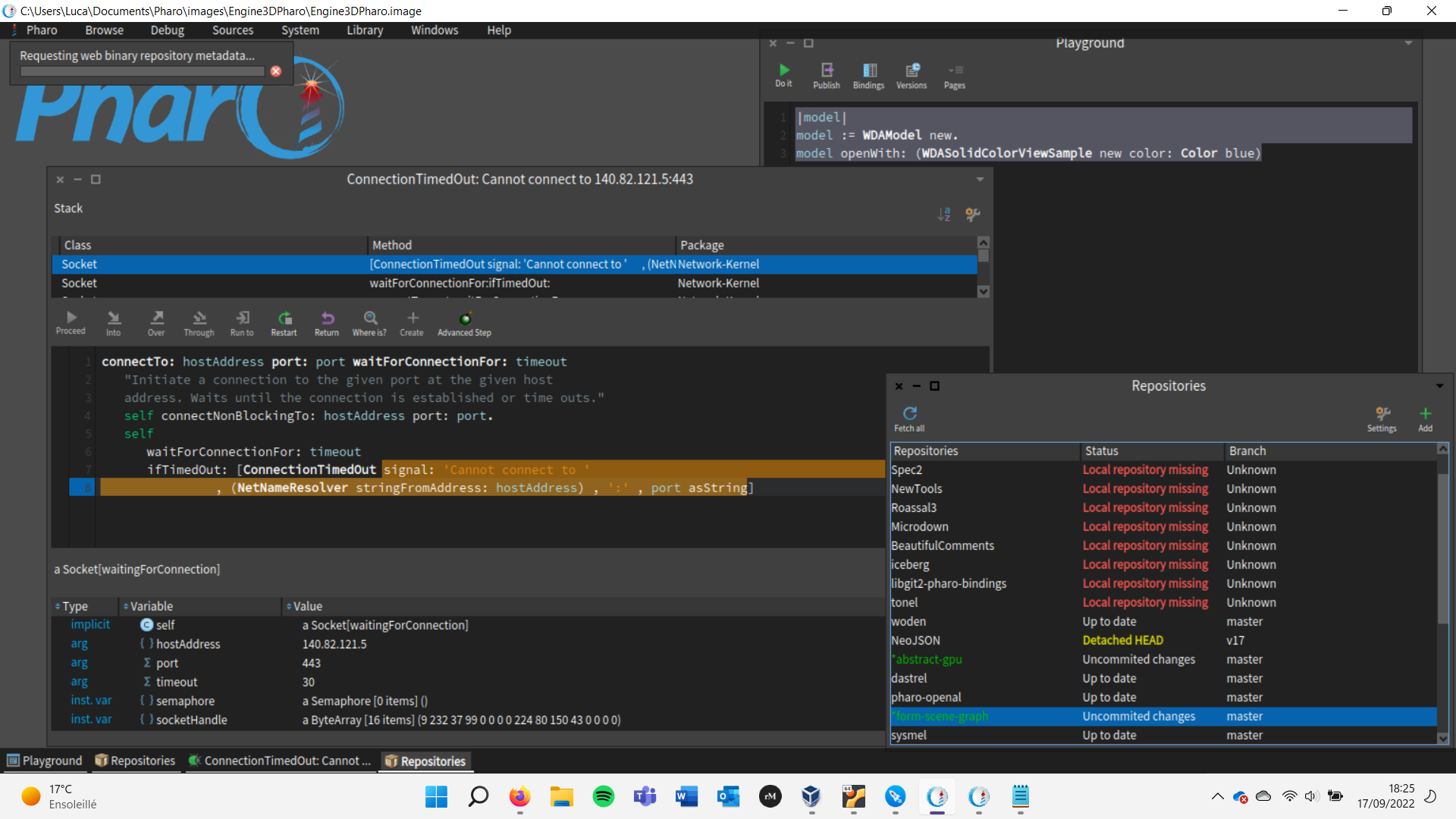Woden communicates with the 3D graphics via the abstract-gpu abstraction layer.
Woden on Windows requires a modern graphics card with support for Vulkan.
Woden on OS X requires a Mac with support for the Metal API.
Woden can be loaded in a 64 bits Pharo 9 image by running the following script in a playground:
Metacello new
baseline: 'WodenEngine';
repository: 'github://woden-engine/woden';
loadFor checking the Woden samples, you should check the class side of WDASceneExamples for some examples, or you can just run the following script for blue window:
model := WDAModel new.
model openWith: (WDASolidColorViewSample new color: Color blue)For bug reporting, use the GitHub issue tracker at the Woden repository https://github.com/woden-engine/woden