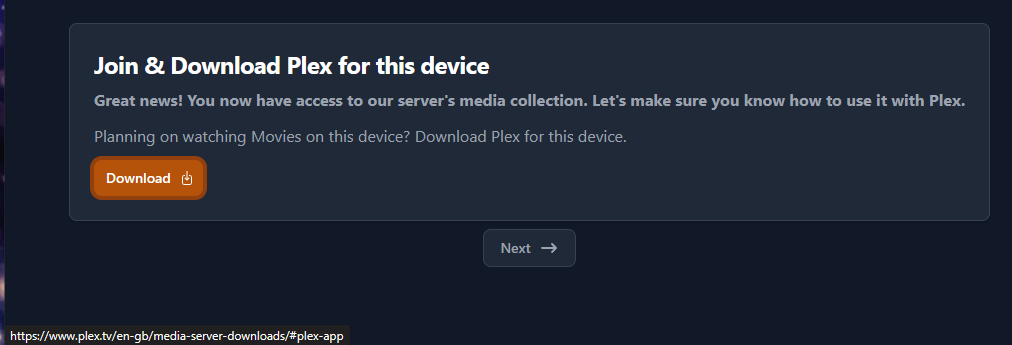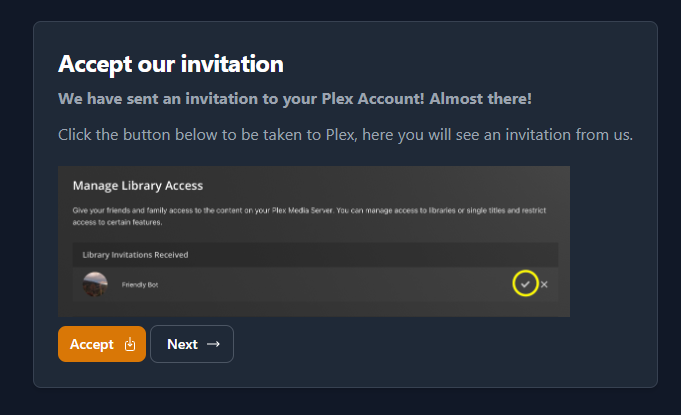We have recently moved Wizarr V2 to its new home at ghcr.io/wizarrrr/wizarr:v2 if your container was automatically upgraded recently and you received breaking changes, please change your image to ghcr.io/wizarrrr/wizarr:v2 to resolve this
Wizarr is a automatic user invitation system for Plex and Jellyfin. Create a unique link and share it to a user and they will be invited to your Media Server after they complete there signup proccess! They can even be guided to download the clients and read instructions on how to use your media software!
Wizarr V2 has moved to the v2 branch here, your still more than welcome to use v2 however it will no longer be supported, we recommend using our new version, trust us it's 🔥.
V3 can now support upgrading from V2, please make a backup of your database.db for the safest upgrade path.
- Automatic Invitation to your Media Server (Plex, Jellyfin)
- Support for Passkey authentication for Admin Users
- Create multiple invitations with different configurations
- Make invitations and users expire after a certain amount of time
- Automatically add users to your Request System (Ombi, Jellyseerr, Overseerr)
- Add users to your Discord Server
- Create a custom HTML page
- Multi-Language Support
- Scheduled Tasks to keep Wizarr updated with your Media Server
- Live logs directly from the Wizarr Web UI
- Multiple Admin Users with different permissions
- Notification System
- API for Developers with Swagger UI
- Light and Dark Mode Support
- Session Management for Admin Users
- Added API Endpoints
- Multi-Server Support
- Mass Emailing to Client Users
- OAuth Support with custom providers
- Use your own Database
- 2FA Support for Admin Users
- Built in Update System
- Full Wizard Customization with Drag and Drop Template Editor
- Jellyfin and Plex user permissions management tool
- Invite Request System for users to request invite
- and much more!
docker run -d \
--name wizarr \
-p 5690:5690 \
-v ./wizarr/database:/data/database \
ghcr.io/wizarrrr/wizarr:latest
---
version: "3.5"
services:
wizarr:
container_name: wizarr
image: ghcr.io/wizarrrr/wizarr:latest
ports:
- 5690:5690
volumes:
- ./wizarr/database:/data/database
Any issues we welcome you to come onto our Discord and ask for a member of staff, we would be happy to help.
If you want to help contribute to Wizarr by building V3's documentation we would really appreciate it, again join the Discord and we can get you started.
Check out our documentation for instructions on how to install and run Wizarr!
View Documentation

A big thank you ❤️ to these amazing people for contributing to this project!