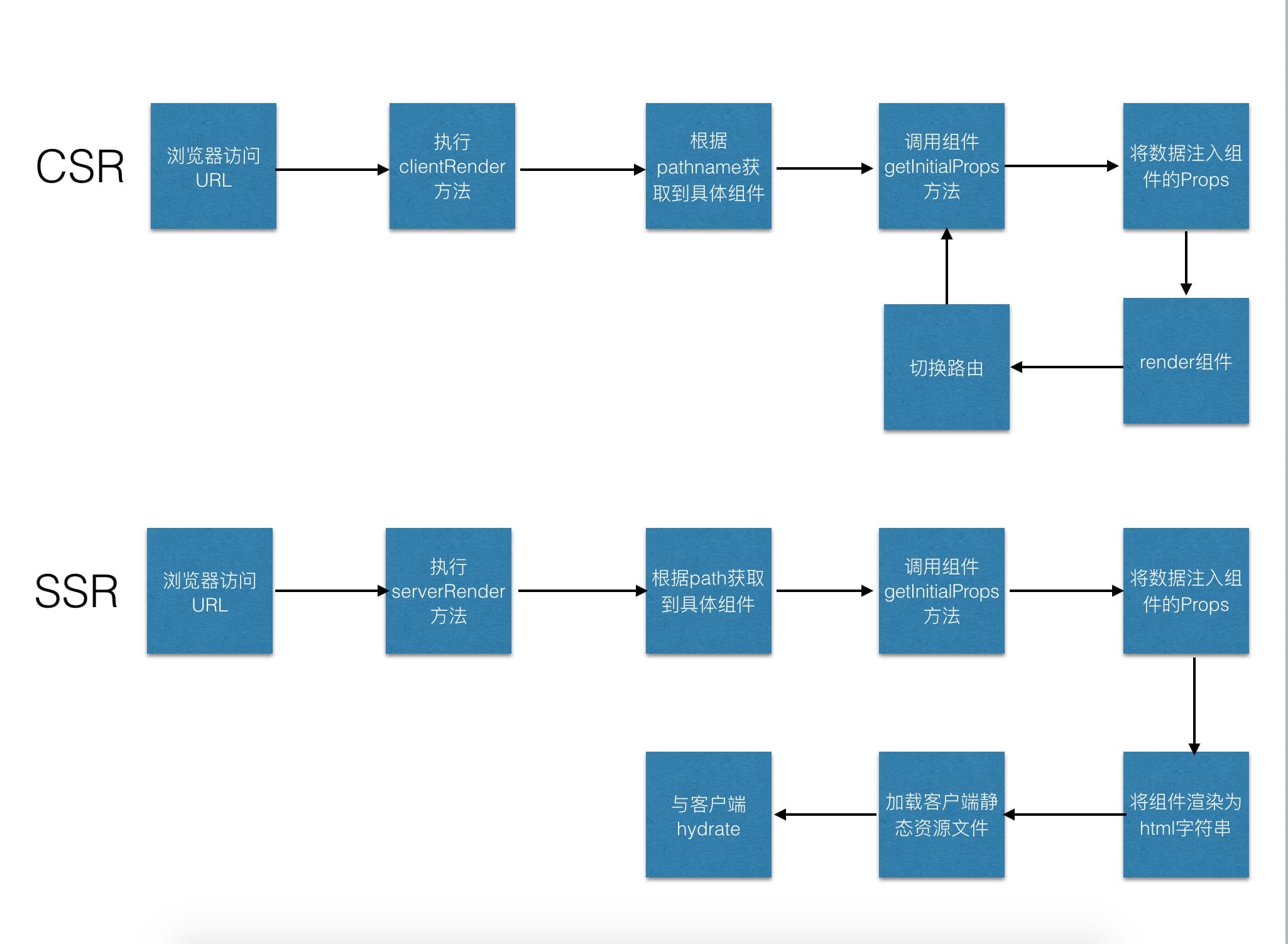这里我们提供了一个脚手架来方便你创建项目
$ npm install yk-cli -g
$ ykcli init <Your Project Name>
$ cd <Your Project Name>
$ npm i
$ npm start
$ open http://localhost:7001
- 基于cra脚手架开发,由cra开发的React App可无缝迁移,如果你熟悉cra的配置,上手成本几乎为0
- 小而美,相比于beidou,next.js这样的高度封装方案,我们的实现原理和开发模式一目了然
- 同时支持SSR以及CSR两种开发模式
- 统一前端路由与服务端路由,无需重复编写路由文件配置
- 支持切换路由时自动获取数据
- 支持本地开发HMR
- 稳定性经过线上大规模应用验证,可提供性能优化方案
- 配套TypeScript版本的实现
- 配套serverless版本的实现
定义组件的静态方法getInitialProps,获取数据的逻辑将统一在这个方法中执行。
当页面初始化加载时,getInitialProps只会加载在服务端。只有当路由跳转(Link组件跳转或 API 方法跳转)时,客户端才会执行getInitialProps。
注意:getInitialProps将不能使用在子组件中。只能使用在pages页面中。
getInitialProps入参对象的属性如下:
ctx: Node应用请求的上下文(仅在SSR阶段可以获取)
Router Props: 路由信息,包括pathname以及Router params等信息,详细信息参考react-router文档(需使用withRouter高阶组件)
├── README.md
├── app // egg核心目录
│ ├── controller
│ ├── extend
│ ├── middleware
│ └── router.js // egg路由文件,无特殊需求不需要修改内容
├── app.js // egg 启动入口文件
├── build // webpack配置目录
│ ├── env.js
│ ├── jest
│ ├── paths.js
│ ├── util.js
│ ├── webpack.config.base.js // 通用的webpack配置
│ ├── webpack.config.client.js // webpack客户端打包配置
│ └── webpack.config.server.js // webpack服务端打包配置
├── config // egg 配置文件目录
│ ├── config.daily.js
│ ├── config.default.js
│ ├── config.local.js
│ ├── config.prod.js
│ ├── config.staging.js
│ ├── plugin.js
│ └── plugin.local.js
├── dist // build生成静态资源文件目录
│ ├── Page.server.js // 服务端打包后文件(即打包后的serverRender方法)
│ └── static // 前端打包后静态资源目录
└── web // 前端文件目录
├── assets
│ └── common.less
├── entry.js // webpack打包入口文件,分环境导出不同配置
├── index.html // 页面骨架模版
├── layout
│ ├── index.js // 页面布局
│ └── index.less
└── page
├── index
└── news
$ npm start // 启动监听7001端口,建议使用方式,同时启动服务端渲染 + 客户端水合
$ npm run ssr // 启动监听7001端口,只启动服务端渲染,此时仅服务端直出html,没有与客户端混合的步骤
$ npm run csr // 启动监听8000端口,只启动客户端渲染,相当于传统的cra脚手架开发模式
$ npm run prod // 模拟SSR应用生产环境
$ npm run build // 打包服务端以及客户端资源文件
$ npm run analyze // 可视化分析客户端打包的资源详情
为了足够灵活使用,这里我们将一些关键项提供可配置的选项,可根据实际需要来配置,如无特殊必要,使用默认配置即可。
const resolvePath = (path) => require('path').resolve(process.cwd(), path)
module.exports = {
keys: 'eggssr',
static: {
// 设置Node应用的静态资源目录,为了生产环境读取静态资源文件
prefix: '/',
dir: resolvePath('dist')
},
routes: [
// 前后端统一使用的路由配置文件,防止重复编写相同的路由
{
path: '/', // 请求的path
exact: true, // 是否精确匹配
Component: () => (require('@/page/index').default), // 这里使用一个function包裹为了让它延迟require, 否则Node环境无法识别前端组件中用到的import关键字会报错
controller: 'page', // 需要调用的controller
handler: 'index' // 需要调用的controller中具体的method
},
{
path: '/news/:id',
exact: true,
Component: () => (require('@/page/news').default),
controller: 'page',
handler: 'index'
}
],
template: resolvePath('web/index.html'), // 使用的模版文件路径
injectCss: (chunkName) => ([
`/static/css/${chunkName}.chunk.css`
]), // 客户端需要加载的静态css文件资源
injectSrcipt: (chunkName) => ([
`<script src='/static/js/runtime~${chunkName}.js'></script>`,
`<script src='/static/js/vendor.chunk.js'></script>`,
`<script src='/static/js/${chunkName}.chunk.js'></script>`
]), // 客户端需要加载的静态js文件资源
serverJs: (chunkName) => resolvePath(`dist/${chunkName}.server.js`) // 服务端需要使用的打包后的serverRender方法js文件的路径
}虽然我们已经尽力检查了一遍应用,但仍有可能有疏漏的地方,如果你在使用过程中发现任何问题或者建议,欢迎提issue或者PR
欢迎直接扫码加入钉钉群