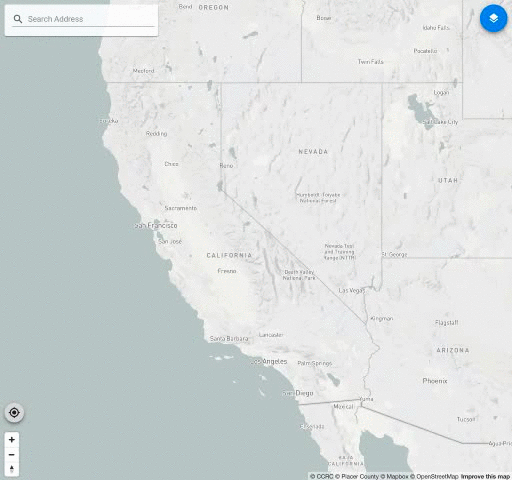A Material UI Autosuggest'ing Mapbox Geocoder for locating addresses and points of interest.
and
material-ui & react-autosuggest
yarn add react-mui-mapbox-geocoder
or
npm install --save react-mui-mapbox-geocoder
import MatGeocoder from 'react-mui-mapbox-geocoder'
...
const geocoderApiOptions = {
country: 'us',
proximity: {longitude: -121.0681, latitude: 38.9197},
bbox: [-123.8501, 38.08, -117.5604, 39.8735]
}
const onSelectHandler = (result) => {
// Go to result handler.
}
return (
...
<MatGeocoder
inputPlaceholder="Search Address"
accessToken={MAPBOX_TOKEN}
onSelect={onSelectHandler}
showLoader={true}
{...geocoderApiOptions}
/>
)
...endpoint: string, default "'https://api.mapbox.com'"
source: string, default "'mapbox.places'"
inputPlaceholder: string, default "'Search'"
accessToken: (required) string
proximity: (optional) {longitude: number, latitude: number}
country: (optional) string, eg. 'us'
bbox: (optional) [number, number, number, number]
types: (optional) string,
limit: (optional) number,
autocomplete: (optional) boolean
language: (optional) string,
showLoader: boolean, default "true"
focusOnMount: boolean, default "false"
onSelect: (required), (selectedFeature) => {...},
onSuggest: (optional), (suggestedResults) => {...}
To replace the <InputBase /> component by a <TextField />, specify an object using the TextFieldProps property. This object can be empty: as long as it is not undefined, a <TextField /> will be used.
Please note that if you use the property TextFieldProps, the property inputProps will be completely ignored. To specify the inputProps of the <TextField />, do:
textFieldProps={{
inputProps: {
...
}
}}
See Mapbox API Docs for more information.