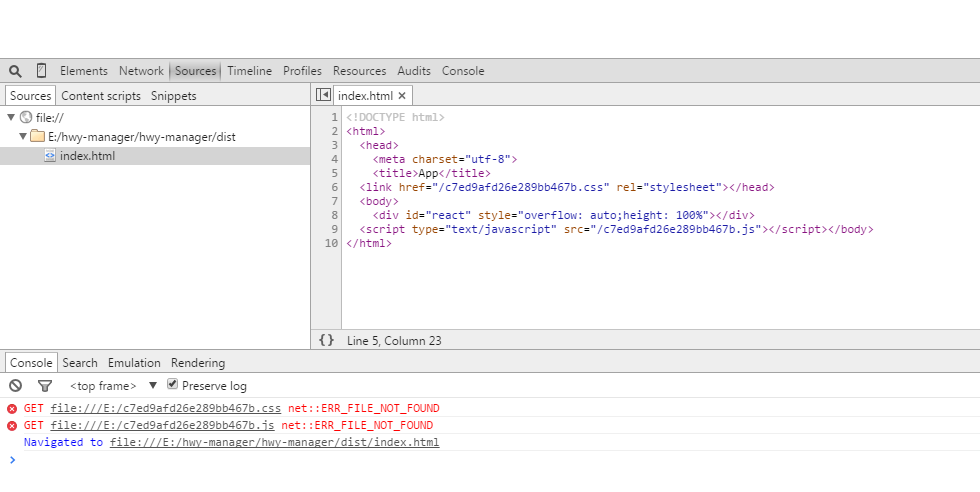Extremely simple boilerplate, easiest you can find, for React application including all the necessary tool
- React 16
- Redux
- Webpack 3
- Babel 6
- CSS modules
- React Router
- Connected Router (react router + redux)
- Redux DevTools
- Eslint
- Jest & Enzyme
- Express
And optional (just install missing dependencies):
- Sass/SCSS -
npm i node-sass sass-loader --save - Surge -
npm i surge -g
Also take a look here for also extremely simple React Native boilerplate
There is a version with flow enabled, since everyone is using it these days and quite a lot of libraries has direct support, I've also created a branch where flow is supported. This setup allows you for example to see an action and theirs data in correctly in reducers switch statement, doesn't let you to dispatch and undefined action or to see state in a mapStateToProp. Please thumbs up or don't in a PR for merge: #52
All you need to do is clone this repository
git clone https://github.com/werein/react.git
Track this repo
git remote add upstream https://github.com/werein/react.git
Get the latest version and apply onto your stack
git fetch upstream
git merge upstream/master
Application has very few dependencies, so it’s most probably very easy to understand when you scan through the code, but there is at least few steps you should know
Application is divided into two parts. One is pure React front-end, powered by webpack-dev-server in development mode.
To start this application run command below and open your app on http://localhost:8080
npm startTo test your application, run
npm run test- single run - good for CI or precooknpm run test:watch- watches for changes, good for development
If you don’t plan to connect to your own backend, you should be just fine
Second part of this application is back end written in Express. This is a place, where you provide API for front-end or/and server yours production application.
To start backend server, run npm command bellow and open http://localhost:8181
npm run serverThis is also watching for changes, so when you update some code on backend, you don’t have to restart the server, it does that automatically
Every call which goes to /api is proxied to this backend so for example when you make a request to /api/locales on front-end, it will go to this express backend server using the same path
Running npm run build will create production ready application into your dist folder. All you need to do is make this dist folder publicly available. You can use surge.sh as described bellow to do so.
Included Express server is preconfigured to serve /dist folder. All you need to do is run npm run server on your production server. The same is happening automatically, when you deploy to Heroku (It executes this command from Procfile
This is also good to run on your local computer to ensure, that your application is running as it should.
Current production size is 205kb and 56.8kb gziped
Simple, single-command web publishing. Publish HTML, CSS, and JS for free, without leaving the command line.
- Don't forge to install Surge
npm i surge -g - Run deployment command -
npm run surge
Heroku works out of the box, just use "deploy to heroku" button
This project works with ReduxDevtool extension for chrome. Read more
MIT