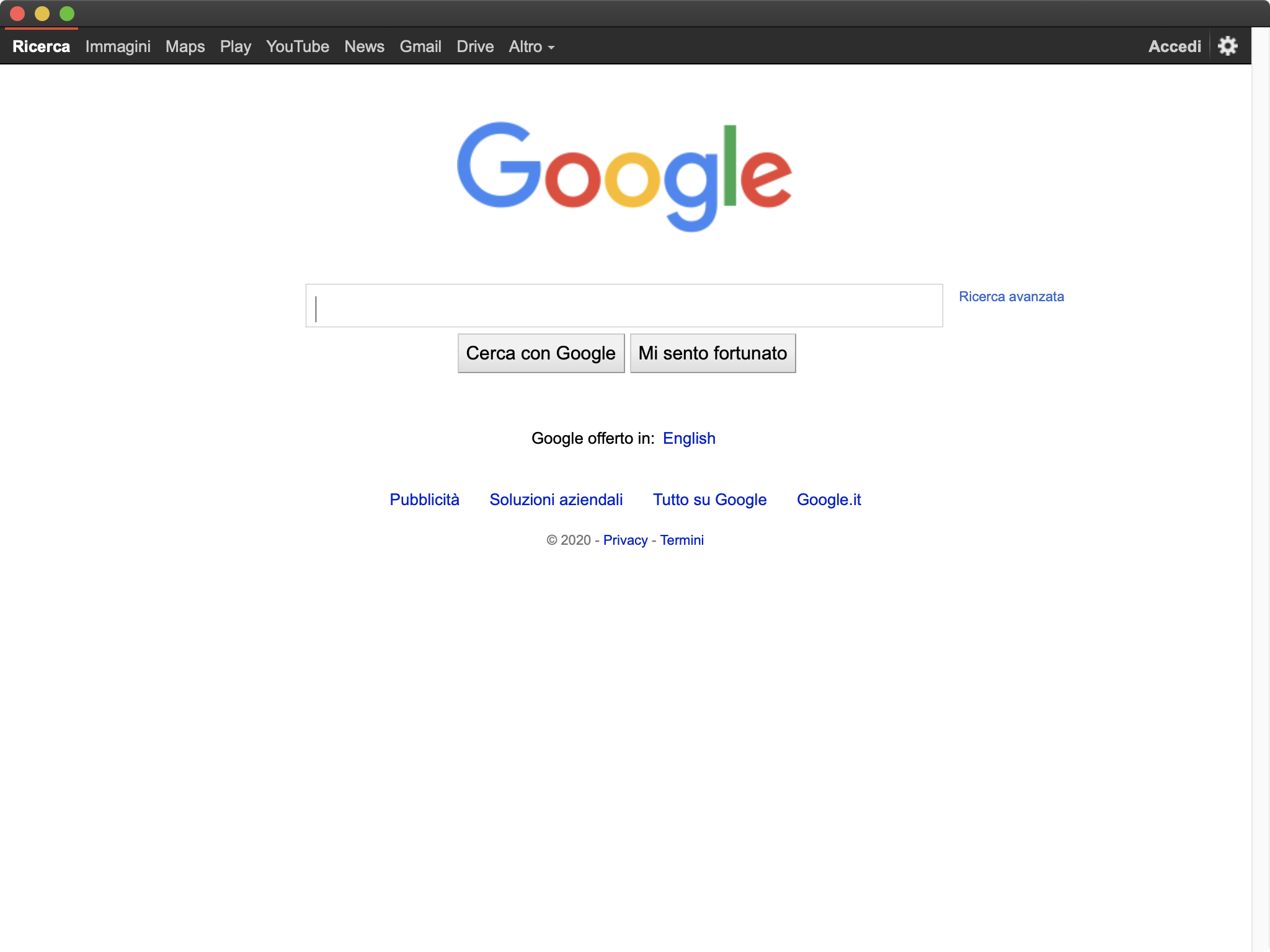A tiny cross-platform webview library for C/C++ to build modern cross-platform GUIs.
The goal of the project is to create a common HTML5 UI abstraction layer for the most widely used platforms.
It supports two-way JavaScript bindings (to call JavaScript from C/C++ and to call C/C++ from JavaScript).
Note
Language binding for Go has moved. Versions <= 0.1.1 are available in this repository.
| Platform | Technologies |
|---|---|
| Linux | GTK 3, WebKitGTK |
| macOS | Cocoa, WebKit |
| Windows | Windows API, WebView2 |
The most up-to-date documentation is right in the source code. Improving the documentation is a continuous effort and you are more than welcome to contribute.
Your compiler must support minimum C++11 except for platforms that require a more modern version.
The GTK and WebKit2GTK libraries are required for development and distribution. You need to check your package repositories regarding how to install those those.
Debian-based systems:
- Packages:
- Development:
apt install libgtk-3-dev libwebkit2gtk-4.0-dev - Production:
apt install libgtk-3-0 libwebkit2gtk-4.0-37
- Development:
Fedora-based systems:
- Packages:
- Development:
dnf install gtk3-devel webkit2gtk4.0-devel - Production:
dnf install gtk3 webkit2gtk4.0
- Development:
BSD-based systems:
- FreeBSD packages:
pkg install webkit2-gtk3 - Execution on BSD-based systems may require adding the
wxallowedoption (see mount(8)) to your fstab to bypass W^X memory protection for your executable. Please see if it works without disabling this security feature first.
Your compiler must support C++14 and we recommend to pair it with an up-to-date Windows 10 SDK.
For Visual C++ we recommend Visual Studio 2022 or later. We have a separate section for MinGW-w64.
Developers and end-users must have the WebView2 runtime installed on their system for any version of Windows before Windows 11.
If you are a developer of this project then please go to the development section.
Instructions here are written for GCC when compiling C/C++ code using Unix-style command lines, and assumes that multiple commands are executed in the same shell session. Command lines for Windows use syntax specific to the Command shell but you can use any shell such as PowerShell as long as you adapt the commands accordingly. See the MinGW-w64 requirements when building on Windows.
You will have a working app but you are encouraged to explore the available examples and try the ones that go beyond the mere basics.
Start with creating a new directory structure for your project:
mkdir my-project && cd my-project
mkdir build libs "libs/webview"The WebView2 SDK is required when compiling programs:
mkdir libs\webview2
curl -sSL "https://www.nuget.org/api/v2/package/Microsoft.Web.WebView2" | tar -xf - -C libs\webview2If you wish to use the official WebView2 loader (WebView2Loader.dll) then grab a copy of the DLL (replace x64 with your target architecture):
copy /Y libs\webview2\build\native\x64\WebView2Loader.dll buildNote: See the WebView2 loader section for more options.
Fetch the webview library:
curl -sSLo "libs/webview/webview.h" "https://raw.githubusercontent.com/webview/webview/master/webview.h"
curl -sSLo "libs/webview/webview.cc" "https://raw.githubusercontent.com/webview/webview/master/webview.cc"Save the basic C++ example into your project directory:
curl -sSLo basic.cc "https://raw.githubusercontent.com/webview/webview/master/examples/basic.cc"Build and run the example:
# Linux
g++ basic.cc -std=c++11 -Ilibs/webview $(pkg-config --cflags --libs gtk+-3.0 webkit2gtk-4.0) -o build/basic && ./build/basic
# macOS
g++ basic.cc -std=c++11 -Ilibs/webview -framework WebKit -o build/basic && ./build/basic
# Windows/MinGW
g++ basic.cc -std=c++14 -mwindows -Ilibs/webview -Ilibs/webview2/build/native/include -ladvapi32 -lole32 -lshell32 -lshlwapi -luser32 -lversion -o build/basic.exe && "build/basic.exe"Build a C++ example:
cl basic.cc /std:c++14 /EHsc /Fobuild\ ^
/I libs\webview ^
/I libs\webview2\build\native\include ^
/link /OUT:build\basic.exeSave the basic C example into your project directory:
curl -sSLo basic.c "https://raw.githubusercontent.com/webview/webview/master/examples/basic.c"Build the library and example, then run it:
# Linux
g++ -c libs/webview/webview.cc -std=c++11 -DWEBVIEW_STATIC $(pkg-config --cflags gtk+-3.0 webkit2gtk-4.0) -o build/webview.o
gcc -c basic.c -std=c99 -Ilibs/webview -o build/basic.o
g++ build/basic.o build/webview.o $(pkg-config --libs gtk+-3.0 webkit2gtk-4.0) -o build/basic && build/basic
# macOS
g++ -c libs/webview/webview.cc -std=c++11 -DWEBVIEW_STATIC -o build/webview.o
gcc -c basic.c -std=c99 -Ilibs/webview -o build/basic.o
g++ build/basic.o build/webview.o -framework WebKit -o build/basic && build/basic
# Windows/MinGW
g++ -c libs/webview/webview.cc -std=c++14 -DWEBVIEW_STATIC -Ilibs/webview2/build/native/include -o build/webview.o
gcc -c basic.c -std=c99 -Ilibs/webview -o build/basic.o
g++ build/basic.o build/webview.o -mwindows -ladvapi32 -lole32 -lshell32 -lshlwapi -luser32 -lversion -o build/basic.exe && "build/basic.exe"Build a shared library:
cl libs\webview\webview.cc /std:c++14 /EHsc /Fobuild\ ^
/D WEBVIEW_BUILD_SHARED ^
/I libs\webview ^
/I libs\webview2\build\native\include ^
/link /DLL /OUT:build\webview.dllBuild a C example using the shared library:
cl basic.c build\webview.lib /EHsc /Fobuild\ ^
/D WEBVIEW_SHARED ^
/I libs\webview ^
/link /OUT:build\basic.exeThe examples shown here are mere pieces of a bigger picture so we encourage you to try other examples and explore on your own—you can follow the same procedure. Please get in touch if you find any issues.
| Name | Description |
|---|---|
WEBVIEW_API |
Controls C API linkage, symbol visibility and whether it's a shared library. By default this is inline for C++ and extern for C. |
WEBVIEW_BUILD_SHARED |
Modifies WEBVIEW_API for building a shared library. |
WEBVIEW_SHARED |
Modifies WEBVIEW_API for using a shared library. |
WEBVIEW_STATIC |
Modifies WEBVIEW_API for building or using a static library. |
Distribution of your app is outside the scope of this library but we can give some pointers for you to explore.
On macOS you would typically create a bundle for your app with an icon and proper metadata.
A minimalistic bundle typically has the following directory structure:
example.app bundle
└── Contents
├── Info.plist information property list
├── MacOS
| └── example executable
└── Resources
└── example.icns icon
Read more about the structure of bundles at the Apple Developer site.
Tip: The
png2icnstool can create icns files from PNG files. See theicnsutilspackage for Debian-based systems.
You would typically create a resource script file (*.rc) with information about the app as well as an icon. Since you should have MinGW-w64 readily available then you can compile the file using windres and link it into your program. If you instead use Visual C++ then look into the Windows Resource Compiler.
The directory structure could look like this:
my-project/
├── icons/
| ├── application.ico
| └── window.ico
├── basic.cc
└── resources.rc
resources.rc:
100 ICON "icons\\application.ico"
32512 ICON "icons\\window.ico"
Note: The ID of the icon resource to be used for the window must be
32512(IDI_APPLICATION).
Compile:
windres -o build/resources.o resources.rc
g++ basic.cc build/resources.o [...]Remember to bundle the DLLs you have not linked statically, e.g. those from MinGW-w64 and optionally WebView2Loader.dll.
In order to build this library using MinGW-w64 on Windows then it must support C++14 and have an up-to-date Windows SDK.
Distributions that are known to be compatible:
Linking the WebView2 loader part of the Microsoft WebView2 SDK is not a hard requirement when using our webview library, and neither is distributing WebView2Loader.dll with your app.
If, however, WebView2Loader.dll is loadable at runtime, e.g. from the executable's directory, then it will be used; otherwise our minimalistic implementation will be used instead.
Should you wish to use the official loader then remember to distribute it along with your app unless you link it statically. Linking it statically is possible with Visual C++ but not MinGW-w64.
Here are some of the noteworthy ways our implementation of the loader differs from the official implementation:
- Does not support configuring WebView2 using environment variables such as
WEBVIEW2_BROWSER_EXECUTABLE_FOLDER. - Microsoft Edge Insider (preview) channels are not supported.
The following compile-time options can be used to change how the library integrates the WebView2 loader:
WEBVIEW_MSWEBVIEW2_BUILTIN_IMPL=<1|0>- Enables or disables the built-in implementation of the WebView2 loader. Enabling this avoids the need forWebView2Loader.dllbut if the DLL is present then the DLL takes priority. This option is enabled by default.WEBVIEW_MSWEBVIEW2_EXPLICIT_LINK=<1|0>- Enables or disables explicit linking ofWebView2Loader.dll. Enabling this avoids the need for import libraries (*.lib). This option is enabled by default ifWEBVIEW_MSWEBVIEW2_BUILTIN_IMPLis enabled.
To build the library, examples and run tests, use one of the builds scripts in the script directory:
-
build.sh:- On Unix-based systems.
- On Windows in a Unix-like environment such as MSYS2.
-
build.bat:- On Windows when building with Visual C++.
You can specify individual tasks on the command line for these scripts:
| Task | Description |
|---|---|
info |
Displays information. |
clean |
Cleans the build directory. |
format |
Reformats code. |
deps |
Fetches dependencies. |
check |
Runs checks. |
build |
Builds the library, examples and tests. |
test |
Runs tests. |
Additionally, the scripts accept the following environment variables.
Both scripts:
| Variable | Description |
|---|---|
CI |
Changes behavior in CI environments (more strict). |
TARGET_ARCH |
Target architecture for cross-compilation (x64, x86). |
BUILD_DIR |
Overrides the path of the build directory. |
Only build.sh:
| Variable | Description |
|---|---|
HOST_OS |
Host operating system (linux, macos, windows). |
TARGET_OS |
Target operating system for cross-compilation (see HOST_OS). |
CC |
C compiler executable. |
CXX |
C++ compiler executable. |
LIB_PREFIX |
Library name prefix. |
PKGCONFIG |
Alternative pkgconfig executable. |
See the CI configuration for examples.
Since a browser engine is not a full web browser it may not support every feature you may expect from a browser. If you find that a feature does not work as expected then please consult with the browser engine's documentation and open an issue if you think that the library should support it.
For example, the library does not attempt to support user interaction features like alert(), confirm() and prompt() and other non-essential features like console.log().
| Language | Project |
|---|---|
| Bun | tr1ckydev/webview-bun |
| C# | webview/webview_csharp |
| C3 | thechampagne/webview-c3 |
| Crystal | naqvis/webview |
| D | thechampagne/webview-d |
| Deno | webview/webview_deno |
| Go | webview/webview_go |
| Harbour | EricLendvai/Harbour_WebView |
| Haskell | lettier/webviewhs |
| Janet | janet-lang/webview |
| Java | webview/webview_java |
| Kotlin | Winterreisender/webviewko |
| Nim | oskca/webview, neroist/webview |
| Node.js | Winterreisender/webview-nodejs |
| Odin | thechampagne/webview-odin |
| Pascal | PierceNg/fpwebview |
| Python | zserge/webview-python |
| PHP | 0hr/php-webview |
| Ruby | Maaarcocr/webview_ruby |
| Rust | Boscop/web-view |
| Swift | jakenvac/SwiftWebview |
| V | malisipi/mui, ttytm/webview |
| Zig | thechampagne/webview-zig |
If you wish to add bindings to the list, feel free to submit a pull request or open an issue.
You can generate bindings for the library by yourself using the included SWIG interface (webview.i).
Here are some examples to get you started. Unix-style command lines are used for conciseness.
mkdir -p build/bindings/{python,csharp,java,ruby}
swig -c++ -python -outdir build/bindings/python -o build/bindings/python/python_wrap.cpp webview.i
swig -c++ -csharp -outdir build/bindings/csharp -o build/bindings/csharp/csharp_wrap.cpp webview.i
swig -c++ -java -outdir build/bindings/java -o build/bindings/java/java_wrap.cpp webview.i
swig -c++ -ruby -outdir build/bindings/ruby -o build/bindings/ruby/ruby_wrap.cpp webview.iCode is distributed under MIT license, feel free to use it in your proprietary projects as well.