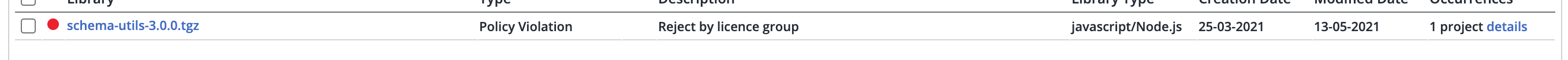Package for validate options in loaders and plugins.
To begin, you'll need to install schema-utils:
npm install schema-utilsschema.json
{
"type": "object",
"properties": {
"option": {
"type": "boolean"
}
},
"additionalProperties": false
}import schema from "./path/to/schema.json";
import { validate } from "schema-utils";
const options = { option: true };
const configuration = { name: "Loader Name/Plugin Name/Name" };
validate(schema, options, configuration);Type: String
JSON schema.
Simple example of schema:
{
"type": "object",
"properties": {
"name": {
"description": "This is description of option.",
"type": "string"
}
},
"additionalProperties": false
}Type: Object
Object with options.
import schema from "./path/to/schema.json";
import { validate } from "schema-utils";
const options = { foo: "bar" };
validate(schema, { name: 123 }, { name: "MyPlugin" });Allow to configure validator.
There is an alternative method to configure the name andbaseDataPath options via the title property in the schema.
For example:
{
"title": "My Loader options",
"type": "object",
"properties": {
"name": {
"description": "This is description of option.",
"type": "string"
}
},
"additionalProperties": false
}The last word used for the baseDataPath option, other words used for the name option.
Based on the example above the name option equals My Loader, the baseDataPath option equals options.
Type: Object
Default: "Object"
Allow to setup name in validation errors.
import schema from "./path/to/schema.json";
import { validate } from "schema-utils";
const options = { foo: "bar" };
validate(schema, options, { name: "MyPlugin" });Invalid configuration object. MyPlugin has been initialised using a configuration object that does not match the API schema.
- configuration.optionName should be a integer.Type: String
Default: "configuration"
Allow to setup base data path in validation errors.
import schema from "./path/to/schema.json";
import { validate } from "schema-utils";
const options = { foo: "bar" };
validate(schema, options, { name: "MyPlugin", baseDataPath: "options" });Invalid options object. MyPlugin has been initialised using an options object that does not match the API schema.
- options.optionName should be a integer.Type: Function
Default: undefined
Allow to reformat errors.
import schema from "./path/to/schema.json";
import { validate } from "schema-utils";
const options = { foo: "bar" };
validate(schema, options, {
name: "MyPlugin",
postFormatter: (formattedError, error) => {
if (error.keyword === "type") {
return `${formattedError}\nAdditional Information.`;
}
return formattedError;
},
});Invalid options object. MyPlugin has been initialized using an options object that does not match the API schema.
- options.optionName should be a integer.
Additional Information.schema.json
{
"type": "object",
"properties": {
"name": {
"type": "string"
},
"test": {
"anyOf": [
{ "type": "array" },
{ "type": "string" },
{ "instanceof": "RegExp" }
]
},
"transform": {
"instanceof": "Function"
},
"sourceMap": {
"type": "boolean"
}
},
"additionalProperties": false
}import { getOptions } from "loader-utils";
import { validate } from "schema-utils";
import schema from "path/to/schema.json";
function loader(src, map) {
const options = getOptions(this);
validate(schema, options, {
name: "Loader Name",
baseDataPath: "options",
});
// Code...
}
export default loader;import { validate } from "schema-utils";
import schema from "path/to/schema.json";
class Plugin {
constructor(options) {
validate(schema, options, {
name: "Plugin Name",
baseDataPath: "options",
});
this.options = options;
}
apply(compiler) {
// Code...
}
}
export default Plugin;This can be useful when you don't want to do validation for production builds.
import { disableValidation, enableValidation, validate } from "schema-utils";
// Disable validation
disableValidation();
// Do nothing
validate(schema, options);
// Enable validation
enableValidation();
// Will throw an error if schema is not valid
validate(schema, options);
// Allow to undestand do you need validation or not
const need = needValidate();
console.log(need);Also you can enable/disable validation using the process.env.SKIP_VALIDATION env variable.
Supported values (case insensitive):
yes/y/true/1/onno/n/false/0/off
Please take a moment to read our contributing guidelines if you haven't yet done so.