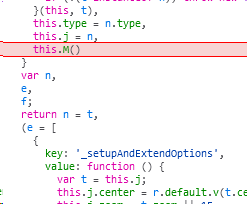This plugin uses terser to minify/minimize your JavaScript.
Webpack v5 comes with the latest terser-webpack-plugin out of the box. If you are using Webpack v5 or above and wish to customize the options, you will still need to install terser-webpack-plugin. Using Webpack v4, you have to install terser-webpack-plugin v4.
To begin, you'll need to install terser-webpack-plugin:
npm install terser-webpack-plugin --save-devor
yarn add -D terser-webpack-pluginor
pnpm add -D terser-webpack-pluginThen add the plugin to your webpack config. For example:
webpack.config.js
const TerserPlugin = require("terser-webpack-plugin");
module.exports = {
optimization: {
minimize: true,
minimizer: [new TerserPlugin()],
},
};And run webpack via your preferred method.
Works only with source-map, inline-source-map, hidden-source-map and nosources-source-map values for the devtool option.
Why?
evalwraps modules ineval("string")and the minimizer does not handle strings.cheaphas not column information and minimizer generate only a single line, which leave only a single mapping.
Using supported devtool values enable source map generation.
Type:
type test = string | RegExp | Array<string | RegExp>;Default: /\.m?js(\?.*)?$/i
Test to match files against.
webpack.config.js
module.exports = {
optimization: {
minimize: true,
minimizer: [
new TerserPlugin({
test: /\.js(\?.*)?$/i,
}),
],
},
};Type:
type include = string | RegExp | Array<string | RegExp>;Default: undefined
Files to include.
webpack.config.js
module.exports = {
optimization: {
minimize: true,
minimizer: [
new TerserPlugin({
include: /\/includes/,
}),
],
},
};Type:
type exclude = string | RegExp | Array<string | RegExp>;Default: undefined
Files to exclude.
webpack.config.js
module.exports = {
optimization: {
minimize: true,
minimizer: [
new TerserPlugin({
exclude: /\/excludes/,
}),
],
},
};Type:
type parallel = boolean | number;Default: true
Use multi-process parallel running to improve the build speed.
Default number of concurrent runs: os.cpus().length - 1.
Note
Parallelization can speedup your build significantly and is therefore highly recommended.
Warning
If you use Circle CI or any other environment that doesn't provide real available count of CPUs then you need to setup explicitly number of CPUs to avoid
Error: Call retries were exceeded(see #143, #202).
Enable/disable multi-process parallel running.
webpack.config.js
module.exports = {
optimization: {
minimize: true,
minimizer: [
new TerserPlugin({
parallel: true,
}),
],
},
};Enable multi-process parallel running and set number of concurrent runs.
webpack.config.js
module.exports = {
optimization: {
minimize: true,
minimizer: [
new TerserPlugin({
parallel: 4,
}),
],
},
};Type:
type minify = (
input: {
[file: string]: string;
},
sourceMap: import("@jridgewell/trace-mapping").SourceMapInput | undefined,
minifyOptions: {
module?: boolean | undefined;
ecma?: import("terser").ECMA | undefined;
},
extractComments:
| boolean
| "all"
| "some"
| RegExp
| ((
astNode: any,
comment: {
value: string;
type: "comment1" | "comment2" | "comment3" | "comment4";
pos: number;
line: number;
col: number;
}
) => boolean)
| {
condition?:
| boolean
| "all"
| "some"
| RegExp
| ((
astNode: any,
comment: {
value: string;
type: "comment1" | "comment2" | "comment3" | "comment4";
pos: number;
line: number;
col: number;
}
) => boolean)
| undefined;
filename?: string | ((fileData: any) => string) | undefined;
banner?:
| string
| boolean
| ((commentsFile: string) => string)
| undefined;
}
| undefined
) => Promise<{
code: string;
map?: import("@jridgewell/trace-mapping").SourceMapInput | undefined;
errors?: (string | Error)[] | undefined;
warnings?: (string | Error)[] | undefined;
extractedComments?: string[] | undefined;
}>;Default: TerserPlugin.terserMinify
Allows you to override default minify function. By default plugin uses terser package. Useful for using and testing unpublished versions or forks.
Warning
Always use
requireinsideminifyfunction whenparalleloption enabled.
webpack.config.js
// Can be async
const minify = (input, sourceMap, minimizerOptions, extractsComments) => {
// The `minimizerOptions` option contains option from the `terserOptions` option
// You can use `minimizerOptions.myCustomOption`
// Custom logic for extract comments
const { map, code } = require("uglify-module") // Or require('./path/to/uglify-module')
.minify(input, {
/* Your options for minification */
});
return { map, code, warnings: [], errors: [], extractedComments: [] };
};
// Used to regenerate `fullhash`/`chunkhash` between different implementation
// Example: you fix a bug in custom minimizer/custom function, but unfortunately webpack doesn't know about it, so you will get the same fullhash/chunkhash
// to avoid this you can provide version of your custom minimizer
// You don't need if you use only `contenthash`
minify.getMinimizerVersion = () => {
let packageJson;
try {
// eslint-disable-next-line global-require, import/no-extraneous-dependencies
packageJson = require("uglify-module/package.json");
} catch (error) {
// Ignore
}
return packageJson && packageJson.version;
};
module.exports = {
optimization: {
minimize: true,
minimizer: [
new TerserPlugin({
terserOptions: {
myCustomOption: true,
},
minify,
}),
],
},
};Type:
type terserOptions = {
compress?: boolean | CompressOptions;
ecma?: ECMA;
enclose?: boolean | string;
ie8?: boolean;
keep_classnames?: boolean | RegExp;
keep_fnames?: boolean | RegExp;
mangle?: boolean | MangleOptions;
module?: boolean;
nameCache?: object;
format?: FormatOptions;
/** @deprecated */
output?: FormatOptions;
parse?: ParseOptions;
safari10?: boolean;
sourceMap?: boolean | SourceMapOptions;
toplevel?: boolean;
};Default: default
Terser options.
webpack.config.js
module.exports = {
optimization: {
minimize: true,
minimizer: [
new TerserPlugin({
terserOptions: {
ecma: undefined,
parse: {},
compress: {},
mangle: true, // Note `mangle.properties` is `false` by default.
module: false,
// Deprecated
output: null,
format: null,
toplevel: false,
nameCache: null,
ie8: false,
keep_classnames: undefined,
keep_fnames: false,
safari10: false,
},
}),
],
},
};Type:
type extractComments =
| boolean
| string
| RegExp
| ((
astNode: any,
comment: {
value: string;
type: "comment1" | "comment2" | "comment3" | "comment4";
pos: number;
line: number;
col: number;
}
) => boolean)
| {
condition?:
| boolean
| "all"
| "some"
| RegExp
| ((
astNode: any,
comment: {
value: string;
type: "comment1" | "comment2" | "comment3" | "comment4";
pos: number;
line: number;
col: number;
}
) => boolean)
| undefined;
filename?: string | ((fileData: any) => string) | undefined;
banner?:
| string
| boolean
| ((commentsFile: string) => string)
| undefined;
};Default: true
Whether comments shall be extracted to a separate file, (see details).
By default extract only comments using /^\**!|@preserve|@license|@cc_on/i regexp condition and remove remaining comments.
If the original file is named foo.js, then the comments will be stored to foo.js.LICENSE.txt.
The terserOptions.format.comments option specifies whether the comment will be preserved, i.e. it is possible to preserve some comments (e.g. annotations) while extracting others or even preserving comments that have been extracted.
Enable/disable extracting comments.
webpack.config.js
module.exports = {
optimization: {
minimize: true,
minimizer: [
new TerserPlugin({
extractComments: true,
}),
],
},
};Extract all or some (use /^\**!|@preserve|@license|@cc_on/i RegExp) comments.
webpack.config.js
module.exports = {
optimization: {
minimize: true,
minimizer: [
new TerserPlugin({
extractComments: "all",
}),
],
},
};All comments that match the given expression will be extracted to the separate file.
webpack.config.js
module.exports = {
optimization: {
minimize: true,
minimizer: [
new TerserPlugin({
extractComments: /@extract/i,
}),
],
},
};All comments that match the given expression will be extracted to the separate file.
webpack.config.js
module.exports = {
optimization: {
minimize: true,
minimizer: [
new TerserPlugin({
extractComments: (astNode, comment) => {
if (/@extract/i.test(comment.value)) {
return true;
}
return false;
},
}),
],
},
};Allow to customize condition for extract comments, specify extracted file name and banner.
webpack.config.js
module.exports = {
optimization: {
minimize: true,
minimizer: [
new TerserPlugin({
extractComments: {
condition: /^\**!|@preserve|@license|@cc_on/i,
filename: (fileData) => {
// The "fileData" argument contains object with "filename", "basename", "query" and "hash"
return `${fileData.filename}.LICENSE.txt${fileData.query}`;
},
banner: (licenseFile) => {
return `License information can be found in ${licenseFile}`;
},
},
}),
],
},
};Type:
type condition =
| boolean
| "all"
| "some"
| RegExp
| ((
astNode: any,
comment: {
value: string;
type: "comment1" | "comment2" | "comment3" | "comment4";
pos: number;
line: number;
col: number;
}
) => boolean)
| undefined;Condition what comments you need extract.
webpack.config.js
module.exports = {
optimization: {
minimize: true,
minimizer: [
new TerserPlugin({
extractComments: {
condition: "some",
filename: (fileData) => {
// The "fileData" argument contains object with "filename", "basename", "query" and "hash"
return `${fileData.filename}.LICENSE.txt${fileData.query}`;
},
banner: (licenseFile) => {
return `License information can be found in ${licenseFile}`;
},
},
}),
],
},
};Type:
type filename = string | ((fileData: any) => string) | undefined;Default: [file].LICENSE.txt[query]
Available placeholders: [file], [query] and [filebase] ([base] for webpack 5).
The file where the extracted comments will be stored.
Default is to append the suffix .LICENSE.txt to the original filename.
Warning
We highly recommend using the
txtextension. Usingjs/cjs/mjsextensions may conflict with existing assets which leads to broken code.
webpack.config.js
module.exports = {
optimization: {
minimize: true,
minimizer: [
new TerserPlugin({
extractComments: {
condition: /^\**!|@preserve|@license|@cc_on/i,
filename: "extracted-comments.js",
banner: (licenseFile) => {
return `License information can be found in ${licenseFile}`;
},
},
}),
],
},
};Type:
type banner = string | boolean | ((commentsFile: string) => string) | undefined;Default: /*! For license information please see ${commentsFile} */
The banner text that points to the extracted file and will be added on top of the original file.
Can be false (no banner), a String, or a Function<(string) -> String> that will be called with the filename where extracted comments have been stored.
Will be wrapped into comment.
webpack.config.js
module.exports = {
optimization: {
minimize: true,
minimizer: [
new TerserPlugin({
extractComments: {
condition: true,
filename: (fileData) => {
// The "fileData" argument contains object with "filename", "basename", "query" and "hash"
return `${fileData.filename}.LICENSE.txt${fileData.query}`;
},
banner: (commentsFile) => {
return `My custom banner about license information ${commentsFile}`;
},
},
}),
],
},
};Extract all legal comments (i.e. /^\**!|@preserve|@license|@cc_on/i) and preserve /@license/i comments.
webpack.config.js
module.exports = {
optimization: {
minimize: true,
minimizer: [
new TerserPlugin({
terserOptions: {
format: {
comments: /@license/i,
},
},
extractComments: true,
}),
],
},
};If you avoid building with comments, use this config:
webpack.config.js
module.exports = {
optimization: {
minimize: true,
minimizer: [
new TerserPlugin({
terserOptions: {
format: {
comments: false,
},
},
extractComments: false,
}),
],
},
};UglifyJS is a JavaScript parser, minifier, compressor and beautifier toolkit.
webpack.config.js
module.exports = {
optimization: {
minimize: true,
minimizer: [
new TerserPlugin({
minify: TerserPlugin.uglifyJsMinify,
// `terserOptions` options will be passed to `uglify-js`
// Link to options - https://github.com/mishoo/UglifyJS#minify-options
terserOptions: {},
}),
],
},
};swc is a super-fast compiler written in rust; producing widely-supported javascript from modern standards and typescript.
Warning
the
extractCommentsoption is not supported and all comments will be removed by default, it will be fixed in future
webpack.config.js
module.exports = {
optimization: {
minimize: true,
minimizer: [
new TerserPlugin({
minify: TerserPlugin.swcMinify,
// `terserOptions` options will be passed to `swc` (`@swc/core`)
// Link to options - https://swc.rs/docs/config-js-minify
terserOptions: {},
}),
],
},
};esbuild is an extremely fast JavaScript bundler and minifier.
Warning
the
extractCommentsoption is not supported and all legal comments (i.e. copyright, licenses and etc) will be preserved
webpack.config.js
module.exports = {
optimization: {
minimize: true,
minimizer: [
new TerserPlugin({
minify: TerserPlugin.esbuildMinify,
// `terserOptions` options will be passed to `esbuild`
// Link to options - https://esbuild.github.io/api/#minify
// Note: the `minify` options is true by default (and override other `minify*` options), so if you want to disable the `minifyIdentifiers` option (or other `minify*` options) please use:
// terserOptions: {
// minify: false,
// minifyWhitespace: true,
// minifyIdentifiers: false,
// minifySyntax: true,
// },
terserOptions: {},
}),
],
},
};Override default minify function - use uglify-js for minification.
webpack.config.js
module.exports = {
optimization: {
minimize: true,
minimizer: [
new TerserPlugin({
minify: (file, sourceMap) => {
// https://github.com/mishoo/UglifyJS2#minify-options
const uglifyJsOptions = {
/* your `uglify-js` package options */
};
if (sourceMap) {
uglifyJsOptions.sourceMap = {
content: sourceMap,
};
}
return require("uglify-js").minify(file, uglifyJsOptions);
},
}),
],
},
};With default terser minify function:
module.exports = {
optimization: {
minimize: true,
minimizer: [
new TerserPlugin({
terserOptions: {
compress: true,
},
}),
],
},
};With built-in minify functions:
import type { JsMinifyOptions as SwcOptions } from "@swc/core";
import type { MinifyOptions as UglifyJSOptions } from "uglify-js";
import type { TransformOptions as EsbuildOptions } from "esbuild";
import type { MinifyOptions as TerserOptions } from "terser";
module.exports = {
optimization: {
minimize: true,
minimizer: [
new TerserPlugin<SwcOptions>({
minify: TerserPlugin.swcMinify,
terserOptions: {
// `swc` options
},
}),
new TerserPlugin<UglifyJSOptions>({
minify: TerserPlugin.uglifyJsMinify,
terserOptions: {
// `uglif-js` options
},
}),
new TerserPlugin<EsbuildOptions>({
minify: TerserPlugin.esbuildMinify,
terserOptions: {
// `esbuild` options
},
}),
// Alternative usage:
new TerserPlugin<TerserOptions>({
minify: TerserPlugin.terserMinify,
terserOptions: {
// `terser` options
},
}),
],
},
};Please take a moment to read our contributing guidelines if you haven't yet done so.