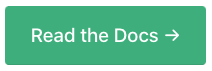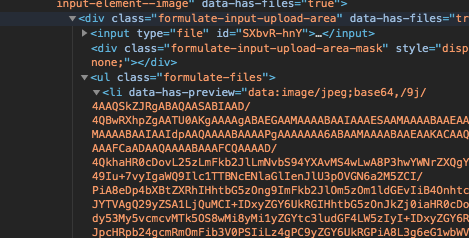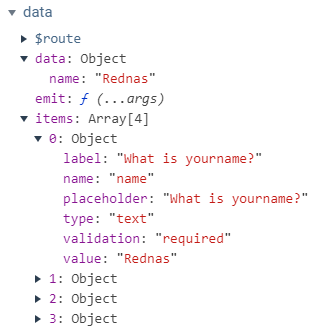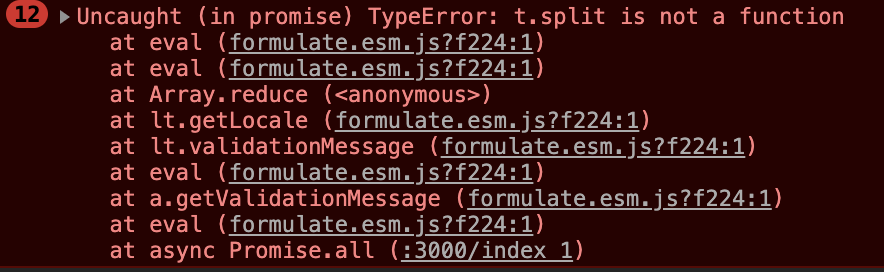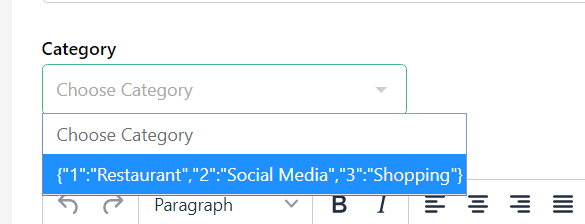🚀 Looking for Vue 3 support? Checkout FormKit — the best way to build forms with Vue 3.
Vue Formulate is the easiest way to build forms with Vue. Please read the comprehensive documentation for live code examples and guidance on using Vue Formulate in your own projects.
|
Forms are everywhere, yet surprisingly tedious to author — well, not anymore. Vue Formulate provides a powerful and flexible API to developers that makes complex form creation a breeze. |
With Vue Formulate you don't need to remember the names of a dozen components — all form elements are created with a single component. Easy! |
|
Vue Formulate ships with repeatable field groups out of the box. Create complex UIs such as multi-person booking forms with ease. |
Ridiculously easy validation out-of-the-box to handle 95% of use-cases. Help text, validation rules, and validation messages are simple props. Need more? You can add custom validations too. |
|
Extend Vue Formulate's functionality or reuse custom inputs, validation rules, and messages across projects by tapping into the plugin system. Make your plugin open source to share with others! |
Generate an entire form from JSON. Vue Formulate includes a schema to allow you to render complex forms from JSON with groups, wrappers, and custom components. |
|
With provided class props you can add your own set of style classes globally or on a case-by-case basis. Tailwind? No problem. Bootstrap? You're covered. Roll your own? Right on, it’s supported. |
Need even more control over your form’s markup? Vue Formulate ships with full scoped slots support so that you can globally or selectively provide your own markup. |
|
Thanks to the wonderfully collaborative Vue community, Vue Formulate ships with support for over a dozen languages which are selectively importable to keep bundle size light. |
|
These features and many more are covered thoroughly at the documentation website.
Vue Formulate is and always will be free and open source. There are many ways available for you to contribute to Vue Formulate.
This project exists thanks to all the people who volunteer their time to contribute
Vue Formulate is translated into different languages by volunteer native language speakers. Localizations are located in the Vue Formulate Internationalization repo.
Copyright (c) 2020-present, Braid LLC