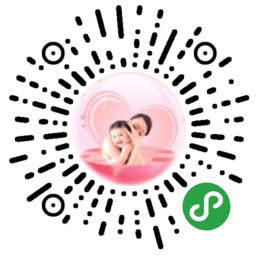weweb是一个兼容小程序语法的前端框架,你可以用小程序的写法,来写web应用。如果你已经有小程序了,通过它你可以将你的小程序运行在浏览器中。如果你熟悉vue的语法,也可以使用wepy编写小程序,再通过weweb转换后将其运行在web端。
- 跨平台,一套代码多端运行(小程序、h5、未来还可以直接打包成app)
- 自带常用组件,完美继承了小程序内置组件
- 兼容小程序rpx语法,使页面更容易适配各种机型
该项目基于小程序开发者工具内置的小程序运行框架来实现的,我们在仔细研究了小程序官方的底层框架后,实现了小程序运行在web端的service和view引擎,为了使weweb能适应web端的性能要求,相较小程序原生框架,主要有以下调整:
- 框架核心库进行了大量精减,剔除web不相关的部分,使核心库体积大大减小
- 将原有的三层架构精简为Service和View两层架构
- 页面资源、框架内置组件均使用异步加载,提升加载速度
- 支持自定义登录页面,代替微信登录功能
- 去除了小程序对页面层级的限制
- 实现了js版的wxml和wxss编译器以适应跨平台编译需求并无缝整合至weweb
- 喜欢小程序的开发方式,或者只懂小程序开发,想通过小程序的开发方式来写web应用
- 开发出小程序后,同时想拥有同样功能的h5应用,并希望能复用小程序的代码
- 代替小程序开发者工具对小程序部分功能在浏览器端进行调试
开发方式可以直接套用你以前开发小程序的方式,不需要另外的学习成本,只是在小程序开发完后,通过下面介绍的二种运行方式,把小程序编译转换成相应的h5应用,然后把编译后的代码扔到服务器上就行了
安装:
npm install weweb-cli -g运行示例:
# Node 版本需高于 7.6.0, 推荐使用 lts 版本
weweb ./demos/demo20170111/Options:
- -h, --help 输出帮助信息
- -V, --version 输出版本信息
- -o, --open 使用 Chrome 打开小程序,仅对 Mac 有效
- -l, --list 使用默认浏览器打开更新历史
- -p, --port <port> 指定服务端口,默认 2000
- -d, --dist <dir> 指定生成的路径
- -t, --transform 只转换小程序,不起web服务
# clone此项目后安装依赖
npm i
# 构建核心库:
npm run build
# 运行示例:
./bin/weweb ./demos/demo20170111/
# 压缩app代码:使用环境变量 NODE_ENV=production
NODE_ENV=production ./bin/weweb demos/demo20170111
# 替换编译器:当默认编译出错时使用环境变量 DFT_CMP=true 可切换为微信开发者工具自带的编译器
DFT_CMP=true ./bin/weweb demos/demo20170111
# 环境变量可以组合使用
NODE_ENV=production DFT_CMP=true ./bin/weweb demos/demo20170111# 自动执行rebuild
npm run dev
# 自动重启服务器
npm run autostartweweb默认使用我们自己写的编译器对wxml和wxss进行编译,但目前编译器还处于试用阶段,有些case可能没测全,使用weweb过程中如果发现一些异常情况,可以尝试切换成微信官方编译器,看看是否能解决问题。出现类似问题欢迎大家给我们提issue。我们将尽快修正
# 切换成微信开发者工具自带的编译器:使用环境变量 DFT_CMP=true 如下:
# linux
DFT_CMP=true ./bin/weweb demos/demo20170111
# windows
set DFT_CMP=true&&./bin/weweb demos/demo20170111转换成H5后,会存在跨域访问接口及脱离微信环境带来的一些api无法支持的问题。我们可以通过在小程序的app.json文件中增加weweb配置项来解决一些常见的问题:
- 登录:转换成H5后将不支持小程序原生的登录方式,可通过
loginUrl项来设置调用wx.login时跳转到的登录页面
/**
* 此处的loginUrl地址必须是在app.json里注册了的小程序地址
*/
"weweb":{
"loginUrl":"/page/H5login"
}
/**
* 当登录成功后调wx.loginSuccess();
* 这个api可以自动返回到来源页面
*/
success : function(rt){
if(rt.result){
var login = require("../../modules/login/index.js");
app.globalData.userInfo = rt.result;
login.setLoginInfo(rt.result);
wx.loginSuccess();
}else{
toast.show(self,rt.status.status_reason||'登录失败');
}
}- 跨域请求:当后端接口不支持JSONP时,可以增加requestProxy配置项来设置服务器端代理地址,以实现跨域请求
/**
* 此处/remoteProxy是weweb自带server实现的一个代理接口
* 实际项目中请改成自己的真实代理地址。如果接口支持返回jsonp格式,则无需做此配置
*/
"weweb":{
"requestProxy":"/remoteProxy"
}- 转换成H5后,依赖微信环境的相关接口将无法支持,比如:登录等,需要自行改造为H5兼容方式
- 小程序转换为H5后,特殊情况下,个别样式可能会有些异常,得自行调整兼容
weweb前期参考了wept项目的实现,目前有部分代码也是沿用了wept的或在这基础上改造而来。在此,特别感谢wept的作者 chemzqm 的无私奉献
如果你有好的意见或建议,欢迎给我们提 issue 或 PR,为优化 weweb 贡献力量,如果觉得weweb不错,就请star起来吧