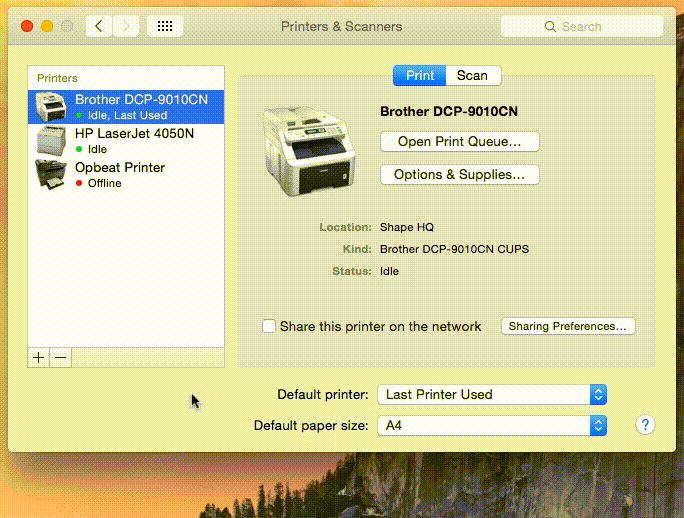Create a printer on your network using nothing but Node.js. This module implements version 1.1 of the IPP protocol and uses Bonjour/Zeroconf to advertise a printer on your local network that anyone can print to.
For a video introduction, check out the talk I gave at Node.js Interactive 2015 in Portland.
This module have been confirmed to work with both OS X and Windows clients. But if you experience any problems please don't hesitate to open an issue.
Be aware that this module currently doesn't support any of the security features build into IPP, so don't print anything you don't want others to know on an open network.
Install globally to use CLI:
npm install ipp-printer -g
Or install locally to use in your project:
npm install ipp-printer --save
Just run:
$ ipp-printer
The printer will now advertise it self on the network using Bonjour/Zeroconf and write all jobs to the current working directory.
var fs = require('fs')
var Printer = require('ipp-printer')
var printer = new Printer('My Printer')
printer.on('job', function (job) {
console.log('[job %d] Printing document: %s', job.id, job.name)
var filename = 'job-' + job.id + '.ps' // .ps = PostScript
var file = fs.createWriteStream(filename)
job.on('end', function () {
console.log('[job %d] Document saved as %s', job.id, filename)
})
job.pipe(file)
})The Printer object can be initialized with either the printer name as a string or an object containing:
name- Name of the printer (default:Node JS)port- Port the printer should listen on (defaults to a random available port)zeroconf- Boolean. Iftrue, the printer will advertise it self on the network using Bonjour/Zeroconf for easier setup (default:true)fallback- Boolean. Iftrue, responses to IPP/1.0 requests will identify them selfs as coming from an IPP/1.0 server. This shouldn't be necessary in a perfect world, but some versions of Windows doesn't like connecting to a server running a different version of the IPP protocol than it self (default:true)
Note that the IPP standard specifies port 631 as the default IPP port, but most IPP clients are fine with connecting to another port.
function (job) {}Emitted each time a new job is sent to the printer. The job is an
instance of the Job class.
Example writing a print job document to a file:
printer.on('job', function (job) {
var filename = 'job-' + job.id + '.ps' // expect Postscript
var file = fs.createWriteStream(filename)
job.on('end', function () {
console.log('written job to', filename)
})
job.pipe(file)
})function (operation) {}Emitted each time a new IPP operation is received. This event is more low level than the job event as it will be emitted on all incoming IPP operations.
This module currently supports the minimum set of operations required by the IPP standard:
- print-job (0x02)
- validate-job (0x04)
- cancel-job (0x08)
- get-job-attribtes (0x09)
- get-jobs (0x0a)
- get-printer-attributes (0x0b)
The operation object have the following properties supplied by the
printer client:
version- An object containing the major and minor IPP version of the request (e.g.{ major: 1, minor: 1 })operationId- The id of the IPP operationrequestId- The id of the IPP requestgroups- An array of IPP attribute groups
See the ipp-encoder for an explanation of the different operation types.
The printer name.
The port of the printer is listening on.
An array of all jobs handled by the printer.
An instance of http.Server.
A job is a readable stream containing the document to be printed. In many cases this will be in Postscript format.
function () {}Emitted if the job is cancelled prior to completion.
function () {}Emitted if the job is aborted prior to completion.
function (error) {}Emitted if the job encounters an error.
The id of the job.
The job state.
See the ipp-encoder for an explanation of the job states.
The job URI.
The document name.
The name of the requesting user.
Returns an array of job attributes.
If an array of attribute names or attribute groups is given as the first argument, the returned array will only include the attributes maching the supplied names or groups.
Attributes example:
[
{ tag: 0x45, name: 'job-printer-uri', value: 'ipp://watson.local.:3000/' },
{ tag: 0x45, name: 'job-uri', value: 'ipp://watson.local.:3000/1' },
{ tag: 0x42, name: 'job-name', value: 'My Document Title' },
{ tag: 0x42, name: 'job-originating-user-name', value: 'watson' },
{ tag: 0x44, name: 'job-state-reasons', value: 'none' },
{ tag: 0x21, name: 'time-at-creation', value: 40 },
{ tag: 0x47, name: 'attributes-charset', value: 'utf-8' },
{ tag: 0x48, name: 'attributes-natural-language', value: 'en-us' }
]See the ipp-encoder for an explanation of the tag values.
To see the communication between the client and the server, enable
debugging mode by setting the environment variable DEBUG=ipp-printer.
If you open an issue because the module crashes or if the client cannot communicate properly with the printer it helps a lot if you attach the client/server communication to the issue.
MIT