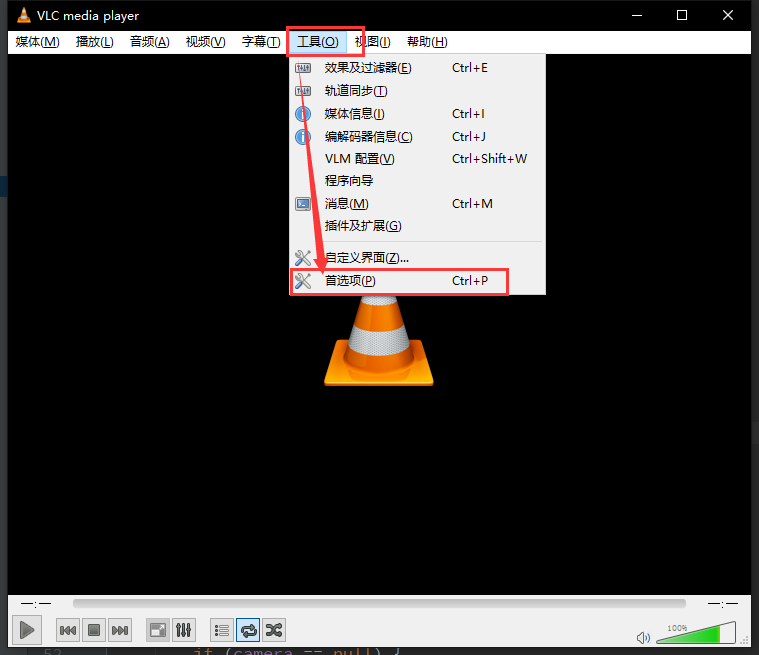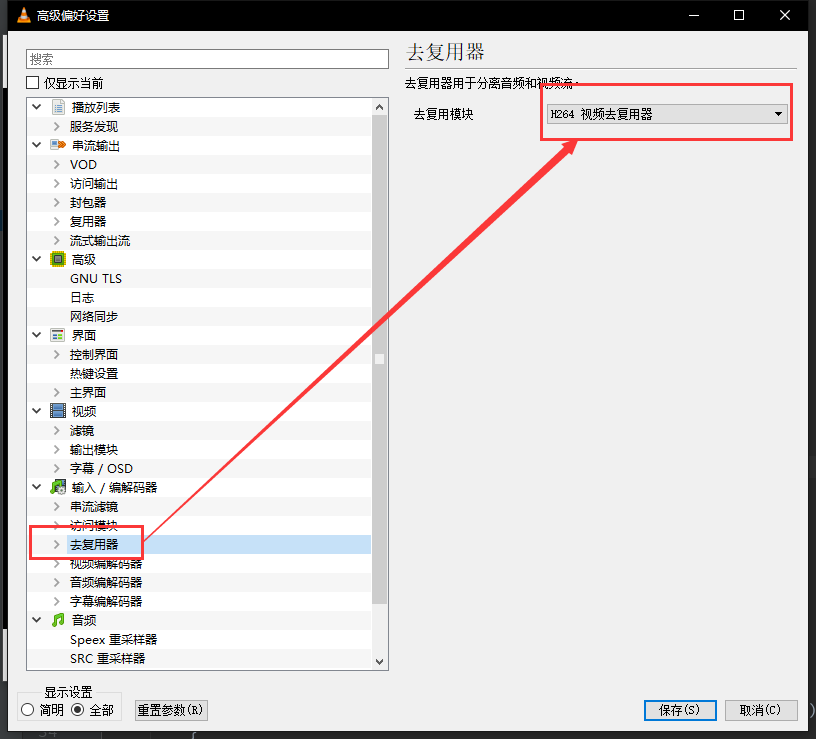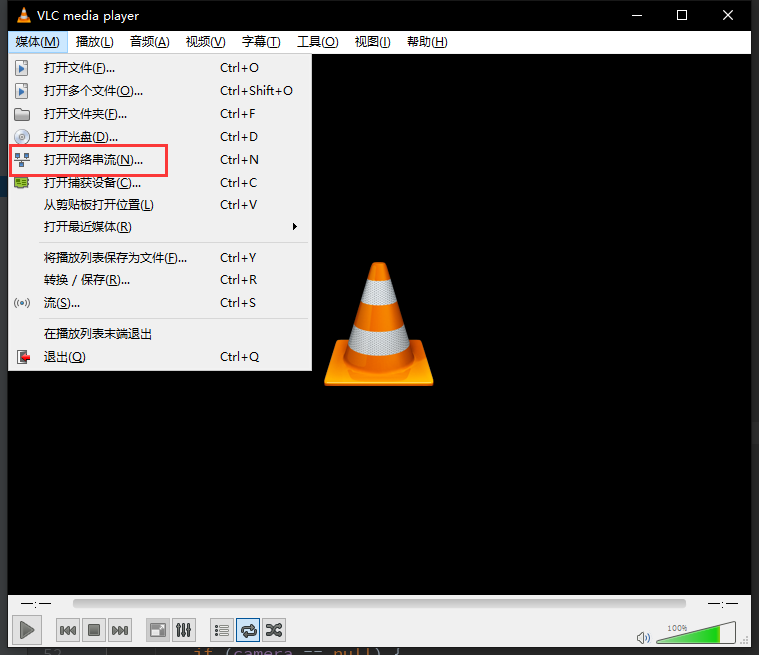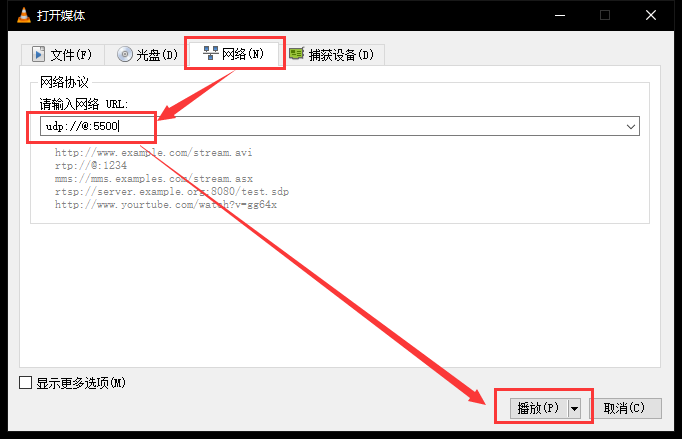MediaCodec原理
MediaCode编码的流程
编码器初始化
创建编码器
codec = MediaCodec.createEncoderByType(MIME);创建媒体编码格式
MediaFormat format = MediaFormat.createVideoFormat(MIME, videoW, videoH);
format.setInteger(MediaFormat.KEY_BIT_RATE, videoBitrate);
format.setInteger(MediaFormat.KEY_FRAME_RATE, videoFrameRate);
format.setInteger(MediaFormat.KEY_COLOR_FORMAT,
MediaCodecInfo.CodecCapabilities.COLOR_FormatYUV420Flexible);
format.setInteger(MediaFormat.KEY_I_FRAME_INTERVAL, 5);配置编码器
codec.configure(format, null, null, MediaCodec.CONFIGURE_FLAG_ENCODE);启动编码器
codec.start();将原始数据提交给编码器
查询编码器可用输入缓冲区索引
int inputBufferIndex = codec.dequeueInputBuffer(-1);根据输入缓冲区索引获取输入缓冲区
ByteBuffer inputBuffer = codec.getInputBuffer(inputBufferIndex);将编码数据填充到输入缓冲区
inputBuffer.clear();
inputBuffer.put(input);将填充好的输入缓冲器的索引提交给编码器,注意第四个参数是缓冲区的时间戳,微秒单位,后一帧的时间应该大于前一帧
codec.queueInputBuffer(inputBufferIndex, 0, input.length, System.currentTimeMillis(), 0);从编码器获取已经编码好的数据
查询编码好的输出缓冲区索引
MediaCodec.BufferInfo bufferInfo = new MediaCodec.BufferInfo();
int outputBufferIndex = codec.dequeueOutputBuffer(bufferInfo, 0);根据索引获取输出缓冲区
ByteBuffer outputBuffer = codec.getOutputBuffer(outputBufferIndex);从缓冲区获取编码成H264的byte[]
byte[] outData = new byte[outputBuffer.remaining()];
outputBuffer.get(outData, 0, outData.length);根据输出缓冲区的索引释放该输出缓冲区
codec.releaseOutputBuffer(outputBufferIndex, false);发送H264给VLC
创建UDP的Socket
socket = new DatagramSocket();初始化VLC播放器地址
address = InetAddress.getByName(VLC_HOST);通过UDP,将编码成H264的数据传输给VLC播放器
DatagramPacket packet = new DatagramPacket(data, 0, data.length, address, VLC_PORT);
socket.send(packet);释放编码器
if (codec != null) {
codec.stop();
codec.release();
codec = null;
}设置VLC播放器
首先将VLC的去复用模块设置为H264视频去复用器,然后打开网络串流,监听UDP流,具体设置流程如下面图片所示。