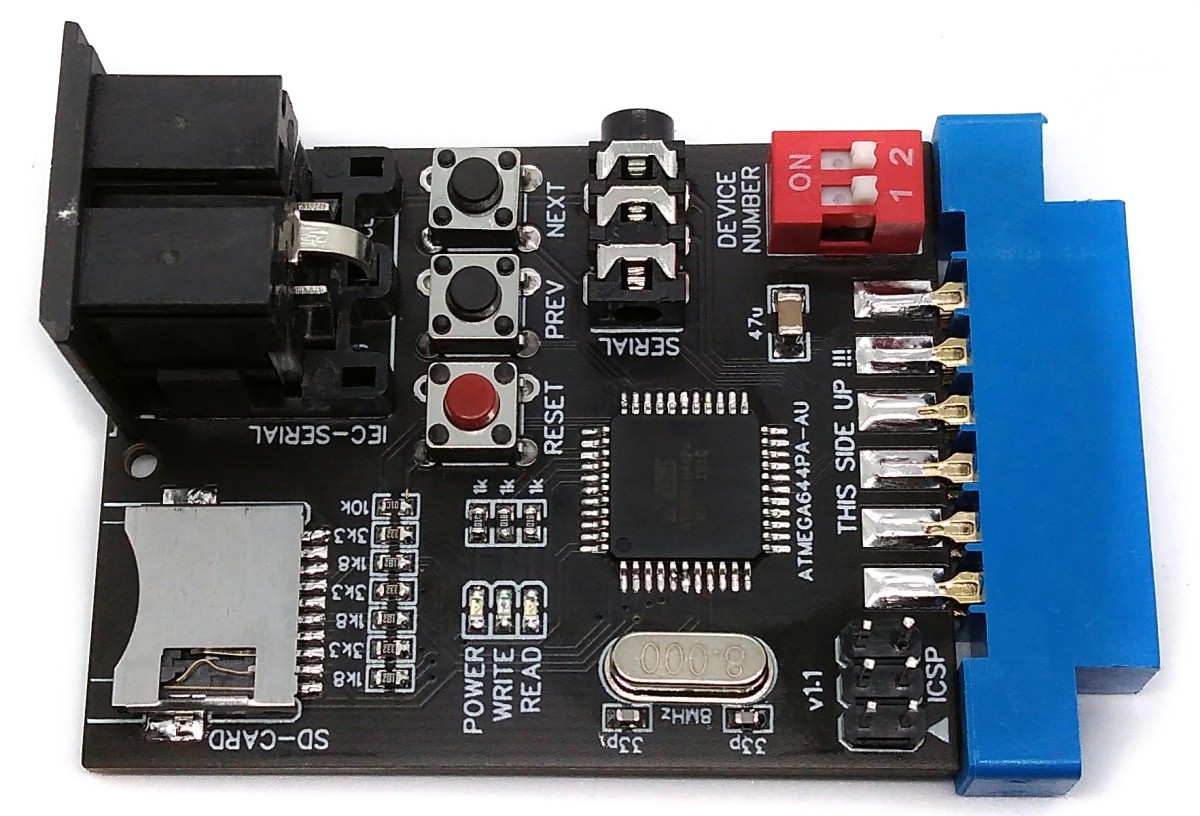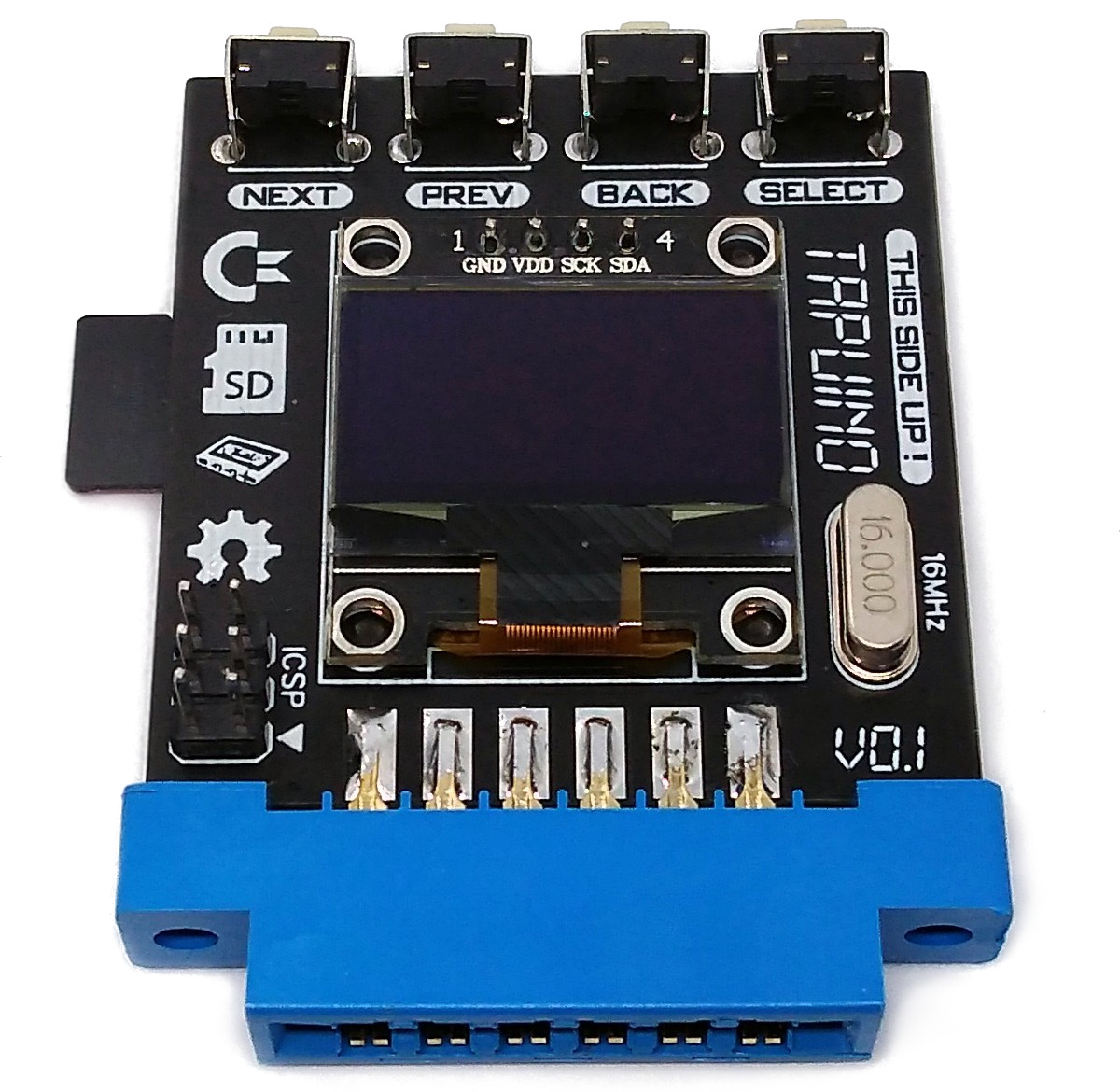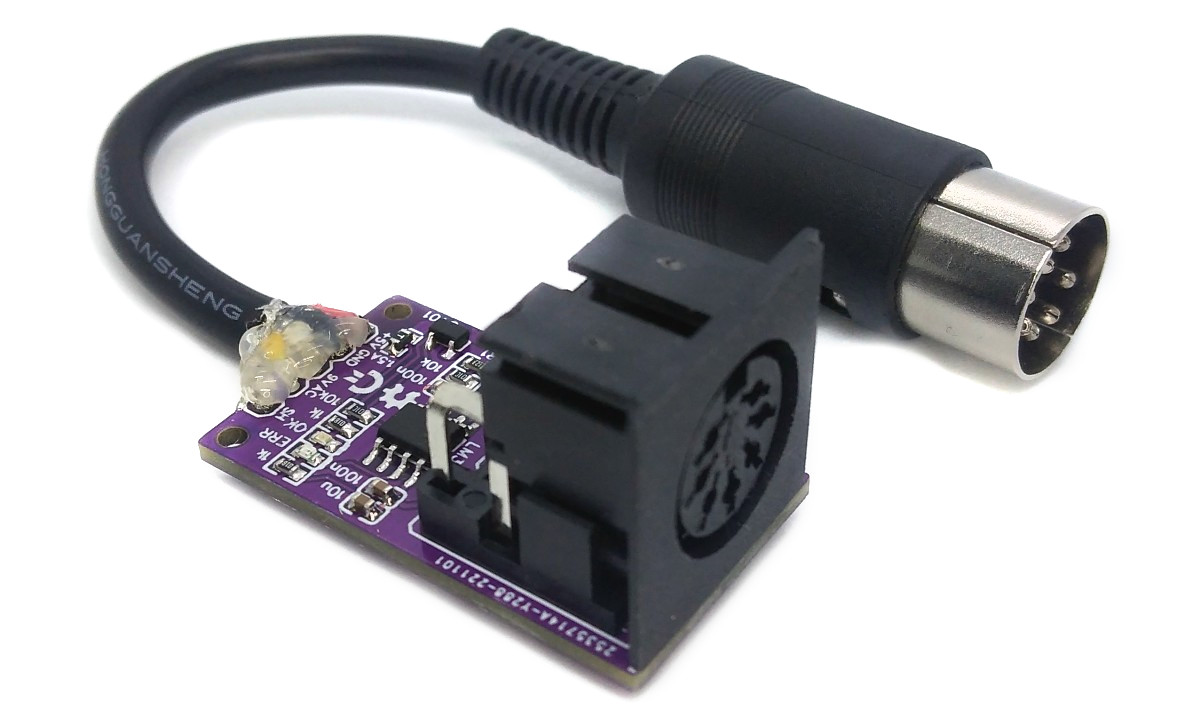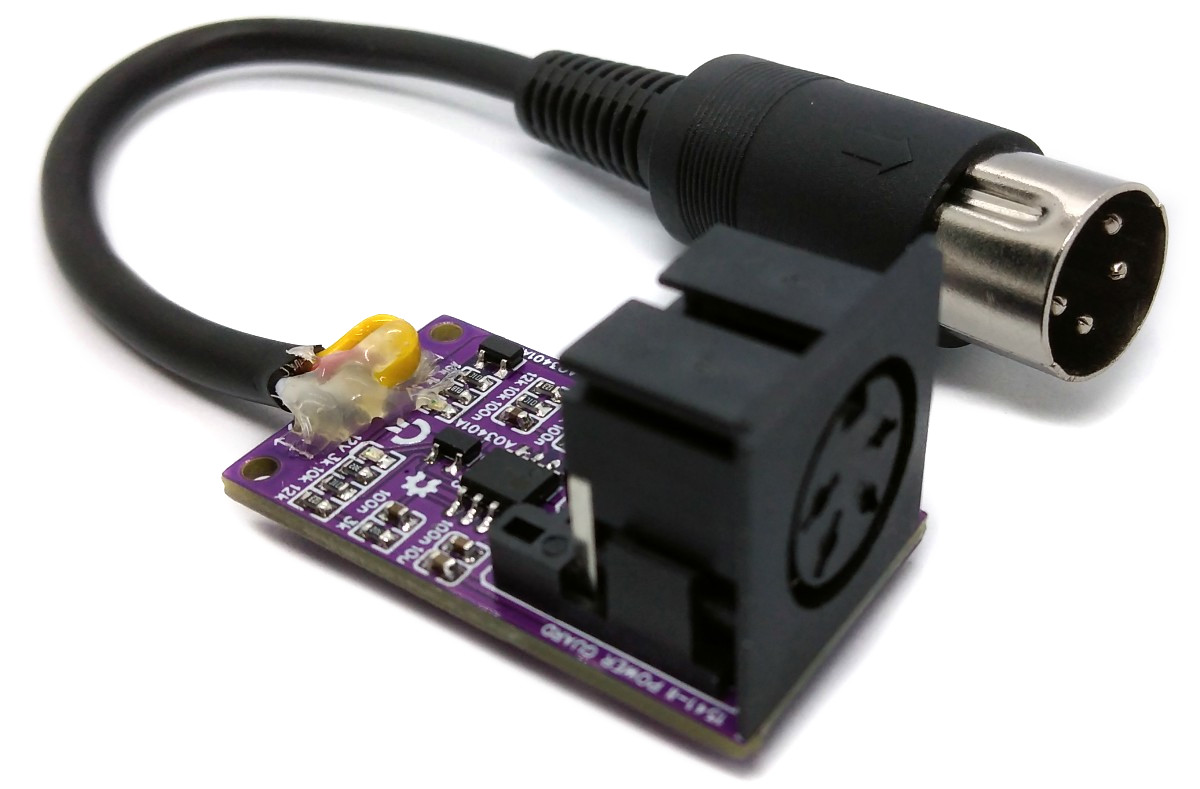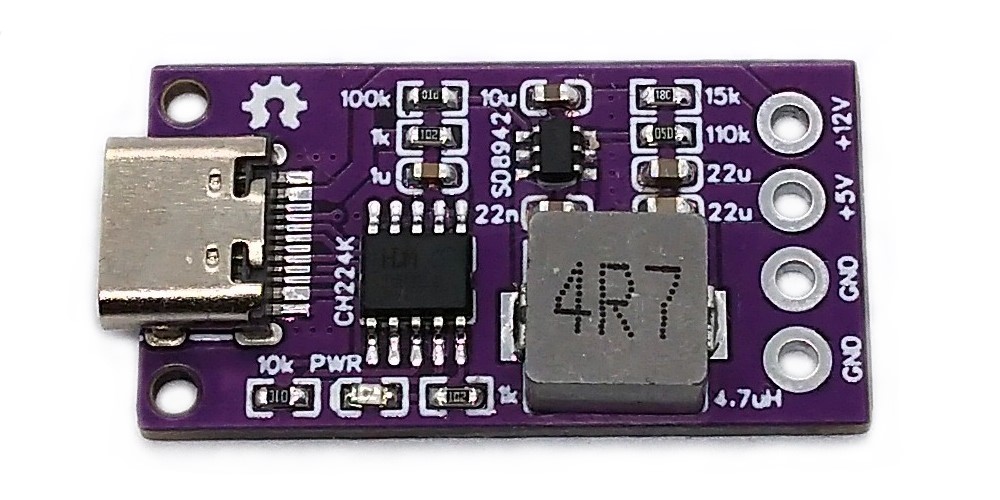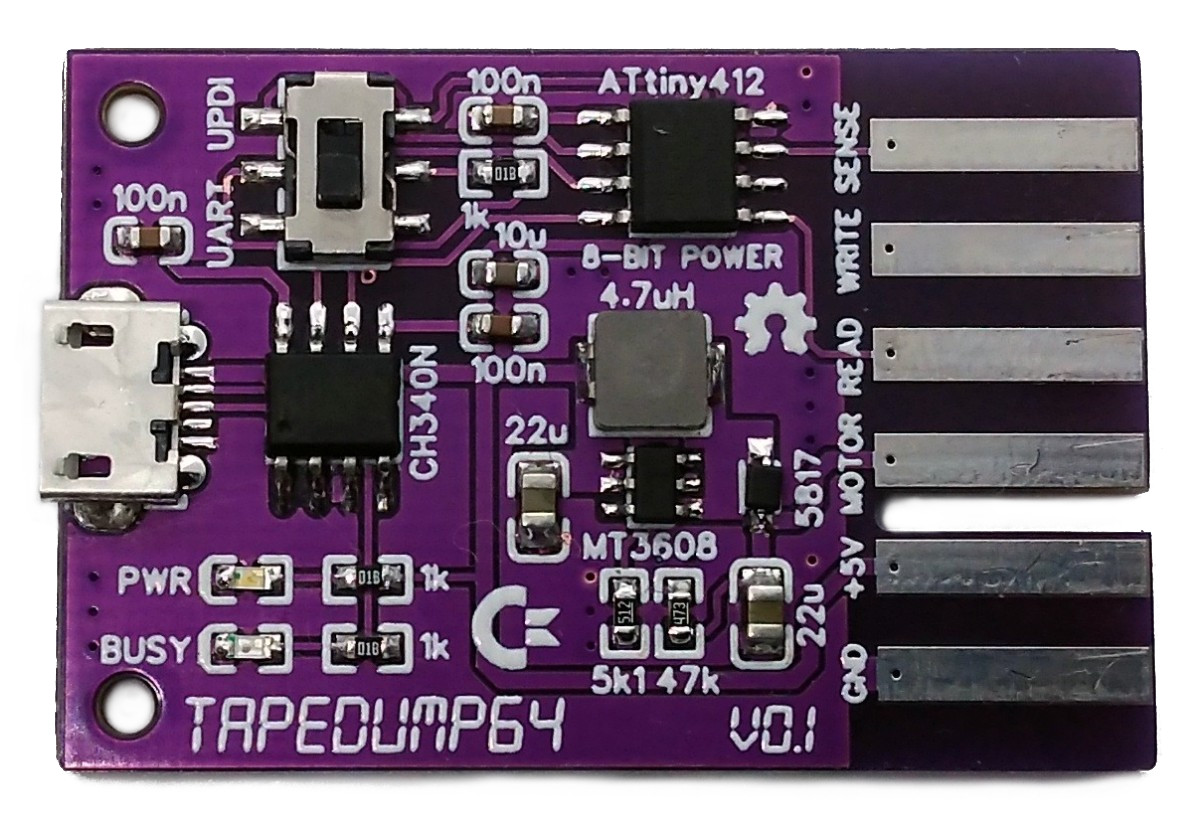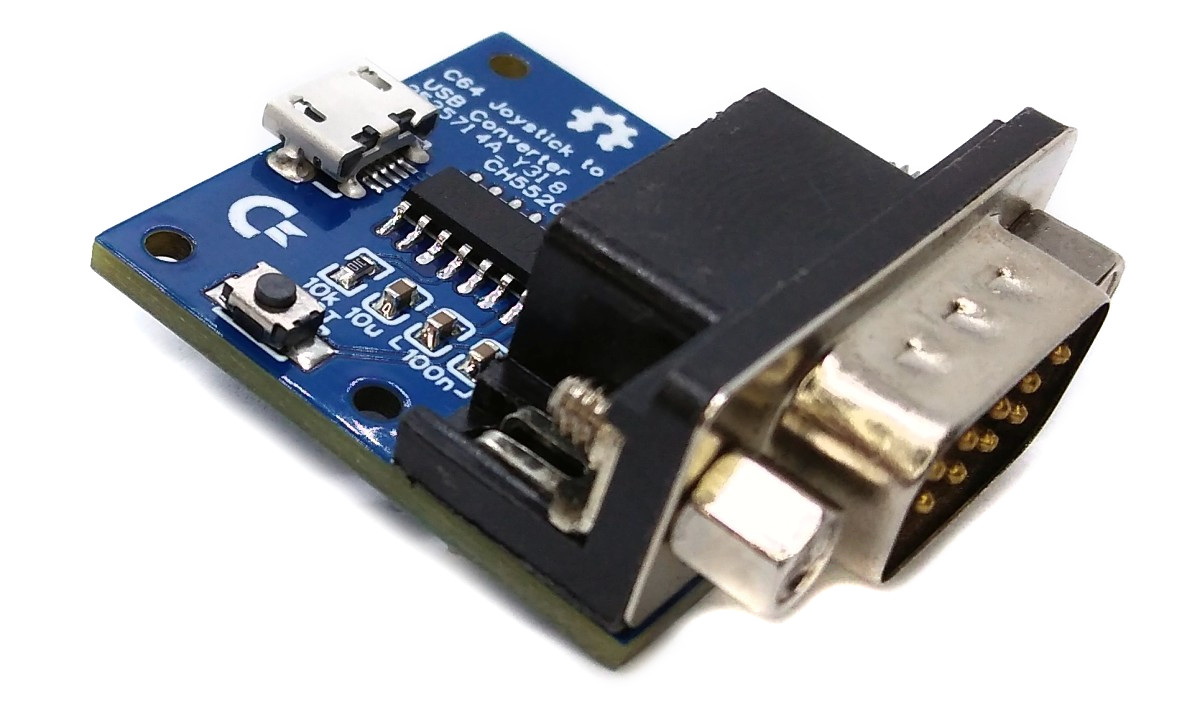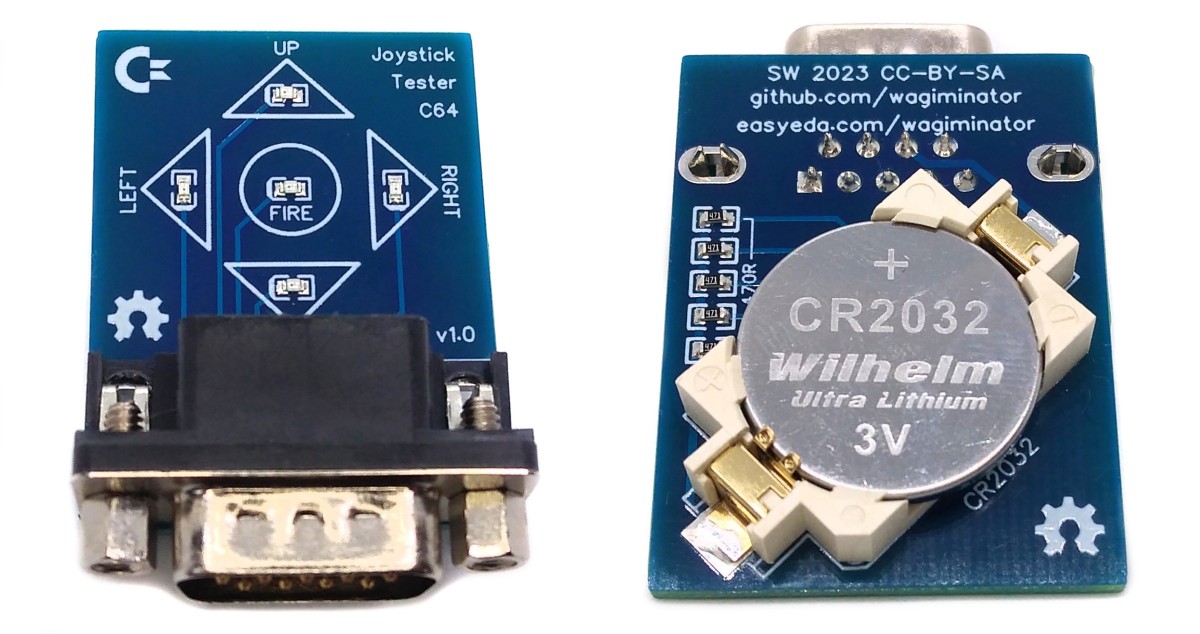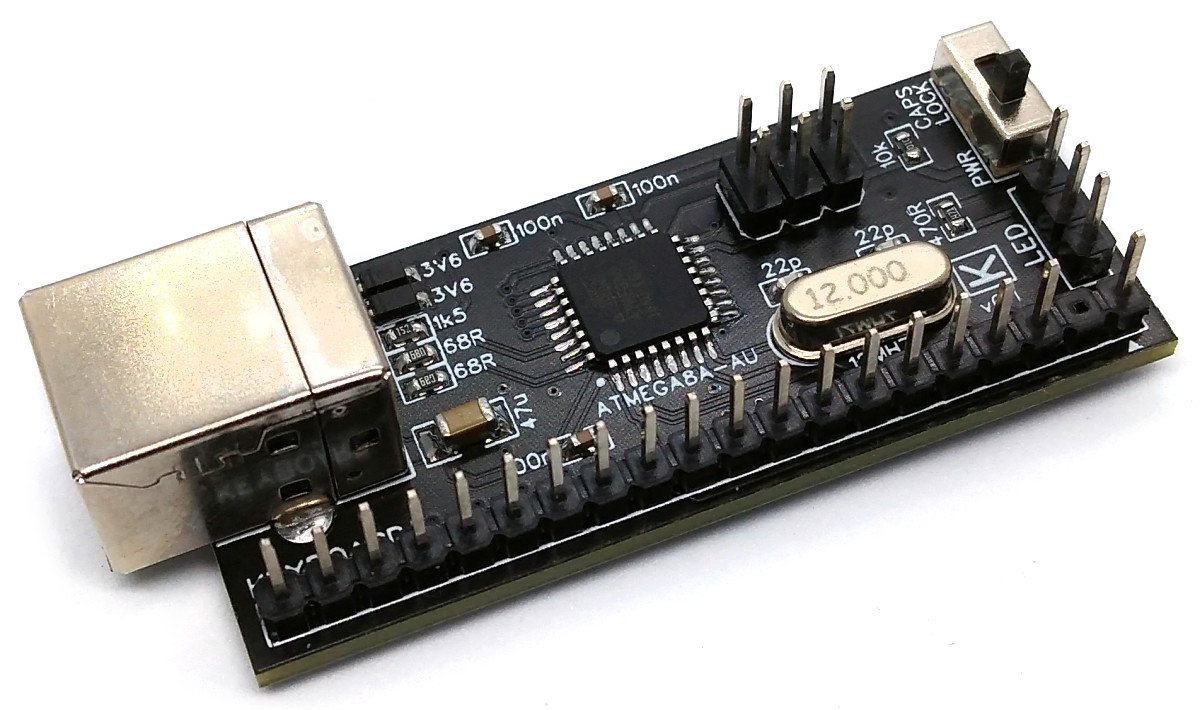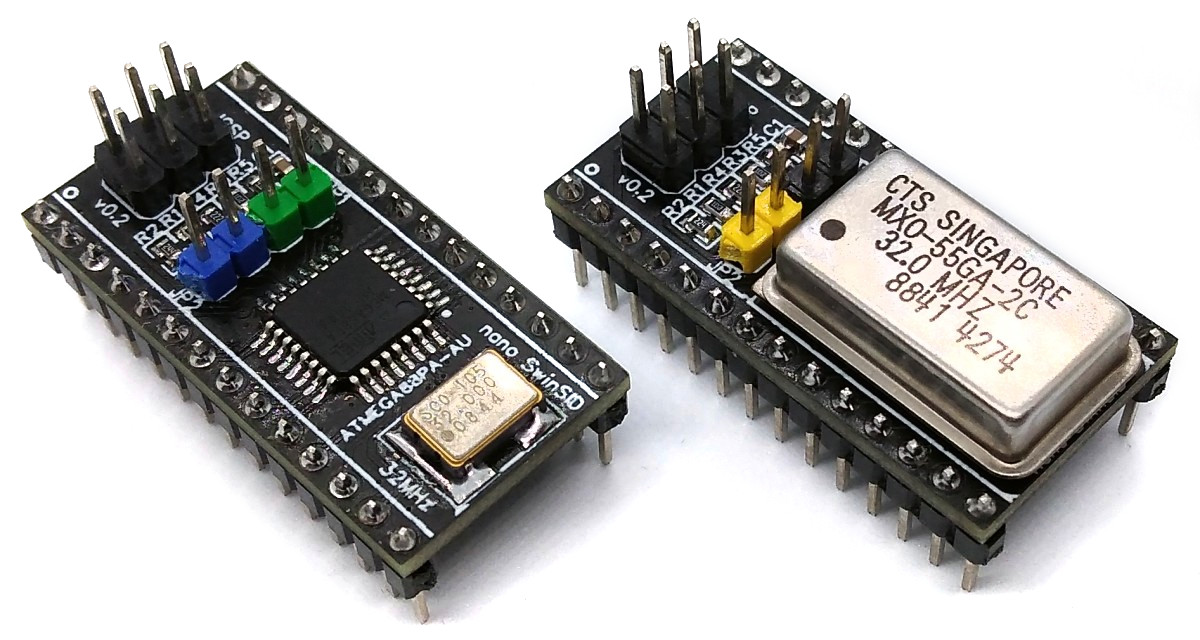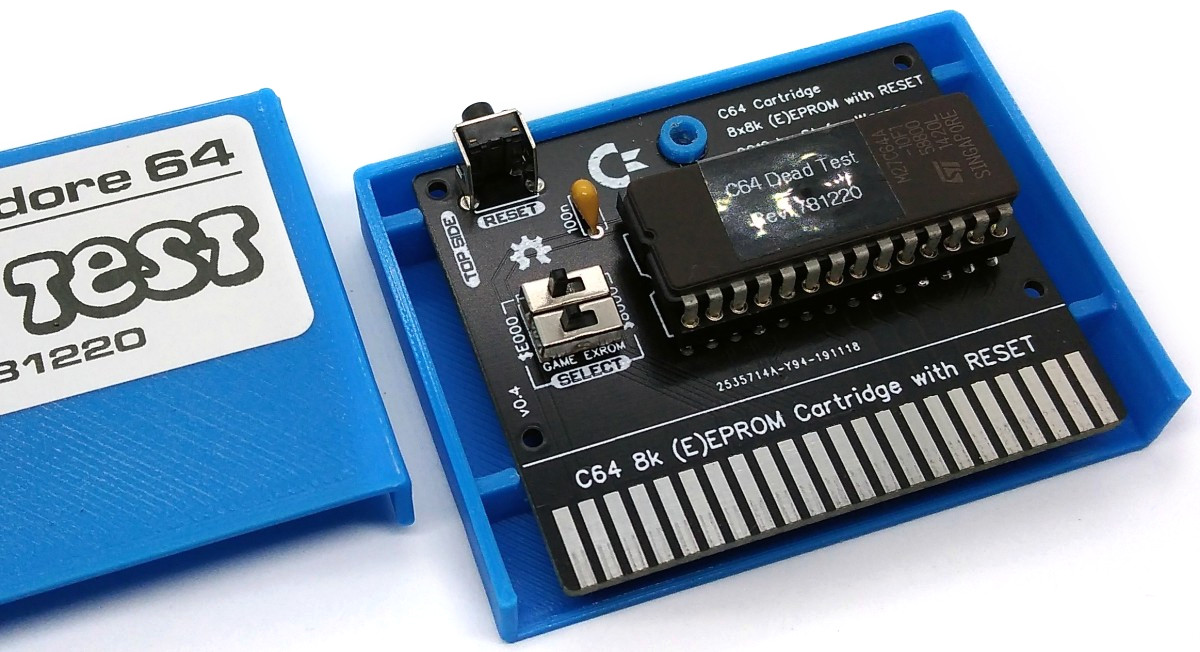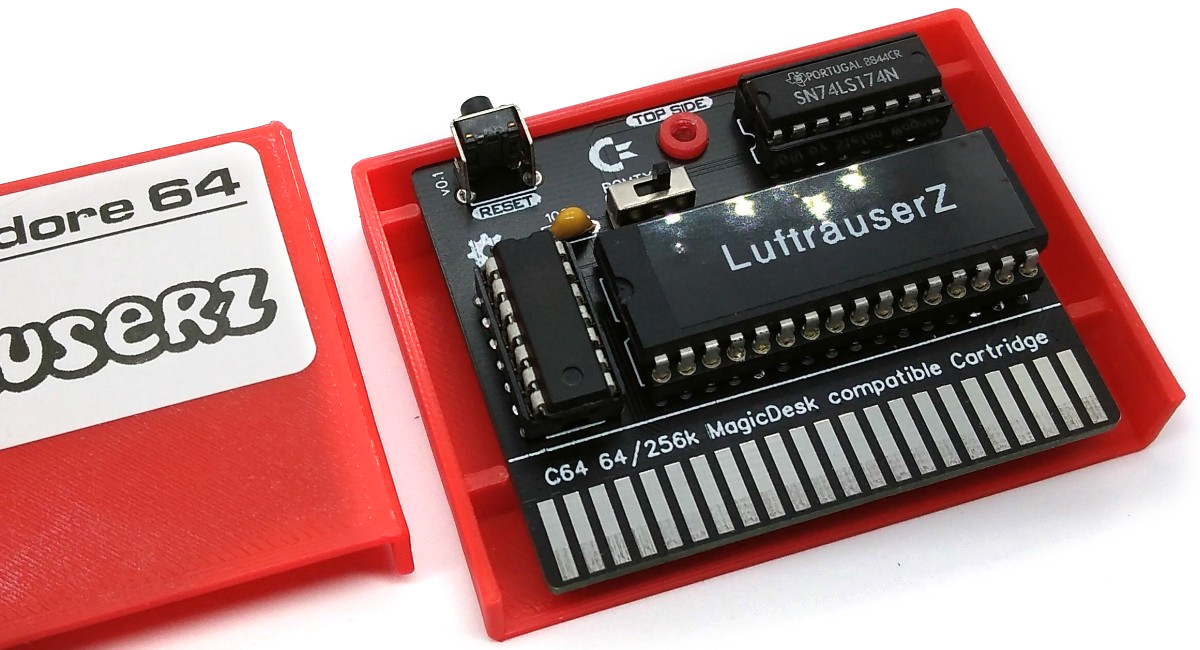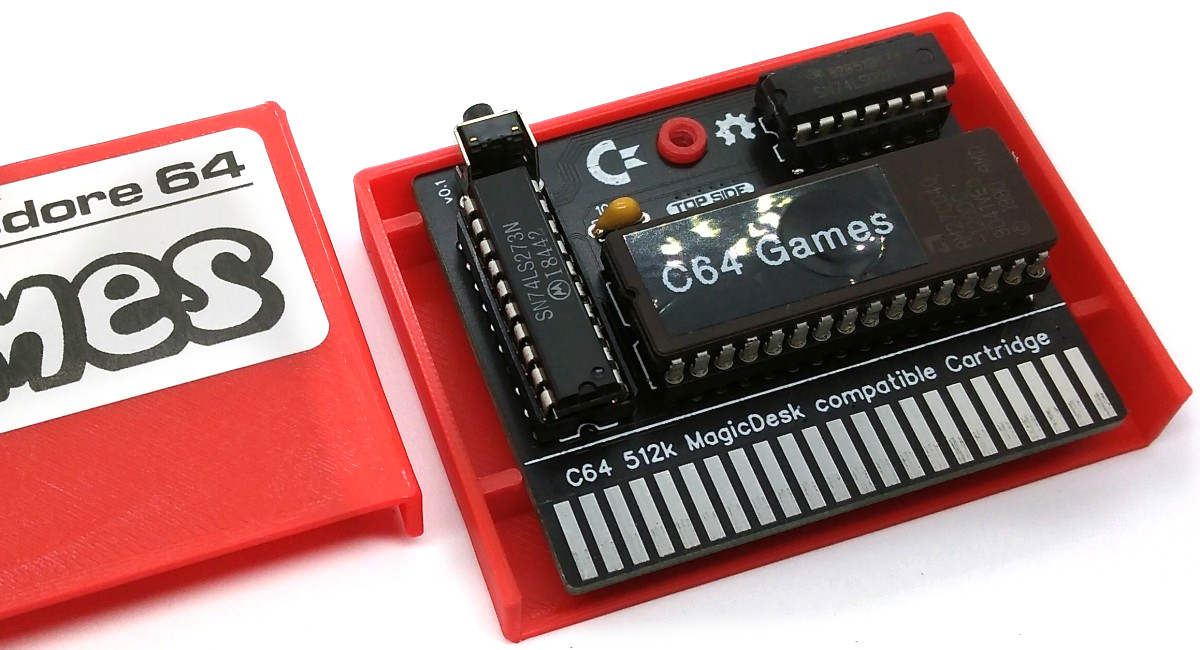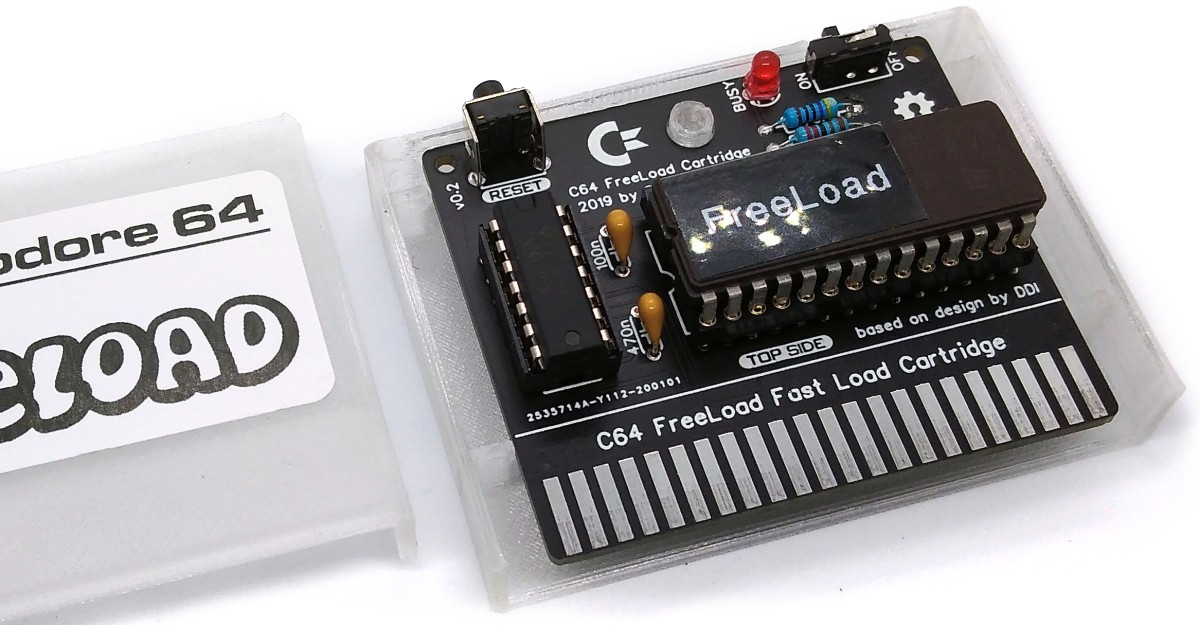Collection of cartridges, adapters and replacements for the Commodore C64.
The DumpMaster64 adapter bridges the gap between your modern PC and your ancient mass storage devices for the Commodore C64. It can interface Commodore 1541(II) floppy disk drives as well as Commodore C2N/1530 Datasettes. It is a combination of the DiskBuddy64 and the TapeBuddy64. The integrated USB to serial converter can also be used as a SerialUPDI programmer for the on-board ATtiny microcontroller, so that no additional hardware is required to flash the firmware. The DumpMaster64 is controlled via a command line interface or a graphical front end written in Python.
DiskBuddy64 is a minimal adapter that can interface a Commodore 1541(II) floppy disk drive to your PC via USB in order to read from and write on disks. It uses its own fast loader to minimize the transfer times. The integrated USB to serial converter can also be used as a SerialUPDI programmer for the on-board ATtiny microcontroller, so that no additional hardware is required to flash the firmware. The DiskBuddy64 is controlled via a command line interface or a graphical front end written in Python.
TapeBuddy64 is a simple and inexpensive adapter that can interface a Commodore Datasette to your PC via USB in order to read from and write on tapes. It is an advanced version of the TapeDump64. The integrated USB to serial converter can also be used as a SerialUPDI programmer for the on-board ATtiny microcontroller, so that no additional hardware is required to flash the firmware. The TapeBuddy64 is controlled via a command line interface or a graphical front end written in Python.
The DiskMaster64 is a small adapter that allows you to connect a Commodore 1541(II) floppy disk drive to your computer via USB. This enables you to read from and write to floppy disks. The adapter is equipped with a fast loading system that reduces transfer times. You can control the device using a command line interface or a graphical interface programmed in Python. The DiskMaster64 is a conversion of the DiskBuddy64 from the ATtiny to the CH552 microcontroller. This makes the adapter even smaller, simpler, and cheaper while retaining its full functionality.
C64 SD-card adapter and floppy disk drive emulator based on the design by Lars Pontoppidan with cassette port plug. Copy C64 games and programs to SD-card on your PC, put the SD-card in your SD2IEC and load games and programs on your C64!
Commodore Datasette Emulator based on the design and firmware by Sweetlilmre. Put your TAP-files on an SD-Card and plug the device in your good old Commodore!
The old "power bricks" that supply the Commodore C64 lose their reliability over time and can then damage the device through overvoltage. The C64 Power Guard is connected between the power supply and the C64, it monitors the voltage and current on the 5V DC rail and immediately disconnects if an overvoltage or overcurrent occurs. It thus makes a valuable contribution to protecting your old hardware.
The old "power bricks" that supply the 1541-II/1571-II/1581 floppy disk drives lose their reliability over time and can then damage the drive through overvoltage. The 1541-II Power Guard is connected between the power supply and the floppy drive, it monitors the voltages on the 5V and 12V rails and immediately disconnects if an overvoltage occurs. It thus makes a valuable contribution to protecting your old hardware.
The old "power bricks" that supply the 1541-II/1571-II/1581 floppy disk drives lose their reliability over time and can then damage the drive through overvoltage. There are definitely newer power supplies to buy or you can build one yourself. However, with the increasing spread of USB Type-C PD power adapters, which can supply different voltages and high currents, it may make more sense to use one of these to power the 1541-II. The 1541-II PowerAdapter makes just that possible.
TapeDump64 is a simple and inexpensive adapter that can interface a Commodore Datasette to your PC via USB in order to dump your old software saved on tapes as TAP files. It is inspired by TrueTape64, a similar project by Francesco Vannini. The integrated USB to serial converter can also be used as a SerialUPDI programmer for the on-board ATtiny microcontroller, so that no additional hardware is required to flash the firmware.
With this simple adapter, a Commodore 1351 mouse (or compatible proportional mouse) can be used on a modern PC as a USB HID mouse.
With this simple adapter you can use your old C64 9-pin joysticks, paddles and mice on your modern PC.
Check the functionality of your old 9-pin joysticks without having to turn on your C64. Simply put a CR2032 button cell in the device and connect it to the joystick via the 9-pin D-Sub connector. Move the joystick in all directions and press the fire button. The corresponding LEDs on the device will light up if everything is working properly.
C64 keyboard to USB adapter based on the design and firmware by Mikkel Holm Olsen. Use the original keyboard with you favourite emulator!
Commodore floppy disk drive to USB adapter based on the designs by Till Harbaum and Spiro R. Trikaliotis. It connects a variety of CBM drives (1541, 1541-II, 1570, 1571, 1581, SX-64's internal floppy disk) to USB-equipped PCs running Windows, Linux or Mac OS X. This allows for easy transfer of disk images to and from these devices and helps you preserve your old data.
Replacement board for the legendary SID soundchip of the Commodore C64 based on the design by Swinkels.
Simple 8k cartridge for C64.
MagicDesk compatible cartridge for Commodore C64 based on the work of Marko Šolajić and Zzarko. Build your own cartridges out of multiple PRG-files!
512k MagicDesk compatible cartridge for Commodore C64 based on the work of Marko Šolajić and Zzarko. Build your own cartridges out of even more PRG-files!
The FreeLoad cartridge is a simple clone of an Epyx Fastload cartridge, offering a system reset button, a file access activity LED and a disable switch. Load 5x faster from your floppy disk drive, your SD2IEC or your Pi1541!