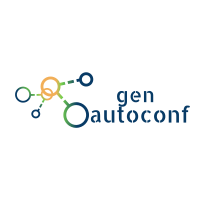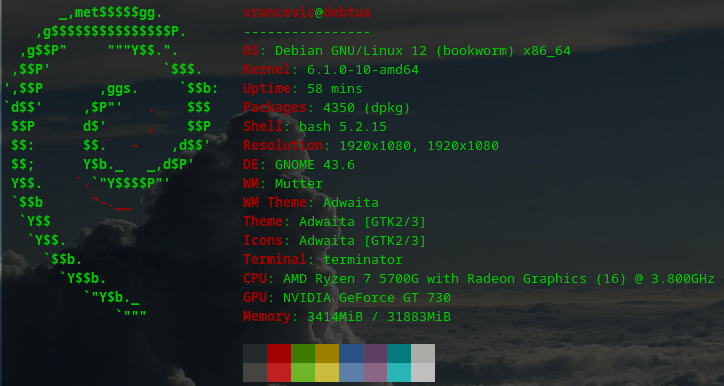gen_autoconf is tool for creating C project skeleton.
Developed in python code.
The README is used to introduce the modules and provide instructions on how to install the modules, any machine dependencies it may have and any other information that should be provided before the modules are installed.
Table of Contents
Used next development environment
Currently there are four ways to install framework
- Install process based on using pip mechanism
- Install process based on build mechanism
- Install process based on setup.py mechanism
- Install process based on docker mechanism
Python is located at pypi.org.
You can install by using pip
#python3
pip3 install gen_autoconfNavigate to release page download and extract release archive.
To install gen-autoconf run
tar xvzf gen-autoconf-x.y.z.tar.gz
cd gen-autoconf-x.y.z
# python3
wget https://bootstrap.pypa.io/get-pip.py
python3 get-pip.py
python3 -m pip install --upgrade setuptools
python3 -m pip install --upgrade pip
python3 -m pip install --upgrade build
pip3 install -r requirements.txt
python3 -m build -s --no-isolation --wheel
pip3 install dist/gen-autoconf-x.y.z-py3-none-any.whl
rm -f get-pip.pyNavigate to release page download and extract release archive.
To install gen_autoconf type the following
tar xvzf gen_autoconf-x.y.z.tar.gz
cd gen_autoconf-x.y.z/
# python3
pip3 install -r requirements.txt
python3 setup.py install_lib
python3 setup.py install_data
python3 setup.py install_egg_infoYou can use Dockerfile to create image/container.
gen_autoconf requires next modules and libraries
gen_autoconf is based on OOP
Generator structure
gen_autoconf/
├── conf/
│ ├── gen_autoconf.cfg
│ ├── gen_autoconf.logo
│ ├── gen_autoconf_util.cfg
│ ├── project.yaml
│ └── template/
│ ├── autogen.template
│ ├── configure.template
│ ├── Makefile.template
│ ├── README.template
│ └── src/
│ ├── main.template
│ └── Makefile.template
├── __init__.py
├── log/
│ └── gen_autoconf.log
├── pro/
│ ├── __init__.py
│ ├── read_template.py
│ └── write_template.py
├── py.typed
└── run/
└── gen_autoconf_run.py
7 directories, 17 files| Name | Stmts | Miss | Cover |
|---|---|---|---|
gen_autoconf/__init__.py |
71 | 12 | 83% |
gen_autoconf/pro/__init__.py |
59 | 2 | 97% |
gen_autoconf/pro/read_template.py |
53 | 2 | 96% |
gen_autoconf/pro/write_template.py |
60 | 4 | 93% |
| Total | 243 | 20 | 92% |
More documentation and info at
Copyright (C) 2020 - 2024 by vroncevic.github.io/gen_autoconf
gen_autoconf is free software; you can redistribute it and/or modify it under the same terms as Python itself, either Python version 3.x or, at your option, any later version of Python 3 you may have available.
Lets help and support PSF.