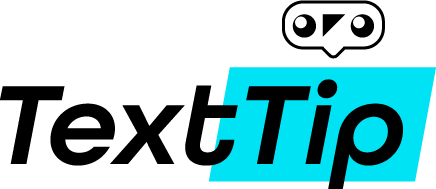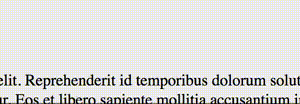TextTip is a JavaScript text selection tooltip library with no dependencies.
You can use TextTip to show a list of buttons when text is selected on a page. You can choose which blocks of text trigger the tooltip, how short or long the selection must be in order for it to show and other options. TextTip comes with no icons out of the box, these must be provided.
Go to releases and download the files you need.
With a script tag
<script src="TextTip.js"></script>Include the css too
<link rel="stylesheet" href="TextTip.css">The library is built as a UMD module so should also work with CommonJS (Require) AMD, etc, just require 'TextTip'.
Triggered by any text selection on the page. buttons are required. icon is a url to an image file by default.
const tooltip = new TextTip({
buttons: [
{title: 'Button 1', icon: 'icon1.svg', callback: callbackFunction},
{title: 'Button 2', icon: 'icon2.svg', callback: callbackFunction},
]
});Scope lets you choose which blocks of text will trigger the tooltip. Selections beginning or ending outside of the scope will not trigger the tooltip. The selection must fall within the scope specified.
const tooltip = new TextTip({
scope: '.main-text',
buttons: [
{title: 'Button 1', icon: 'icon1.svg', callback: callbackFunction},
{title: 'Button 2', icon: 'icon2.svg', callback: callbackFunction},
]
});Icons can be provided in three different formats. Either as a url, svgsprite or font depending on what kind of icon system you are using. Use the iconFormat property to specify which format you plan to supply in the buttons array.
const tooltip = new TextTip({
iconFormat: 'url',
buttons: [
{title: 'Button 1', icon: 'icon1.svg', callback: callbackFunction},
]
});
const tooltip2 = new TextTip({
iconFormat: 'svgsprite',
buttons: [
{title: 'Button 1', icon: 'path/to/sprites.svg#icon-name', callback: callbackFunction},
]
});
const tooltip3 = new TextTip({
iconFormat: 'font',
buttons: [
{title: 'Button 1', icon: 'fa fa-heart', callback: callbackFunction},
]
});{
scope: HTMLElement | string,
// Optional - A single Element or a selector string
// Default - 'body'
minLength: number,
// Optional - Minimum length selection should be before triggering the tooltip
// Default - 0
maxLength: number,
// Optional - Maximum length selection should be before triggering the tooltip
// Default - Infinity
iconFormat: 'url' | 'svgsprite' | 'font',
// Optional - What format you will be supplying icons in
buttons: [{title: string, icon: string, callback: Function},...],
// Required - Array of button objects to show in the tooltip
// icon is relative to iconFormat option
// if iconFormat is 'url' - icon should be a path to an image file, png, svg, etc.
// if iconFormat is 'svgsprite' - icon should be a path to an svg sprite file with an icon id
// e.g. 'path/to/sprites.svg#icon-name'
// if iconFormat is 'font' - icon shoud be a string of class names that the icon font uses
// e.g. 'fa fa-heart'.
theme: 'none' | 'default',
// Optional - Use 'none' if you wish to style the tooltip yourself
// Default - 'default'
mobileOSBehaviour: 'hide' | 'normal',
// Optional - Because of native tooltips, the default behaviour is not to show to avoid conflicts
// Default - 'hide'
on: {
show: Function,
hide: Function
}
// Optional - Callbacks for when the tooltip is shown and hidden
};