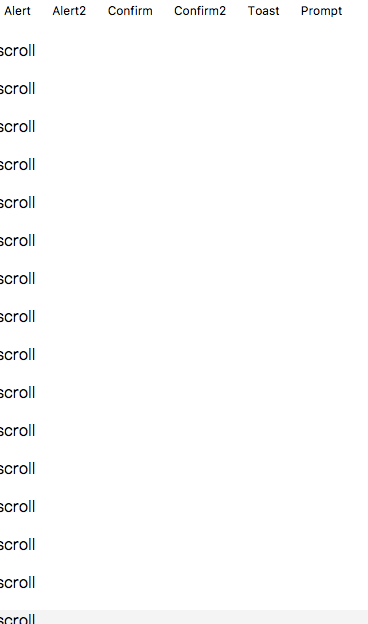- 基于 vue 2.x 开发的弹窗插件
- 包含 Alert, Confirm, Toast
- 支持用户自定义 Alert, Confirm 组件.
- iOS样式来源: (MUI)
- 新版和旧版在参数传递上面有所区别. 如果是因为升级出现问题可以尝试回退到旧版, 详见旧版文档.
npm i wc-messagebox --saveimport {Alert, Confirm, Toast} from 'wc-messagebox'
import 'wc-messagebox/style.css'
Vue.use(Alert, {})
Vue.use(Confirm, {})
Vue.use(Toast, duration)// alert
this.$alert('这里是内容') // 如果传递一个字符串给 this.$alert, 则 标题默认为 '提示', 按钮默认为 '确定'
如果参数为对象, 则可接受如下配置选项:
title: '这里是标题',
content: '这里是内容',
btnText: '这里是按钮',
component: Component // 用于用户自行指明 Alert 组件
比如:
this.$alert({
title: '我是标题',
content: '我是内容'
})
// confirm
this.$confirm('这里是内容');
如果参数为对象, 则可接受如下配置选项:
title: '这里是标题',
content: '这里是内容',
yesStyle: {}, // 设置左边按钮样式
yesText: '', // 左边按钮文本,
noStyle: {}, // 设置右边按钮样式,
noText: '', // 设置右边按钮文本
component: Component // 可不设置, 适用于用户自定义组件.
比如:
this.$confirm({
title: '我是标题',
content: '我是内容',
yesText: '你好'
})
// toast
this.$toast(text, {
durtaion: 200,
location: 'bottom|center|top' // 默认在中间
});
// toast 的图文混合模式
this.$toast(text, {
path: path,
location: 'center',
toastStyle: {
height: '100px',
width: '100px'
},
imgStyle: {
width: '40px',
marginBottom: '15px'
}
})经常一些情况下, iOS的弹窗样式可能满足不了你. 比如你需要微信的弹窗样式. 更一些时候, 可能用户需要自定义弹窗样式, 比如设计师给出了一套符合项目的弹窗样式. 此时如何操作?
- 引入下面语句
import D from 'wc-messagebox';
Vue.use(D);
-
将根目录下面的 wechat-messagebox 拷贝到本地.
-
引入 wechat-messagebox
import wxAlert from 'yourpath/wechat-messagebox/Alert'
import wxConfirm from 'yourpath/wechat-messagebox/Confirm'
- 配置
Vue.use(Alert, {
component: wxAlert
});
Vue.use(Confirm, {
component: wxConfirm
})