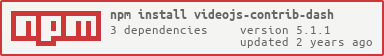A video.js source handler for supporting MPEG-DASH playback through a video.js player on browsers with support for Media Source Extensions.
Supported Dash.js version: 4.x
Maintenance Status: Stable
Drop by our slack channel (#playback) on the Video.js slack.
Table of Contents generated with DocToc
- Getting Started
- Protected Content
- Captions
- Multi-Language Labels
- Passing options to Dash.js
- Initialization Hook
Download Dash.js and videojs-contrib-dash. Include them both in your web page along with video.js:
<video id=example-video width=600 height=300 class="video-js vjs-default-skin" controls></video>
<script src="video.js"></script>
<!-- Dash.js -->
<script src="dash.all.min.js"></script>
<!-- videojs-contrib-dash script -->
<script src="videojs-dash.min.js"></script>
<script>
var player = videojs('example-video');
player.ready(function() {
player.src({
src: 'https://example.com/dash.mpd',
type: 'application/dash+xml'
});
player.play();
});
</script>Checkout our live example if you're having trouble.
If the browser supports Encrypted Media Extensions and includes a Content Decryption Module for one of the protection schemes in the dash manifest, video.js will be able to playback protected content.
For most protection schemes, the license server information (URL & init data) is included inside the manifest. The notable exception to this is Widevine-Modular (WV). To playback WV content, you must provide the URL to a Widevine license server proxy.
For this purpose, videojs-contrib-dash adds support for a "keySystemOptions" array to the object when using the player.src() function:
player.src({
src: 'http://example.com/my/manifest.mpd',
type: 'application/dash+xml',
keySystemOptions: [
{
name: 'com.widevine.alpha',
options: {
serverURL: 'http://m.widevine.com/proxy'
}
}
]
});You may also manipulate the source object by registering a function to the updatesource hook. Your function should take a source object as an argument and should return a source object.
var updateSourceData = function(source) {
source.keySystemOptions = [{
name: 'com.widevine.alpha',
options: {
serverURL:'https://example.com/anotherlicense'
}
}];
return source;
};
videojs.Html5DashJS.hook('updatesource', updateSourceData);As of [email protected], native captions are no longer supported on any browser besides Safari. Dash can handle captions referenced embedded vtt files, embedded captions in the manifest, and with fragmented text streaming. It is impossible to use video.js captions when dash.js is using fragmented text captions, so the user must disable native captions when using videojs-contrib-dash.
videojs('example-video', {
html5: {
nativeCaptions: false
}
});A warning will be logged if this setting is not applied.
TTML captions require special rendering by dash.js. To enable this rendering, you must set option useTTML to true, like so:
videojs('example-video', {
html5: {
dash: {
useTTML: true
}
}
});This option is not true by default because it will also render CEA608 captions in the same method, and there may be some errors in their display. However, it does enable styling captions via the captions settings dialog.
When labels in a playlist file are in multiple languages, the 2-character language code should be used if it exists; this allows the player to auto-select the appropriate label.
It is possible to pass options to Dash.js during initialiation of video.js. All methods in the Dash.js#MediaPlayer docs are supported.
To set these options, pass the exact function name with a scalar or array value to call the correpsonding MediaPlayer function.
For example:
var player = videojs('example-video', {
html5: {
dash: {
setLimitBitrateByPortal: true,
setMaxAllowedBitrateFor: ['video', 2000]
}
}
});A warning will be logged if the configuration property is not found.
Previously the set prefix was expected to be omitted. This has been deprecated and will be removed in a future version.
Sometimes you may need to extend Dash.js, or have access to the Dash.js MediaPlayer before it is initialized. For these cases, you can register a function to the beforeinitialize hook, which will be called just before the Dash.js MediaPlayer is initialized.
Your function should have two parameters:
- The video.js Player instance
- The Dash.js MediaPlayer instance
var myCustomCallback = function(player, mediaPlayer) {
// Log MediaPlayer messages through video.js
if (videojs && videojs.log) {
mediaPlayer.getDebug().setLogToBrowserConsole(false);
mediaPlayer.on('log', function(event) {
videojs.log(event.message);
});
}
};
videojs.Html5DashJS.hook('beforeinitialize', myCustomCallback);