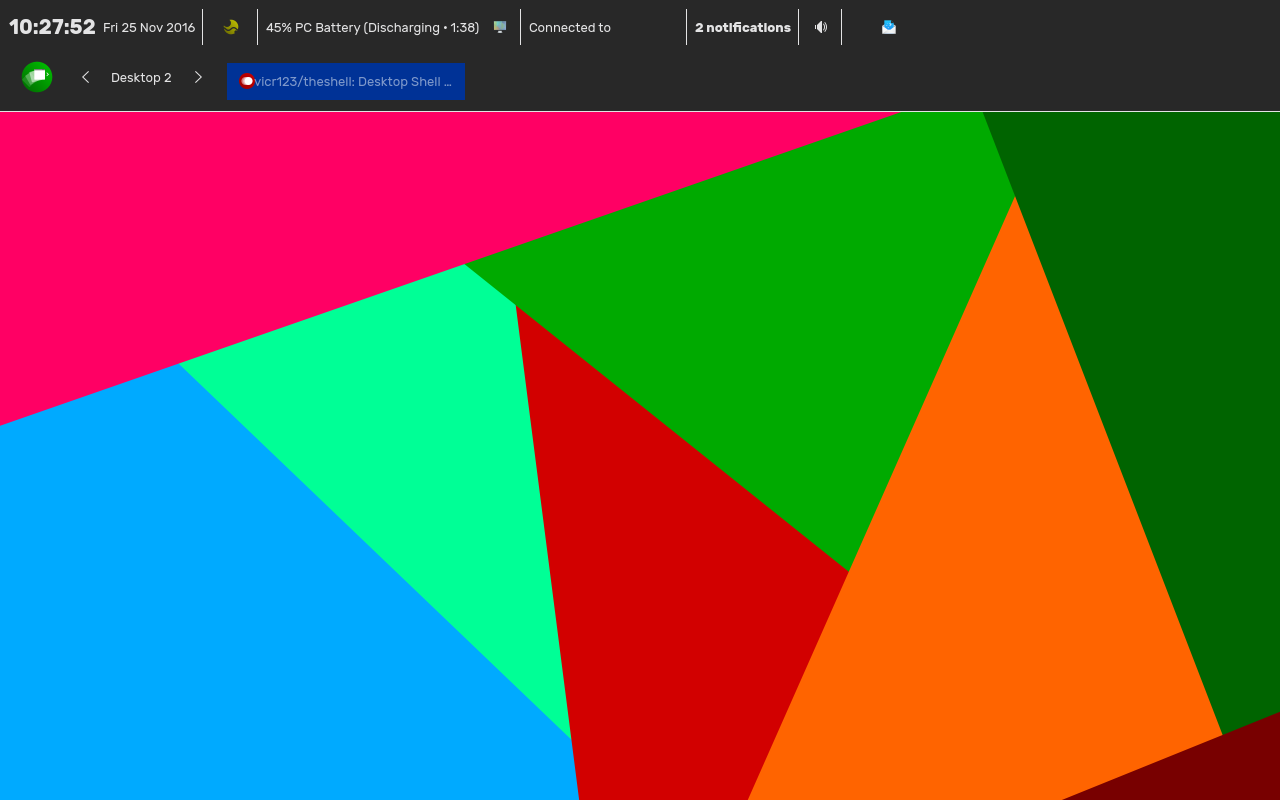Now that theDesk has been released, it's time to say goodbye to theShell. View Blog Post
If you're after a desktop that looks and works like theShell, please check out theDesk!
Desktop Environment written using the Qt toolkit
- qmake
- A EWMH compatible window manager. (KWin is the default)
- the-libs
- wmctrl
- xbacklight
- kscreen
- NetworkManager
- libsystemd
- akonadi (on Ubuntu, you'll need libkf5akonadi-dev - thanks SparkyCola)
- libcups
- libxcb
- libxcursor
- tsscreenlock
- ts-polkitagent
- ts-bt
- ts-qtplatform
qmake
make
make install
- Use ts-startsession in an X session to start theShell
- Use a display manager and use "theShell" as the session
theShell is available in Arch Linux in a custom package repository. Simply add the following lines to the bottom of /etc/pacman.conf
[theapps]
SigLevel = Optional TrustAll
Server = https://vicr123.github.io/repo/arch/$arch/
To install theShell, perform system updates with pacman -Syu first, and then pacman -S theshell.
theShell is also on the AUR under the name "theshell." This also pulls in all the required dependencies for theShell so it should work properly.
- Report any bugs using the "Issues" tab up there. Alternatively, click here to jump straight there. (Thanks!)
- If you want to request a feature, you can also use the "Issues" tab.
See TRANSLATORS.md for all the translators that helped make theShell available for all.
- theShell has a super unstable untested version called "blueprint." Check out the blueprint branch for more information.
- The Blueprint branch has been untested. This is only recommended for early adopters and systems that aren't mission-critical. Don't use theShell Blueprint as your daily driver!
- theShell and theShell Blueprint can be installed together. Just rename the binary and initialization script (a good name is theshell-b and init-theshell-b,) put them in your binaries folder, rename the .desktop file, change it to start the new initialization script and put it in your xsessions folder.
- theShell is only tested on Arch Linux. Your milage may vary on other distributions.
Thanks for using theShell :D