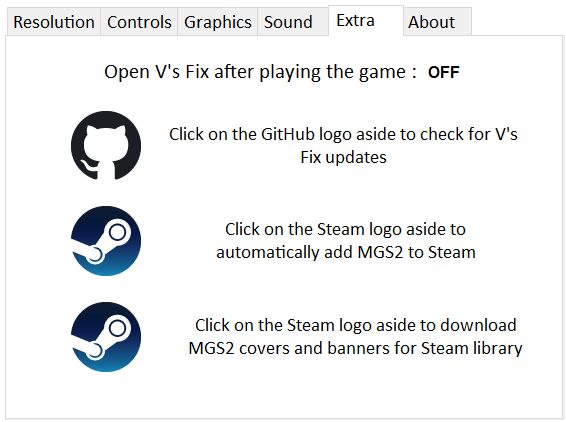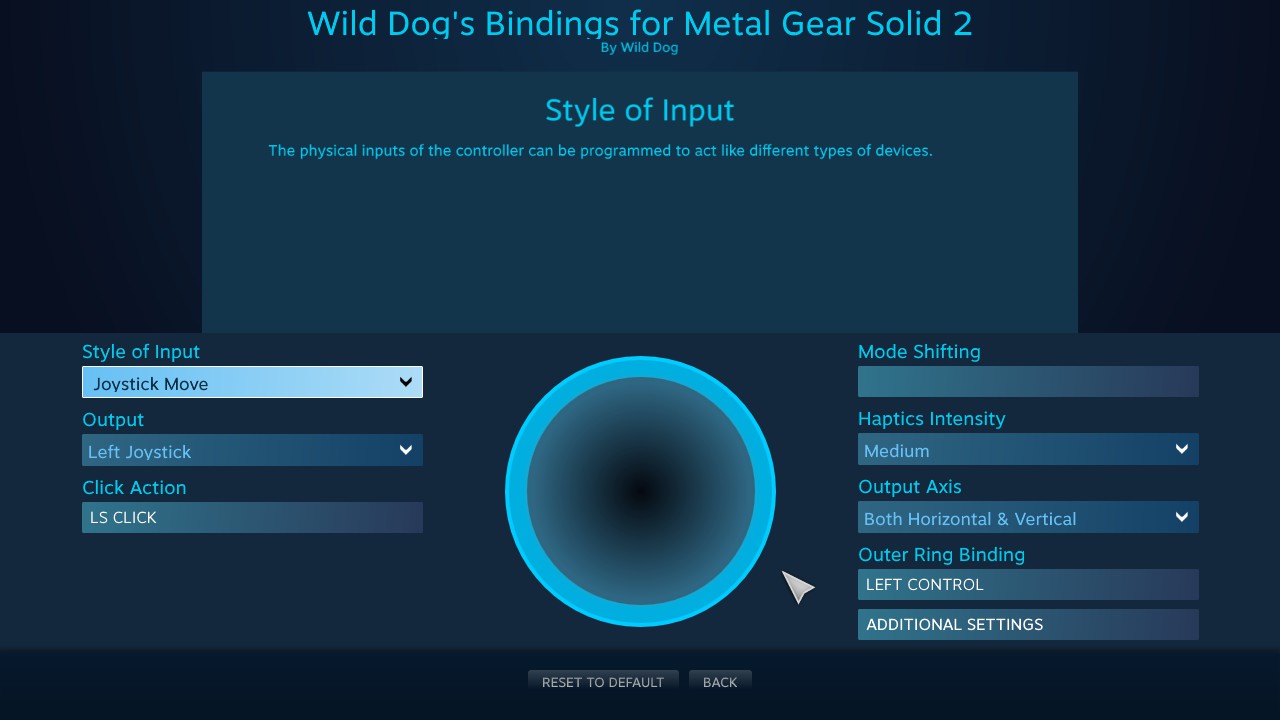Hi, I'm playing with a 360 pad and i noticed a very annoying problem : each time I try to run diagonally the character stops to run, and starts to walk instead. I'm surprised no one seems to have the same problem.
I made a short gif to show how annoying it is. http://i.imgur.com/zZGRn7i.gifv In this gif, I was always pushing the stick to the max but while I push it precisly between the X and Y axis, Snake starts to walk. The game seem unable to understand that I should be able to push the stick to the max for X and Y axis at the same time.
I never had this kind of problem before, in any other game. Not even when I played MGS2 without the "V's fix patch" (which I installed only for the vibration of the pad, which was the only thing important to me that wasn't working, with the other patches I used in my previous installation of the game).
(I thought I could fix that by getting the source code of the patch, and by updating the "XIpunt Plus" software to its last version, but... I don't know how to compile. I'm not sure at all it was really the problem too, anyway.)
Edit : So I realized, after reinstalling my OS (windows 7) and reinstalling the game with the patch + alchemy + a crack + xpadder, that my problem is still there. So your patch wasn't responsible for it. I guess you can't help me then. :/ Sorry for this thread. (It's very annoying because I would have liked to try to play in european extreme and to try to speedrun a little, but clearly I can't at all with this...)