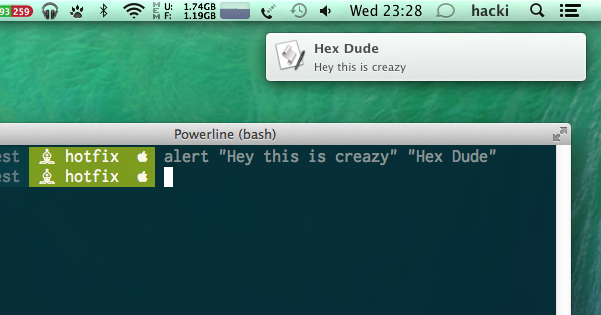This bash script enhances your OSX/Linux console. The console or "terminal" on macOS comes in the basic equipment therefore it is very slim. This is good as long as you do not work with it every day. If you often go into the console, you should do something for your eyes and install the Solarized colorscheme theme. If you working a lot with GIT, then bashlight can be you a great help. The Bash extension offers you information for Branch and status of your current GIT repositories. Furthermore it contains many commonly used aliases, which allow for fast working on the console. Let your colleagues be amazed !
_ _ _ _ _ _
| |__ __ _ ___| |__ | (_) __ _| |__ | |_
| '_ \ / _` / __| '_ \| | |/ _` | '_ \| __|
| |_) | (_| \__ \ | | | | | (_| | | | | |_
|_.__/ \__,_|___/_| |_|_|_|\__, |_| |_|\__|
|___/
The background colour represents the current git status
- green = no changes
- yellow = changes detected
- red = untracked files
The chess figure represents the branch you are on. Git flow is also supported.
- ♔ = king = master
- ♙ = pawn = development
- ♘ = knight = feature
- ♗ = bishop = hotfix
- ☂ = umbrella = other
- "⇡⇣" and number behind them show how many commits you are behind/ahead of the remote
- "+" symbol when current branch has been changed but uncommited
- current git branch name, or short SHA1 hash when the head is detached
- Platform-dependent prompt symbol for macOS and Linux
- No need for patched fonts on remote when using ssh
- This tool written by
allows you to create new GitHub releases via the commandline.
- To use the tool you need to be in the repository of the branch you want to make a release of.
ghr v0.2.1 "New aliases" "We've got a new update where we have changed a lot of aliases" /|\ /|\ /|\
| | |
version name description
You are able to add informations to you prompt by setting following environment variables.
PS_INFO: (string) e.g. dev/stage/prod.PS_INFO_BRAND: (string) e.g. info/success/warning/danger
Set this variables in your .bashrc (Linux) ord src/profile (macOS) file like so:
export PS_INFO="stage"
export PS_INFO_BRAND="warning"On macOS and Linux, you have the option to send notifications from the console. However, the commands are different for this purpose. bashlight provides you a unified interface. You can play sounds, open the message window and use the voice output.
blPlay SubmarineblSay "OK Computer!"Note: On macOS you can use two arguments.
alert "This is the message"- Git global config
- Shortcuts for all commands
- Enhanced git history with colors with
git sl - Colous which harmonize with the colors used as background
- Branch setting
- Bash aliases (shortcuts)
- directory
- ll, la, l
- cd .. = .. < ... < ....
- git
gad--- "git add"gbr--- "git branch"gst--- "git status"gco--- "git commit"gcs--- "git commit -S"gdi--- "git diff"gch--- "git checkout"gpu--- "git pull"ghr--- "github-release"
- git-ui
gig--- "gitg --all"gik--- "gitk --all"
- directory
It also include a shell script to set common global bash settings. Before you run the file, take a look in the file. The setting included are tailored to bashlight.
1. get the source code
mkdir -p ~/.bin
cd ~/.bin
git clone https://github.com/vergissberlin/bashlight.git2. Open your home bash file in editor
~/.bashrc on linux or ~/src/profile on macOS
3. Include bashlight/bashlight with the following line at the end of the file
if [ -f ~/.bin/bashlight/bashlight ]; then
. ~/.bin/bashlight/bashlight
fiTo install common git and tmux settings are tailored with use for bashlight simply run:
bash ~/.bin/bashlight/install.bash- Linux
- macOS
- Windows with bash shell (Windows subsystem for Linux, WSL)
coreutilsfor a colourful, easy to handle directory listing
-- apt install coreutils
-- brew install coreutils
You can contact me (@vergissberlin) or TheDevMinerTV (@TheDevMinerTV) on GitHub. Use the issue tracker to report bugs.
- .. to @riobard, the founder of bash-powrline which this project is based on.
- .. to the contributers and testers, who help to further improve the project.
- Further thanks to GitHub for Atom.io and Microsoft for Visual Studio Code.