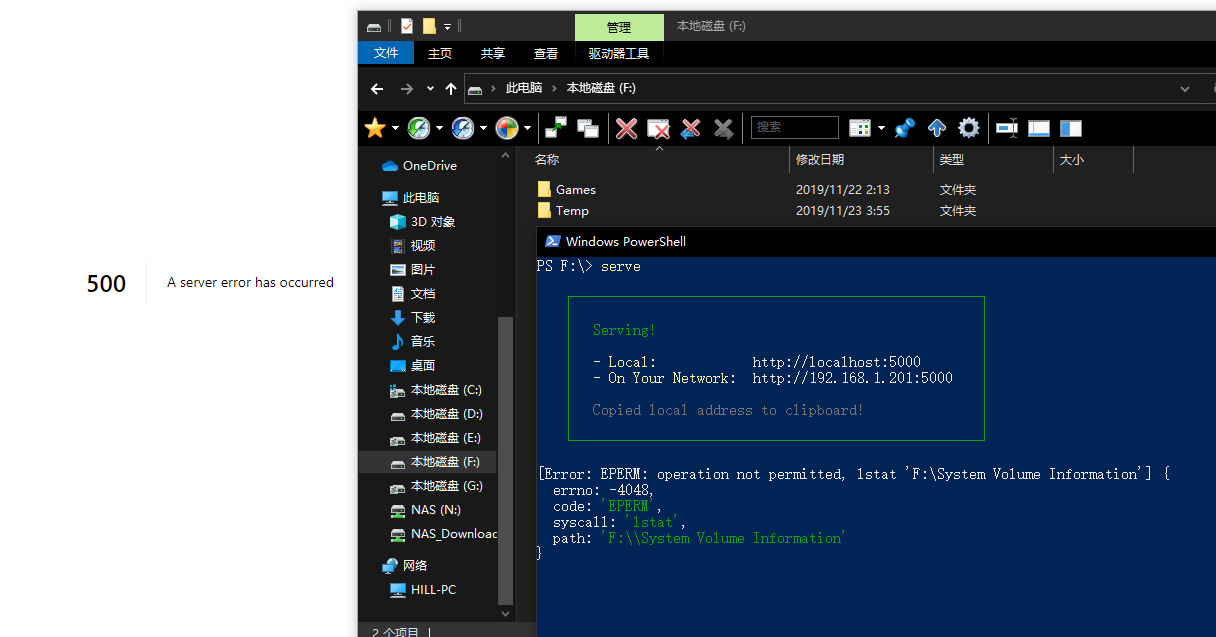This package represents the core of serve. It can be plugged into any HTTP server and is responsible for routing requests and handling responses.
In order to customize the default behaviour, you can also pass custom routing rules, provide your own methods for interacting with the file system and much more.
Get started by installing the package using yarn:
yarn add serve-handlerYou can also use npm instead, if you'd like:
npm install serve-handlerNext, add it to your HTTP server. Here's an example using micro:
const handler = require('serve-handler');
module.exports = async (request, response) => {
await handler(request, response);
};That's it! 🎉
If you want to customize the package's default behaviour, you can use the third argument of the function call to pass any of the configuration options listed below. Here's an example:
await handler(request, response, {
cleanUrls: true
});You can use any of the following options:
| Property | Description |
|---|---|
public |
Set a sub directory to be served |
cleanUrls |
Have the .html extension stripped from paths |
rewrites |
Rewrite paths to different paths |
redirects |
Forward paths to different paths or external URLs |
headers |
Set custom headers for specific paths |
directoryListing |
Disable directory listing or restrict it to certain paths |
unlisted |
Exclude paths from the directory listing |
trailingSlash |
Remove or add trailing slashes to all paths |
renderSingle |
If a directory only contains one file, render it |
symlinks |
Resolve symlinks instead of rendering a 404 error |
etag |
Calculate a strong ETag response header, instead of Last-Modified |
By default, the current working directory will be served. If you only want to serve a specific path, you can use this options to pass an absolute path or a custom directory to be served relative to the current working directory.
For example, if serving a Jekyll app, it would look like this:
{
"public": "_site"
}Using absolute path:
{
"public": "/path/to/your/_site"
}NOTE: The path cannot contain globs or regular expressions.
By default, all .html files can be accessed without their extension.
If one of these extensions is used at the end of a filename, it will automatically perform a redirect with status code 301 to the same path, but with the extension dropped.
You can disable the feature like follows:
{
"cleanUrls": false
}However, you can also restrict it to certain paths:
{
"cleanUrls": [
"/app/**",
"/!components/**"
]
}NOTE: The paths can only contain globs that are matched using minimatch.
If you want your visitors to receive a response under a certain path, but actually serve a completely different one behind the curtains, this option is what you need.
It's perfect for single page applications (SPAs), for example:
{
"rewrites": [
{ "source": "app/**", "destination": "/index.html" },
{ "source": "projects/*/edit", "destination": "/edit-project.html" }
]
}You can also use so-called "routing segments" as follows:
{
"rewrites": [
{ "source": "/projects/:id/edit", "destination": "/edit-project-:id.html" },
]
}Now, if a visitor accesses /projects/123/edit, it will respond with the file /edit-project-123.html.
NOTE: The paths can contain globs (matched using minimatch) or regular expressions (match using path-to-regexp).
In order to redirect visits to a certain path to a different one (or even an external URL), you can use this option:
{
"redirects": [
{ "source": "/from", "destination": "/to" },
{ "source": "/old-pages/**", "destination": "/home" }
]
}By default, all of them are performed with the status code 301, but this behavior can be adjusted by setting the type property directly on the object (see below).
Just like with rewrites, you can also use routing segments:
{
"redirects": [
{ "source": "/old-docs/:id", "destination": "/new-docs/:id" },
{ "source": "/old", "destination": "/new", "type": 302 }
]
}In the example above, /old-docs/12 would be forwarded to /new-docs/12 with status code 301. In addition /old would be forwarded to /new with status code 302.
NOTE: The paths can contain globs (matched using minimatch) or regular expressions (match using path-to-regexp).
Allows you to set custom headers (and overwrite the default ones) for certain paths:
{
"headers": [
{
"source" : "**/*.@(jpg|jpeg|gif|png)",
"headers" : [{
"key" : "Cache-Control",
"value" : "max-age=7200"
}]
}, {
"source" : "404.html",
"headers" : [{
"key" : "Cache-Control",
"value" : "max-age=300"
}]
}
]
}If you define the ETag header for a path, the handler will automatically reply with status code 304 for that path if a request comes in with a matching If-None-Match header.
If you set a header value to null it removes any previous defined header with the same key.
NOTE: The paths can only contain globs that are matched using minimatch.
For paths are not files, but directories, the package will automatically render a good-looking list of all the files and directories contained inside that directory.
If you'd like to disable this for all paths, set this option to false. Furthermore, you can also restrict it to certain directory paths if you want:
{
"directoryListing": [
"/assets/**",
"/!assets/private"
]
}NOTE: The paths can only contain globs that are matched using minimatch.
In certain cases, you might not want a file or directory to appear in the directory listing. In these situations, there are two ways of solving this problem.
Either you disable the directory listing entirely (like shown here), or you exclude certain paths from those listings by adding them all to this config property.
{
"unlisted": [
".DS_Store",
".git"
]
}The items shown above are excluded from the directory listing by default.
NOTE: The paths can only contain globs that are matched using minimatch.
By default, the package will try to make assumptions for when to add trailing slashes to your URLs or not. If you want to remove them, set this property to false and true if you want to force them on all URLs:
{
"trailingSlash": true
}With the above config, a request to /test would now result in a 301 redirect to /test/.
Sometimes you might want to have a directory path actually render a file, if the directory only contains one. This is only useful for any files that are not .html files (for those, cleanUrls is faster).
This is disabled by default and can be enabled like this:
{
"renderSingle": true
}After that, if you access your directory /test (for example), you will see an image being rendered if the directory contains a single image file.
For security purposes, symlinks are disabled by default. If serve-handler encounters a symlink, it will treat it as if it doesn't exist in the first place. In turn, a 404 error is rendered for that path.
However, this behavior can easily be adjusted:
{
"symlinks": true
}Once this property is set as shown above, all symlinks will automatically be resolved to their targets.
HTTP response headers will contain a strong ETag response header, instead of a Last-Modified header. Opt-in because calculating the hash value may be computationally expensive for large files.
Sending an ETag header is disabled by default and can be enabled like this:
{
"etag": true
}The handler will automatically determine the right error format if one occurs and then sends it to the client in that format.
Furthermore, this allows you to not just specifiy an error template for 404 errors, but also for all other errors that can occur (e.g. 400 or 500).
Just add a <status-code>.html file to the root directory and you're good.
If you want to replace the methods the package is using for interacting with the file system and sending responses, you can pass them as the fourth argument to the function call.
These are the methods used by the package (they can all return a Promise or be asynchronous):
await handler(request, response, undefined, {
lstat(path) {},
realpath(path) {},
createReadStream(path, config) {}
readdir(path) {},
sendError(absolutePath, response, acceptsJSON, root, handlers, config, error) {}
});NOTE: It's important that – for native methods like createReadStream – all arguments are passed on to the native call.
Leo Lamprecht (@notquiteleo) - Vercel