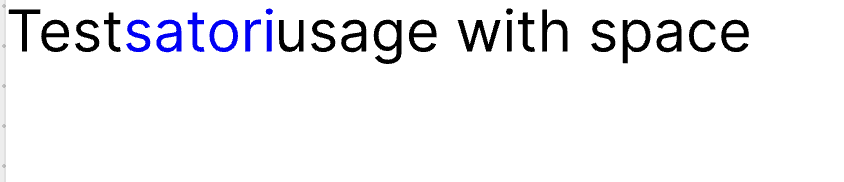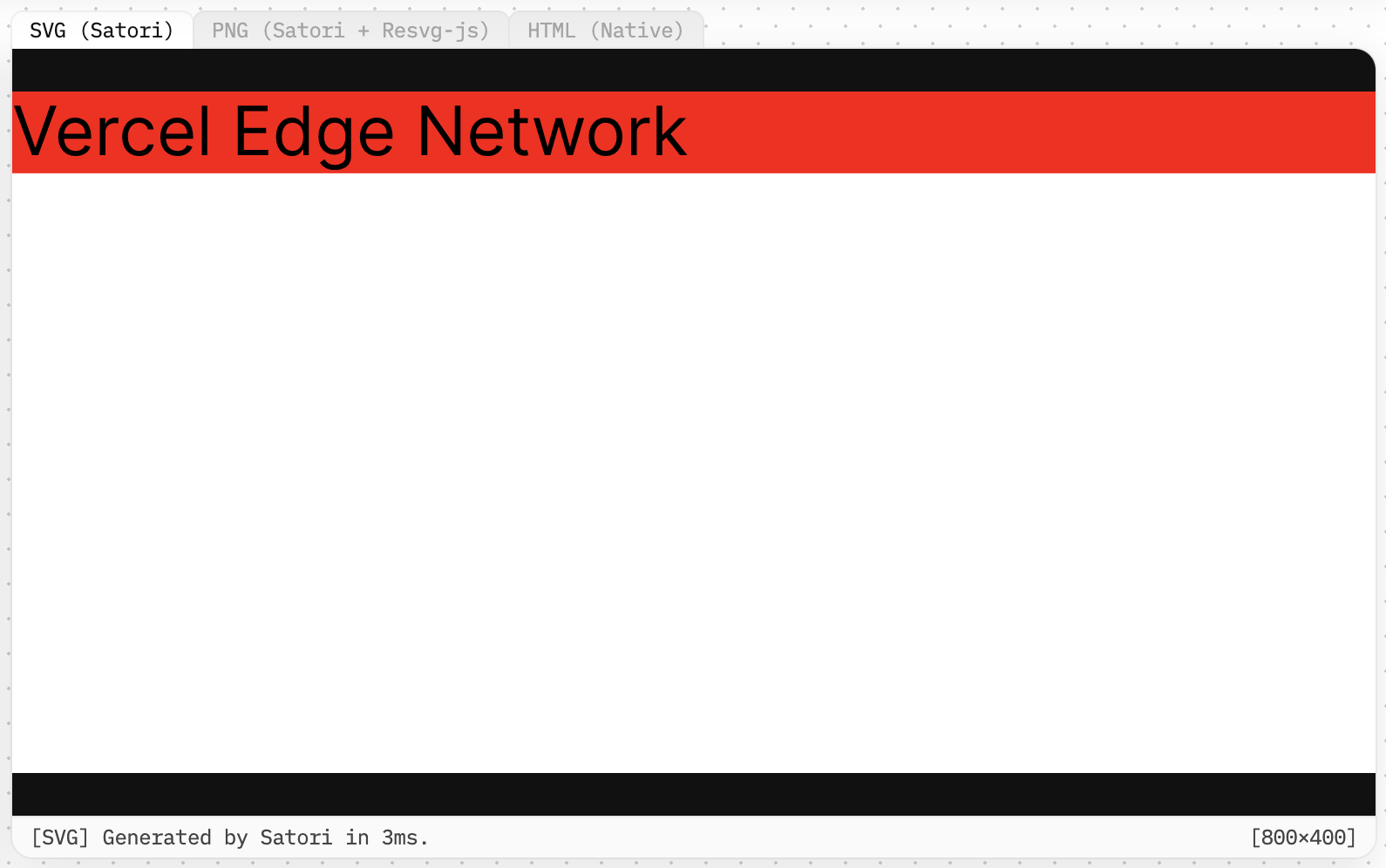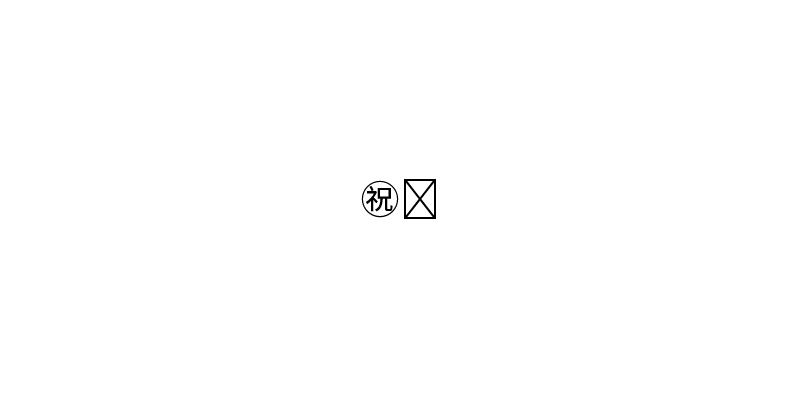Satori: Enlightened library to convert HTML and CSS to SVG.
Note
To use Satori in your project to generate PNG images like Open Graph images and social cards, check out our announcement and Vercel’s Open Graph Image Generation →
To use it in Next.js, take a look at the Next.js Open Graph Image Generation template →
Satori supports the JSX syntax, which makes it very straightforward to use. Here’s an overview of the basic usage:
// api.jsx
import satori from 'satori'
const svg = await satori(
<div style={{ color: 'black' }}>hello, world</div>,
{
width: 600,
height: 400,
fonts: [
{
name: 'Roboto',
// Use `fs` (Node.js only) or `fetch` to read the font as Buffer/ArrayBuffer and provide `data` here.
data: robotoArrayBuffer,
weight: 400,
style: 'normal',
},
],
},
)Satori will render the element into a 600×400 SVG, and return the SVG string:
'<svg ...><path d="..." fill="black"></path></svg>'Under the hood, it handles layout calculation, font, typography and more, to generate a SVG that matches the exact same HTML and CSS in a browser.
Satori only accepts JSX elements that are pure and stateless. You can use a subset of HTML
elements (see section below), or custom React components, but React APIs such as useState, useEffect, dangerouslySetInnerHTML are not supported.
If you don't have JSX transpiler enabled, you can simply pass React-elements-like objects that have type, props.children and props.style (and other properties too) directly:
await satori(
{
type: 'div',
props: {
children: 'hello, world',
style: { color: 'black' },
},
},
options
)Satori supports a limited subset of HTML and CSS features, due to its special use cases. In general, only these static and visible elements and properties that are implemented.
For example, the <input> HTML element, the cursor CSS property are not in consideration. And you can't use <style> tags or external resources via <link> or <script>.
Also, Satori does not guarantee that the SVG will 100% match the browser-rendered HTML output since Satori implements its own layout engine based on the SVG 1.1 spec.
You can find the list of supported HTML elements and their preset styles here.
You can use <img> to embed images. However, width, and height attributes are recommended to set:
await satori(
<img src="https://picsum.photos/200/300" width={200} height={300} />,
options
)When using background-image, the image will be stretched to fit the element by default if you don't specify the size.
If you want to render the generated SVG to another image format such as PNG, it would be better to use base64 encoded image data (or buffer) directly as props.src so no extra I/O is needed in Satori:
await satori(
<img src="data:image/png;base64,..." width={200} height={300} />,
// Or src={arrayBuffer}, src={buffer}
options
)Satori uses the same Flexbox layout engine as React Native, and it’s not a complete CSS implementation. However, it supports a subset of the spec that covers most common CSS features:
| Property | Property Expanded | Supported Values | Example |
|---|---|---|---|
display |
none and flex, default to flex |
||
position |
relative and absolute, default to relative |
||
color |
Supported | ||
margin | |||
marginTop | Supported | ||
marginRight | Supported | ||
marginBottom | Supported | ||
marginLeft | Supported | ||
| Position | |||
top | Supported | ||
right | Supported | ||
bottom | Supported | ||
left | Supported | ||
| Size | |||
width | Supported | ||
height | Supported | ||
| Min & max size | |||
minWidth | Supported except for min-content, max-content and fit-content | ||
minHeight | Supported except for min-content, max-content and fit-content | ||
maxWidth | Supported except for min-content, max-content and fit-content | ||
maxHeight | Supported except for min-content, max-content and fit-content | ||
border | |||
Width (borderWidth, borderTopWidth, ...) | Supported | ||
Style (borderStyle, borderTopStyle, ...) | solid and dashed, default to solid | ||
Color (borderColor, borderTopColor, ...) | Supported | ||
Shorthand (border, borderTop, ...) | Supported, i.e. 1px solid gray | ||
borderRadius | |||
borderTopLeftRadius | Supported | ||
borderTopRightRadius | Supported | ||
borderBottomLeftRadius | Supported | ||
borderBottomRightRadius | Supported | ||
| Shorthand | Supported, i.e. 5px, 50% / 5px | ||
| Flex | |||
flexDirection | column, row, row-reverse, column-reverse, default to row | ||
flexWrap | wrap, nowrap, wrap-reverse, default to wrap | ||
flexGrow | Supported | ||
flexShrink | Supported | ||
flexBasis | Supported except for auto | ||
alignItems | stretch, center, flex-start, flex-end, baseline, normal, default to stretch | ||
alignContent | Supported | ||
alignSelf | Supported | ||
justifyContent | Supported | ||
gap | Supported | ||
| Font | |||
fontFamily | Supported | ||
fontSize | Supported | ||
fontWeight | Supported | ||
fontStyle | Supported | ||
| Text | |||
tabSize | Supported | ||
textAlign | start, end, left, right, center, justify, default to start | ||
textTransform | none, lowercase, uppercase, capitalize, defaults to none | ||
textOverflow | clip, ellipsis, defaults to clip | ||
textDecoration | Support line types underline and line-through, and styles dotted, dashed, solid | Example | |
textShadow | Supported | ||
lineHeight | Supported | ||
letterSpacing | Supported | ||
whiteSpace | normal, pre, pre-wrap, pre-line, nowrap, defaults to normal | ||
wordBreak | normal, break-all, break-word, keep-all, defaults to normal | ||
textWrap | wrap, balance, defaults to wrap | ||
| Background | |||
backgroundColor | Supported, single value | ||
backgroundImage | linear-gradient, radial-gradient, url, single value | ||
backgroundPosition | Support single value | ||
backgroundSize | Support two-value size i.e. `10px 20%` | ||
backgroundClip | border-box, text | ||
backgroundRepeat | repeat, repeat-x, repeat-y, no-repeat, defaults to repeat | ||
transform | |||
Translate (translate, translateX, translateY) | Supported | ||
| Rotate | Supported | ||
Scale (scale, scaleX, scaleY) | Supported | ||
Skew (skew, skewX, skewY) | Supported | ||
transformOrigin |
Support one-value and two-value syntax (both relative and absolute values) | ||
objectFit |
contain, cover, none, default to none |
||
opacity |
Supported | ||
boxShadow |
Supported | ||
overflow |
visible and hidden, default to visible |
||
filter |
Supported | ||
clipPath |
Supported | Example | |
lineClamp |
Supported | Example | |
| Mask | |||
maskImage | linear-gradient(...), radial-gradient(...), url(...) | Example | |
maskPosition | Supported | Example | |
maskSize | Support two-value size i.e. `10px 20%` | Example | |
maskRepeat | repeat, repeat-x, repeat-y, no-repeat, defaults to repeat | Example | |
Note:
- Three-dimensional transforms are not supported.
- There is no
z-indexsupport in SVG. Elements that come later in the document will be painted on top. box-sizingis set toborder-boxfor all elements.calcisn't supported.overflow: hiddenandtransformcan't be used together.currentcolorsupport is only available for thecolorproperty.
Advanced typography features such as kerning, ligatures and other OpenType features are not currently supported.
RTL languages are not supported either.
Satori currently supports three font formats: TTF, OTF and WOFF. Note that WOFF2 is not supported at the moment. You must specify the font if any text is rendered with Satori, and pass the font data as ArrayBuffer (web) or Buffer (Node.js):
await satori(
<div style={{ fontFamily: 'Inter' }}>Hello</div>,
{
width: 600,
height: 400,
fonts: [
{
name: 'Inter',
data: inter,
weight: 400,
style: 'normal',
},
{
name: 'Inter',
data: interBold,
weight: 700,
style: 'normal',
},
],
}
)Multiple fonts can be passed to Satori and used in fontFamily.
To render custom images for specific graphemes, you can use graphemeImages option to map the grapheme to an image source:
await satori(
<div>Next.js is 🤯!</div>,
{
...,
graphemeImages: {
'🤯': 'https://cdnjs.cloudflare.com/ajax/libs/twemoji/14.0.2/svg/1f92f.svg',
},
}
)The image will be resized to the current font-size (both width and height) as a square.
Satori supports rendering text in different locales. You can specify the supported locales via the lang attribute:
await satori(
<div lang="ja-JP">骨</div>
)Same characters can be rendered differently in different locales, you can specify the locale when necessary to force it to render with a specific font and locale. Check out this example to learn more.
Supported locales are exported as the Locale enum type.
Satori supports dynamically loading emoji images (grapheme pictures) and fonts. The loadAdditionalAsset function will be called when a text segment is rendered but missing the image or font:
await satori(
<div>👋 你好</div>,
{
// `code` will be the detected language code, `emoji` if it's an Emoji, or `unknown` if not able to tell.
// `segment` will be the content to render.
loadAdditionalAsset: async (code: string, segment: string) => {
if (code === 'emoji') {
// if segment is an emoji
return `data:image/svg+xml;base64,...`
}
// if segment is normal text
return loadFontFromSystem(code)
}
}
)Satori can be used in browser, Node.js (>= 16), and Web Workers.
By default, Satori depends on asm.js for the browser runtime, and native module in Node.js. However, you can optionally load WASM instead by importing satori/wasm and provide the initialized WASM module instance of Yoga to Satori:
import satori, { init } from 'satori/wasm'
import initYoga from 'yoga-wasm-web'
const yoga = initYoga(await fetch('/yoga.wasm').then(res => res.arrayBuffer()))
init(yoga)
await satori(...)When running in the browser or in the Node.js environment, WASM files need to be hosted and fetched before initializing. asm.js can be bundled together with the lib. In this case WASM should be faster.
When running on the Node.js server, native modules should be faster. However there are Node.js environments where native modules are not supported (e.g. StackBlitz's WebContainers), or other JS runtimes that support WASM (e.g. Vercel's Edge Runtime, Cloudflare Workers, or Deno).
Additionally, there are other difference between asm.js, native and WASM, such as security and compatibility.
Overall there are many trade-offs between each choice, and it's better to pick the one that works the best for your use case.
By default, Satori renders the text as <path> in SVG, instead of <text>. That means it embeds the font path data as inlined information, so succeeding processes (e.g. render the SVG on another platform) don’t need to deal with font files anymore.
You can turn off this behavior by setting embedFont to false, and Satori will use <text> instead:
const svg = await satori(
<div style={{ color: 'black' }}>hello, world</div>,
{
...,
embedFont: false,
},
)To draw the bounding box for debugging, you can pass debug: true as an option:
const svg = await satori(
<div style={{ color: 'black' }}>hello, world</div>,
{
...,
debug: true,
},
)You can use the Vercel OG Image Playground to test and report bugs of Satori. Please follow our contribution guidelines before opening a Pull Request.
- Shu Ding (@shuding_)