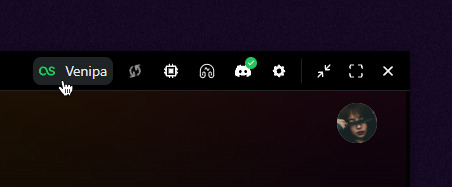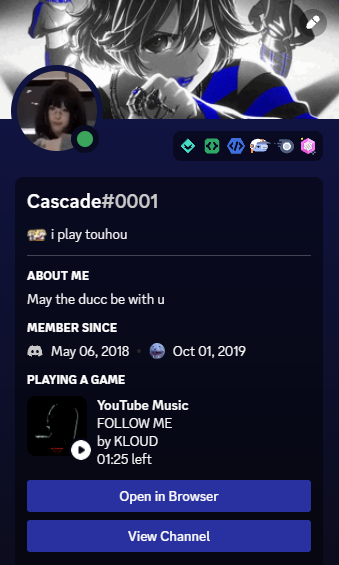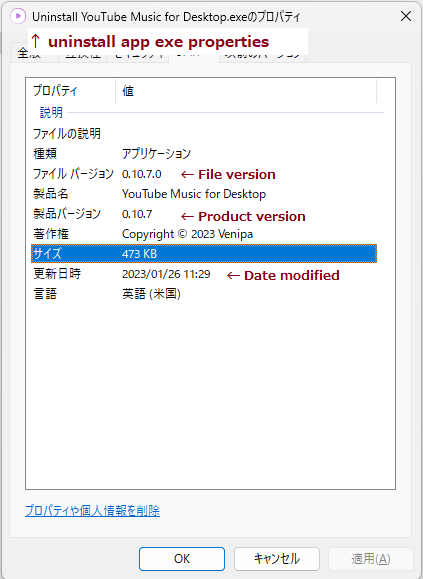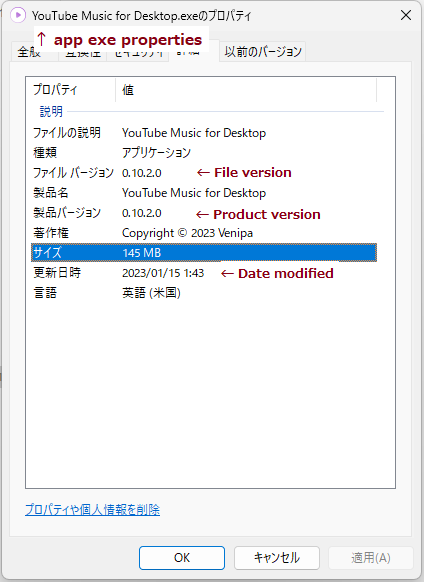Beautiful Youtube Music desktop app that includes several customizations for users and developers.
OBS Browser Source Files / OBS Plugin Thread, don't forget to enable the api inside the ytmdesktop2 app
... features to be added ...
yarn
yarn dev
yarn build