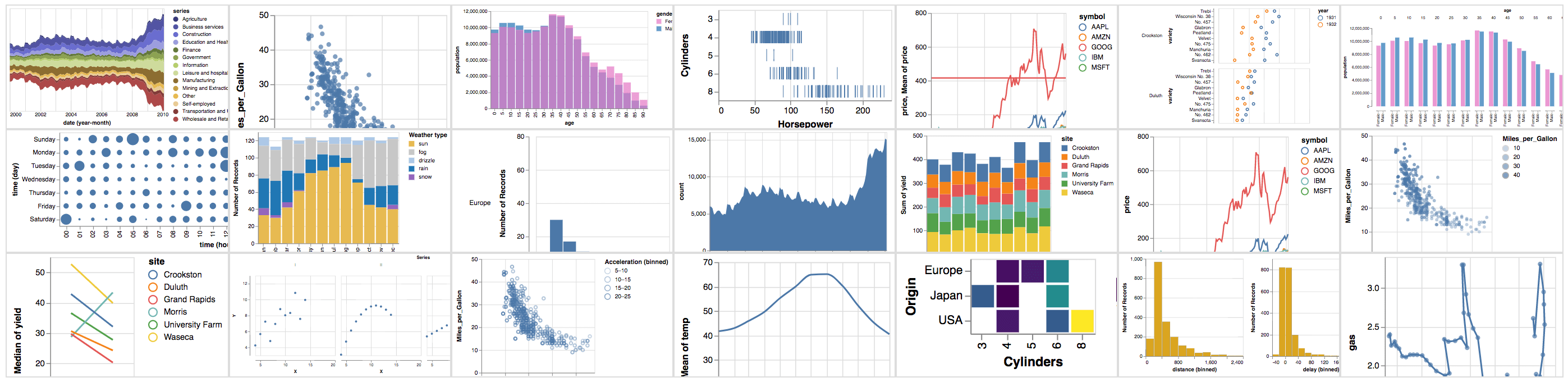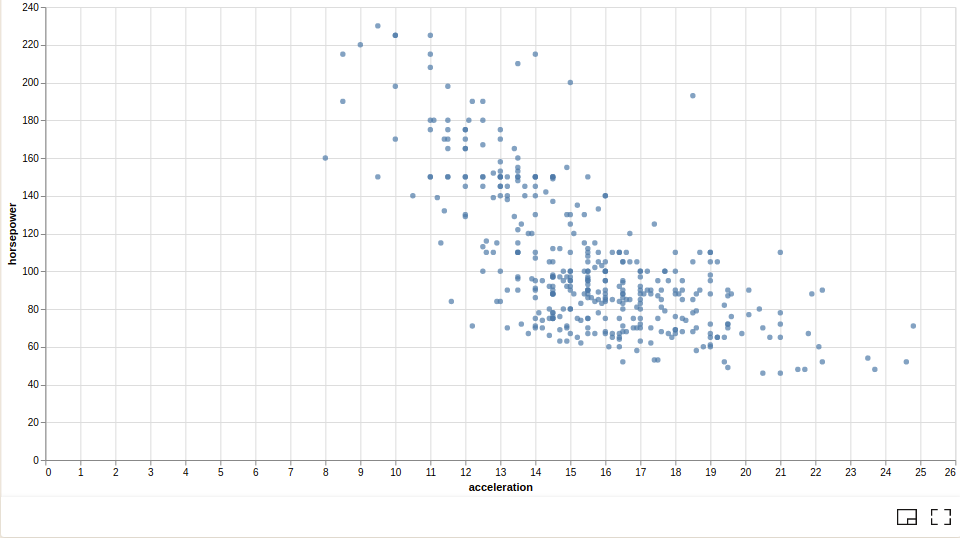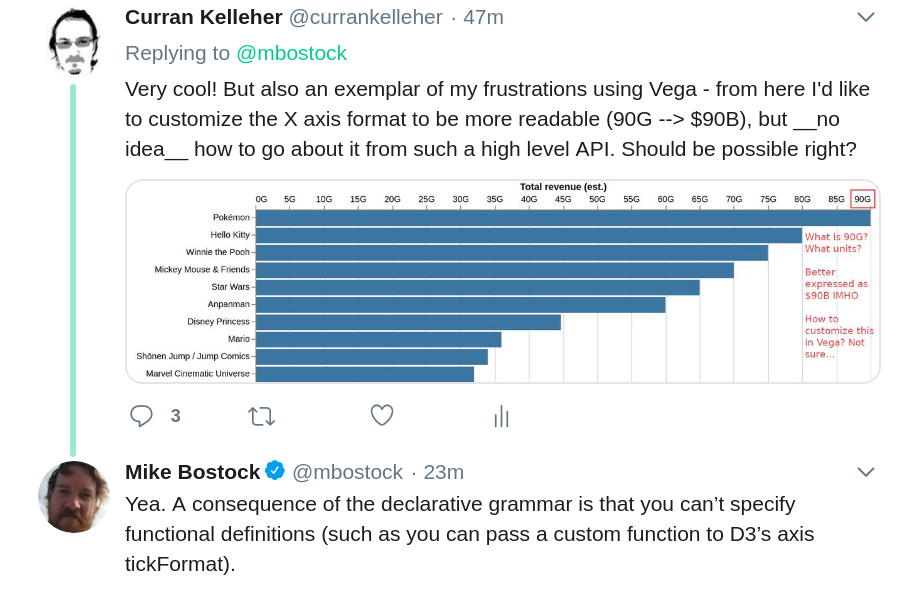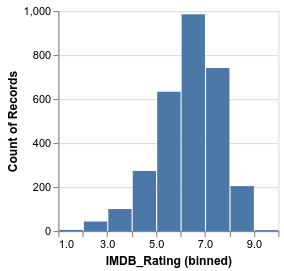A JavaScript API for creating Vega-Lite JSON specifications. Vega-Lite is a high-level grammar for visual analysis that generates complete Vega specifications.
With the Vega-Lite API, you can write JavaScript code like this:
vl.markBar().data('data/movies.json').encode(
vl.x().fieldQ('IMDB_Rating').bin(true),
vl.y().count()
)To produce Vega-Lite JSON like this:
{
"mark": "bar",
"data": {"url": "data/movies.json"},
"encoding": {
"x": {
"bin": true,
"field": "IMDB_Rating",
"type": "quantitative"
},
"y": {
"aggregate": "count",
"type": "quantitative"
}
}
}To get started with the Vega-Lite API, see these Observable notebooks:
For a basic setup allowing you to build the API and run tests:
- Clone
https://github.com/vega/vega-lite-api. - Run
yarnto install dependencies for all packages. If you don't have yarn installed, see https://yarnpkg.com/en/docs/install. - Once installation is complete, run
yarn buildto build the API generator and generate API source code in thesrcdirectory. Runyarn testto additionally run the test suite.
See the Vega-Lite JavaScript API Reference.