Translation.io client for Ruby on Rails
Add this gem to localize your Ruby on Rails application.
Use the official Rails syntax (with YAML files) or use the GetText syntax.
Write only the source text, and keep it synchronized with your translators on Translation.io.
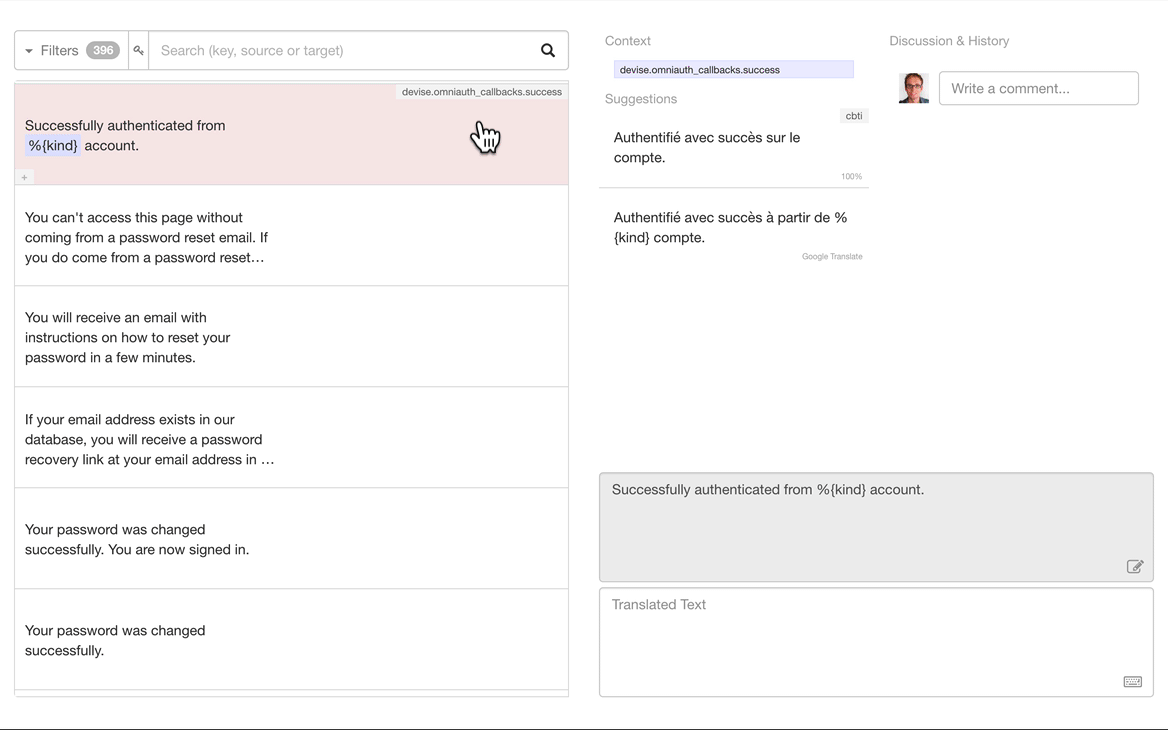
Technical Demo (2.5min)
Need help? [email protected]
- Translation syntaxes
- Installation
- Usage
- Manage Languages
- Change the current locale
- Advanced Configuration Options
- Pure Ruby (without Rails)
- Testing
- Contributing
- List of clients for Translation.io
- License
The default Rails Internationalization API.
# Regular
t('inbox.title')
# Pluralization
t('inbox.message', count: n)
# Interpolation
t('inbox.hello', name: @user.name)With the source YAML file:
en:
inbox:
title: 'Title to be translated'
message:
zero: 'no messages'
one: 'one message'
other: '%{count} messages'
hello: 'Hello %{name}'You can keep your source YAML file automatically updated using i18n-tasks.
This gem adds the GetText support to Rails. We strongly suggest that you use GetText to translate your application since it allows an easier and more complete syntax.
Also, you won't need to create and manage any YAML file since your code will be automatically scanned for any string to translate.
# Regular
_("Text to be translated")
# Pluralization
n_("Singular text", "Plural text", number)
# Regular with context
p_("context", "Text to be translated")
# Pluralization with context
np_("context", "Singular text", "Plural text", number)
# Interpolations
_('%{city1} is bigger than %{city2}') % { city1: "NYC", city2: "BXL" }More information about GetText syntax here.
- Add the gem to your project's Gemfile:
gem 'translation'- Create a new translation project from the UI.
- Copy the initializer into your Rails app (
config/initializers/translation.rb)
The initializer looks like this:
TranslationIO.configure do |config|
config.api_key = 'abcdefghijklmnopqrstuvwxyz012345'
config.source_locale = 'en'
config.target_locales = ['fr', 'nl', 'de', 'es']
end- Initialize your project and push existing translations to Translation.io with:
$ bundle exec rake translation:initIf you later need to add/remove target languages, please read our documentation about that.
To send new translatable keys/strings and get new translations from Translation.io, simply run:
$ bundle exec rake translation:syncIf you need to find out what are the unused keys/strings from Translation.io, using the current branch as reference:
$ bundle exec rake translation:sync_and_show_purgeableAs the name says, this operation will also perform a sync at the same time.
If you need to remove unused keys/strings from Translation.io, using the current branch as reference:
$ bundle exec rake translation:sync_and_purgeAs the name says, this operation will also perform a sync at the same time.
Warning: all keys that are not present in the current branch will be permanently deleted from Translation.io.
You can add or remove a language by updating config.target_locales = [] in your
config/initializers/translation.rb file, and executing rake translation:sync.
If you want to add a new language with existing translations (ex. if you already have
a translated YAML file in your project), you will need to create a new project on
Translation.io and run rake translation:init for them to appear.
To edit existing languages while keeping their translations (e.g. changing from en to en-US).
- Create a new project on Translation.io with the correct languages.
- Adapt
config/initializers/translation.rb(new API key and languages) - Adapt language names and root keys of the YAML files in your project (optional: adapt GetText directories and
.poheaders) - Execute
rake translation:initand check that everything went fine. - Invite your collaborators in the new project.
- Remove the old project.
Since you created a new project, the translation history and tags will unfortunately be lost.
You may want to add a custom language that is derived from an existing language. It's useful if you want to change some translations for another instance of the application or for a specific customer.
The structure of a custom language is : existing language code + "-" + custom text.
Examples: en-microsoft or fr-BE-custom.
Custom languages can be added like any other language and fallbacks work as expected.
It means that if the en-microsoft.some_key is missing, then it will fallback to
en.some_key. So you only need to translate keys that should be customized.
Note that fallback are chained, so fr-be-custom will fallback to fr-be that will
itself fallback to fr.
Using GetText syntax, it will only fallback to the source language. So either you create a fallback mechanism by yourself or you avoid fallbacking by translating everything in Translation.io for that custom language.
The easiest way to change the current locale is with set_locale.
class ApplicationController < ActionController::Base
before_action :set_locale
[...]
endIt will automatically set the locale extracted from the user's browser HTTP_ACCEPT_LANGUAGE value, and keep it in the session between requests.
Update the current locale by redirecting the user to https://yourdomain.com?locale=fr or even https://yourdomain.com/fr if you scoped your routes like this:
scope "/:locale", :constraints => { locale: /[a-z]{2}/ } do
resources :pages
endThe set_locale code is here, feel free to override it with your own locale management.
Don't forget to define your available locales with I18n.available_locales.
More examples here: https://translation.io/blog/set-current-locale-in-your-rails-app
This command will change the locale for both I18n (YAML) and GetText:
I18n.locale = 'fr'You can call it several times in the same page if you want to switch between languages.
More examples here: https://translation.io/blog/rails-i18n-with-locale
The TranslationIO.configure block in config/initializers/translation.rb can take several optional configuration options.
Some options are described below but for an exhaustive list, please refer to config.rb.
Sometimes, you only want to use YAML and don't want to be bothered by GetText at all.
For these cases, you just have to add disable_gettext in the config file.
For example:
TranslationIO.configure do |config|
...
config.disable_gettext = true
...
endSometimes you would like to ignore some YAML keys coming from gems or so.
You can use the ignored_key_prefixes for that.
For example:
TranslationIO.configure do |config|
...
config.ignored_key_prefixes = [
'number.human.',
'admin.',
'errors.messages.',
'activerecord.errors.messages.',
'will_paginate.',
'helpers.page_entries_info.',
'views.pagination.',
'enumerize.visibility.'
]
...
endIf you are using GetText and you want to manage other file formats than:
Just add them in your configuration file like this:
TranslationIO.configure do |config|
...
config.source_formats << 'rb2'
config.haml_source_formats << 'haml2'
config.slim_source_formats << 'slim2'
...
endRails YAML files contain not only translation strings but also localization values (integers, arrays, booleans) in the same place and that's bad. For example: date formats, number separators, default currency or measure units, etc.
A translator is supposed to translate, not localize. That's not his role to choose how you want your dates or numbers to be displayed, right? Moreover, this special keys often contain special constructions (e.g., with percent signs or spaces) that he might break.
We think localization is part of the configuration of the app and it should not reach the translator UI at all. That's why these localization keys are detected and separated on a dedicated YAML file with Translation.io.
We automatically treat known localization keys, but if you would like
to add some more, use the localization_key_prefixes option.
For example:
TranslationIO.configure do |config|
...
config.localization_key_prefixes = ['my_gem.date.formats']
...
endYou can specify where your GetText and YAML files are on disk:
TranslationIO.configure do |config|
...
config.locales_path = 'some/path' # defaults to config/locales/gettext
config.yaml_locales_path = 'some/path' # defaults to config/locales
...
endThis gem was created specifically for Rails, but you can also use it in a pure Ruby project by making some arrangements:
require 'rubygems'
require 'active_support/all'
require 'yaml'
class FakeConfig
def after_initialize
end
def development?
false
end
end
module Rails
class Railtie
def self.rake_tasks
yield
end
def self.initializer(*args)
end
def self.config
::FakeConfig.new
end
end
def self.env
::FakeConfig.new
end
end
task :environment do
end
require 'translation'
I18n.load_path += Dir[File.join('i18n', '**', '*.{yml,yaml}')]
# Put your configuration here:
TranslationIO.configure do |config|
config.yaml_locales_path = 'i18n'
config.api_key = ''
config.source_locale = 'en'
config.target_locales = ['nl', 'de']
config.metadata_path = 'i18n/.translation_io'
end(Thanks @kubaw for this snippet!)
To run the specs:
$ bundle exec rspecPlease read the CONTRIBUTING file.
These implementations were usually started by contributors for their own projects. Some of them are officially supported by Translation.io and some are not yet supported. However, they are quite well documented.
Thanks a lot to these contributors for their hard work!
Officially Supported on https://translation.io/rails
- GitHub: https://github.com/translation/rails
- RubyGems: https://rubygems.org/gems/translation/
Credits: @aurels, @michaelhoste
Officially Supported on https://translation.io/laravel
- GitHub: https://github.com/translation/laravel
- Packagist: https://packagist.org/packages/tio/laravel
Credits: @armandsar, @michaelhoste
- GitHub: https://github.com/deecewan/translation-io
- NPM: https://www.npmjs.com/package/translation-io
Credits: @deecewan
If you want to create a new client for your favorite language or framework, feel free to reach us on [email protected] and we'll assist you with the workflow logic and send you API docs.
The translation gem in released under MIT license by Aurélien Malisart and Michaël Hoste (see LICENSE file).



