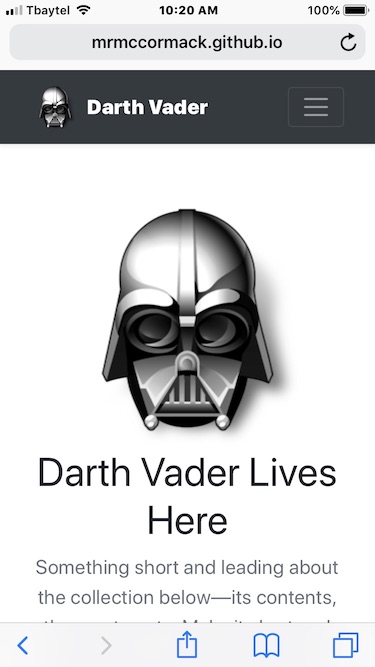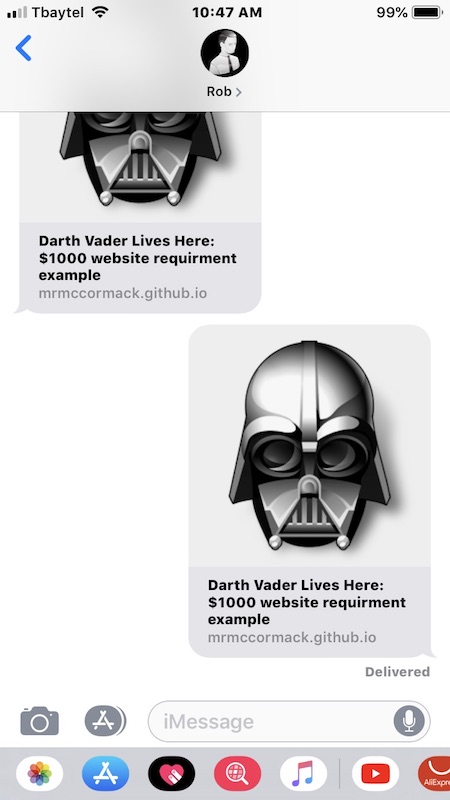- View this repository on https://mrmccormack.github.io/1000-vader/
Requirements for a professional website
- Log in to
Githubaccount - Fork this
repository - Think of a character other than Darth Vader
- Work JUST in Github, by editing the
index.htmlfile (TIP: you could copy and paste from your favorite editor - or let Mr. M. show you how to REALLY use Github - that would take a good bit of time to learn 0 we'll do it later in IMD courses anyways.) - Change all links, text, references / images to your character
- See requirements below
Also for IM415 Portfolio Assignment
Note: this example has ALL of the requirements
-
Github can be SLOW to update the web view of your HTML (maybe allows less than 10 updates per hour)
-
Github is NOT slow for making changes
-
Solution: Have Netlify.com serve up you repository
-
Sign up to https://netlify.com with your Github credentials (username / password)
-
Example
-
https://1000-darth-vader.netlify.com/ (you can change the subdomain to anything you want)
- Find a .png for your character at least 128x128 pixels (260X260 is recommended)
- Generate a bunch of icons and the necessary code with https://realfavicongenerator.net
- Add the code
- Download all the generated icons
- add all the icons to your repository - replacing the Darth Vader Icons
- VERIFY you icon is working with https://realfavicongenerator.net/favicon_checker
IMPORTANT
Since this is not in the root of a domain... you must remove the /
<link rel="apple-touch-icon" sizes="57x57" href="/apple-icon-57x57.png"> wrong
becomes
<link rel="apple-touch-icon" sizes="57x57" href="apple-icon-57x57.png"> correct
- learn from https://davidwalsh.name/twitter-cards
- Add your own images / text
- Example of Twitter Cards when link is a text message (iPhone)
- Set up your own FreshPing monitoring account https://www.freshworks.com/website-monitoring/
- Create your own FreshPing pubic status page https://statuspage.freshping.io/5040-mrmccormackdarthvaderpage1000
- Add Google Analytics to your site https://analytics.google.com
- Add the required JavaScript to your page
- Wait a day, and check out who has visited your site
- Reference: https://placeholder.com/
- Change the text and color of placeholder images to suit your character
- Change the HTML validation link to your URL
-
add your URL to https://www.webpagetest.org/ (https://github.com or netlify.com URL)
-
How good is your site
-
Take a screenshot and add to your repository:
-
https://github.com/mrmccormack/1000-vader/blob/master/websitespeedtest.png
-
add a link https://www.webpagetest.org/result/190216_DS_279c1e6136583f438ff1c1cf2f7e7c80/ to footer of your page
- Using Chrome Inspector - Audit to check performance
- add screenshot to your repository
- Example of Darth Vader
- https://raw.githubusercontent.com/mrmccormack/1000-vader/master/chrome-inspector-audit-lighthhouse.png
- if you can fix any errors show in Chrome Inspector
Console - There are errors in Mr. M.'s Darth Vader 1000 -which are easily fixed
ERROR
Mixed Content: The page at 'https://1000-darth-vader.netlify.com/' was loaded over HTTPS, but requested an insecure image 'http://icons.iconarchive.com/icons/artua/star-wars/256/Darth-Vader-icon.png'. This content should also be served over HTTPS.
- take a mobile screen shot and add to your repository
- Example:
- https://raw.githubusercontent.com/mrmccormack/1000-vader/master/darth-mobile-small.jpg
Update your repository README.md file
- add your own information in the README.md file (this is the file you are looking at now)
.mdmeads amarkdownfile - markdown is a simple language used by all professional programers- it's fast and simple once you learn a few basic things.
- INSTRUCTIONS HERE: https://guides.github.com/features/mastering-markdown/
- in the Nav bar, there are links to social sites
- ADD some FontAwesome icons to make it look better.
- Use some of the code from https://startbootstrap.com/themes/grayscale/ as a reference
- Good luck!
- change the footer to link to YOUR repository
<small><a href="https://github.com/mrmccormack/1000-vader">https://github.com/mrmccormack/1000-vader</a></small>
- create your own image for your own README.md file
- your image will replace Mr. McCormack's ** Spark image at top of README.md
- must use https://spark.adobe.com/sp/ (Create Graphic)
- You must edit the README.md file to change this image
- you can link to your Adobe Spark image
- hope you enjoy learning the PROFESSIONAL techniques to create websites