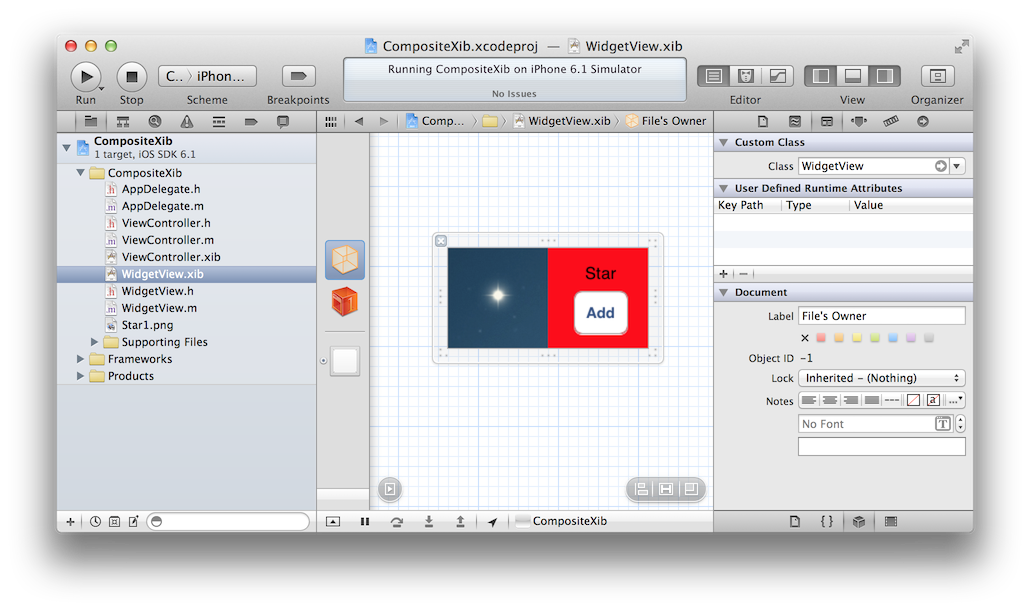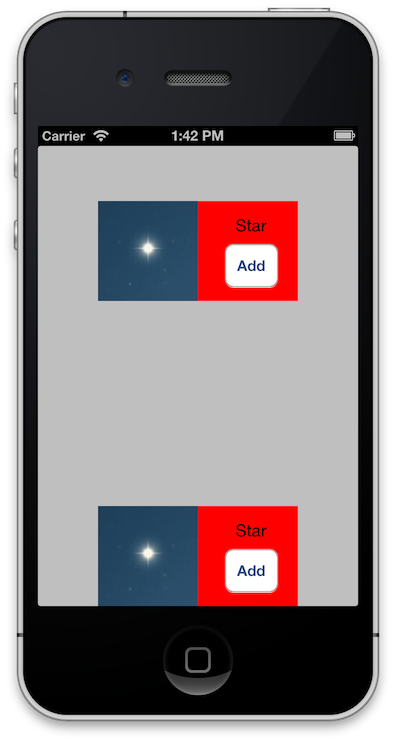Composite .xib Loading for custom UIView's created using Interface Builder. See two ways to load, either using an existing .xib file, or programmatically with code. I use autolayout, which is a little scary, but worth learning for the ease in alignment/sizing between different views.
If you need to design custom UIView subclasses for an app, you might want to build them in Interface Builder. You'll want to use a .xib file if you need to load multiple copies of the custom UIView, or if you need to share the view between different view controllers.
-
Create a new UIView subclass (WidgetView.h/.m)
-
Create a new View .xib file (WidgetView.xib)
-
Set Files Owner for .xib to WidgetView
-
Add an IBOutlet UIView *view property to the WidgetView.h
-
Connect the outlet between the File's Owner and the View
-
Create a UIView on your ViewController.xib where you want to load the view.
-
Set the class to your custom UIView subclass (WidgetView)
-
Add code to load the .xib file inside the custom UIView (WidgetView.m)
- (id)initWithCoder:(NSCoder *)aDecoder { self = [super initWithCoder:aDecoder]; if(self) { [self setup]; } return self; } - (void)setup { [[NSBundle mainBundle] loadNibNamed:@"WidgetView" owner:self options:nil]; [self addSubview:self.view]; }
##Part 2: Load Custom UIView Programatically with Autolayout
We need to specify the size of the self.view in the custom UIView and the Widget's view itself
-
Update your UIView subclasses initWithFrame method to load the .xib file.
- (id)initWithFrame:(CGRect)frame { self = [super initWithFrame:frame]; if (self) { [self setup]; } return self; } - (void)setup { [[NSBundle mainBundle] loadNibNamed:@"WidgetView" owner:self options:nil]; [self addSubview:self.view]; // The new self.view needs autolayout constraints for sizing self.view.translatesAutoresizingMaskIntoConstraints = NO; // Horizontal 200 in width [self addConstraints:[NSLayoutConstraint constraintsWithVisualFormat:@"H:|[_view(200)]|" options:NSLayoutFormatDirectionLeadingToTrailing metrics:nil views:NSDictionaryOfVariableBindings(_view, self)]]; // Vertical 100 in height [self addConstraints:[NSLayoutConstraint constraintsWithVisualFormat:@"V:|[_view(100)]|" options:NSLayoutFormatDirectionLeadingToTrailing metrics:nil views:NSDictionaryOfVariableBindings(_view, self)]]; } -
Create and add view to the ViewController view with autolayout constraints
- (void)viewDidLoad { [super viewDidLoad]; WidgetView *widget = [[WidgetView alloc] init]; [self.view addSubview:widget]; widget.translatesAutoresizingMaskIntoConstraints = NO; // disable for autolayout // center x [self.view addConstraint:[NSLayoutConstraint constraintWithItem:widget attribute:NSLayoutAttributeCenterX relatedBy:NSLayoutRelationEqual toItem:self.view attribute:NSLayoutAttributeCenterX multiplier:1.0 constant:0]]; // hug the bottom of the view [self.view addConstraint:[NSLayoutConstraint constraintWithItem:widget attribute:NSLayoutAttributeBottom relatedBy:NSLayoutRelationEqual toItem:self.view attribute:NSLayoutAttributeBottom multiplier:1.0 constant:0]]; }