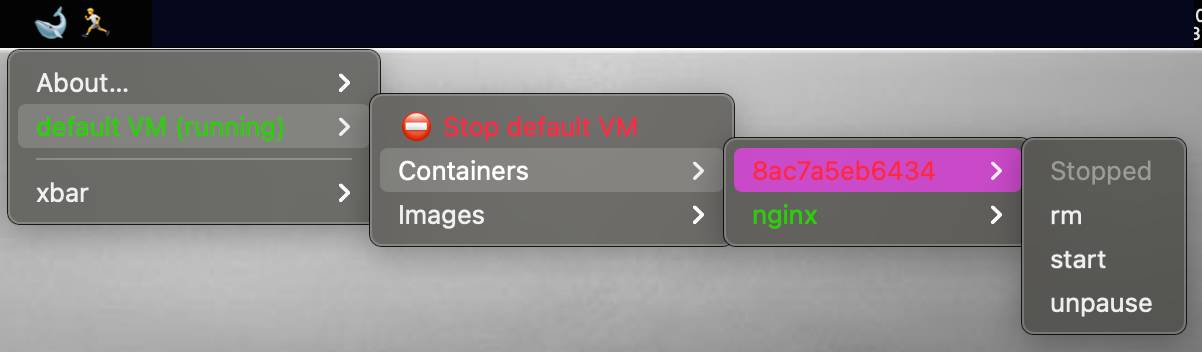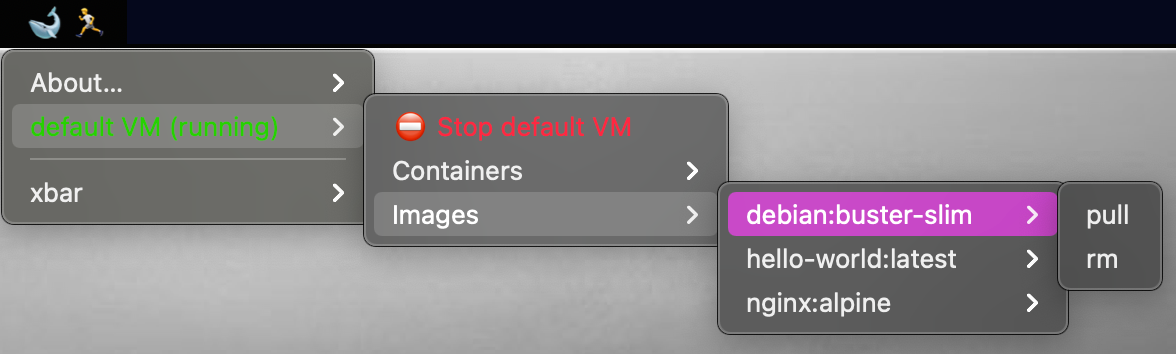If we have changed the installation destination of homebrew, unable to find limactl.
Is there any better solution?
exit status 1: Traceback (most recent call last):
File "./lima-plugin", line 600, in <module>
main()
File "./lima-plugin”, line 578, in main
xbarMenu()
File "./lima-plugin", line 556, in xbarMenu
vms = listVMs()
File "./lima-plugin”, line 256, in listVMs
vmRaw = subprocess.run(
File "/Applications/Xcode.app/Contents/Developer/Library/Frameworks/Python3.framework/Versions/3.8/lib/python3.8/subprocess.py", line 493, in run
with Popen(*popenargs, **kwargs) as process:
File "/Applications/Xcode.app/Contents/Developer/Library/Frameworks/Python3.framework/Versions/3.8/lib/python3.8/subprocess.py", line 858, in __init__
self._execute_child(args, executable, preexec_fn, close_fds,
File "/Applications/Xcode.app/Contents/Developer/Library/Frameworks/Python3.framework/Versions/3.8/lib/python3.8/subprocess.py", line 1704, in _execute_child
raise child_exception_type(errno_num, err_msg, err_filename)
FileNotFoundError: [Errno 2] No such file or directory: 'limactl'
% brew --prefix
/Users/${USER}/homebrew
lima-xbar-plugin cannot call limactl because brew --prefix cannot be used.
The path of homebrew/bin is automatically resolved and limactl can be called.
Then xbar or swiftbar will not generate any errors.