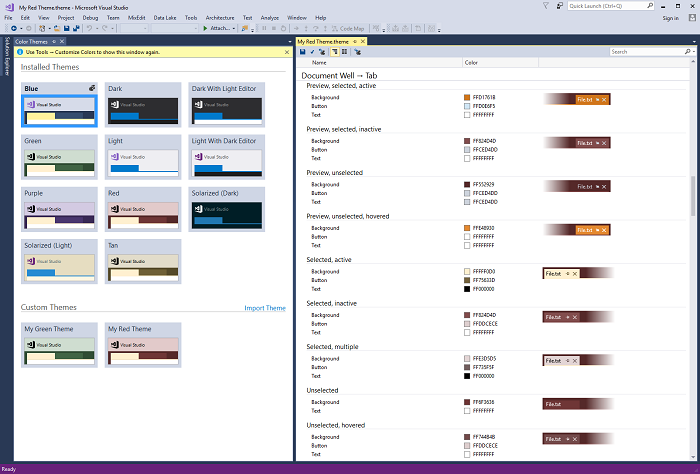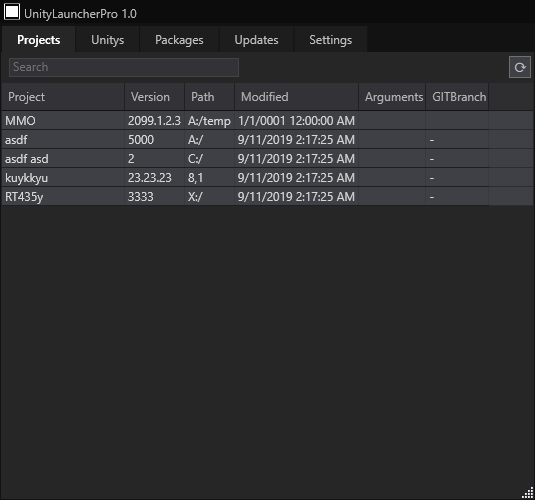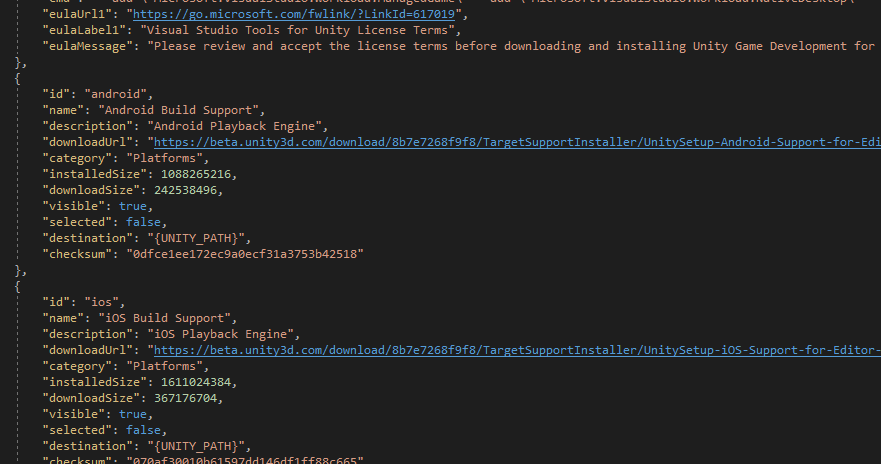Handle all your Unity versions and Projects easily!
- Automagically Open Projects with Correct Unity Version
- Display Recent Projects list with last modified date and project version info
- List more than 40 recent projects!
- Quickly Explore Project Folders
- List installed Unity versions, can easily Run, Explore installation folder, View release notes
- Download Missing Unity Versions in Browser
- Can be used from commandline
UnityLauncherPro.exe -projectPath "c:/project/path/" - Explorer context menu integration to launch project from folder
- Use custom commandline launcher arguments per project (optional)
- Show project git branch info (optional)
- Current platform display and selection
- Show list of released Unity versions/updates and view release notes page
- 1-Click create new project with selected Unity version
- Option to show missing projects in the list (if folder was removed)
- 1-Click Start ADB Logcat with colors in command prompt
- 1-Click browse editor log folder, crash logs folder, browse asset downloads folder, browse player logs folder
- Quick Unity Editor Process Kill (press ALT+Q in the selected project row or right click context menu)
- 1-Click start web server and launch WebGL build in browser for selected project
- Custom skin color themes https://github.com/unitycoder/UnityLauncherPro/wiki/Custom-themes
- Select template for new project (template based on selected unity version)
- And more: https://github.com/unitycoder/UnityLauncherPro/wiki/Launcher-Comparison
https://github.com/unitycoder/UnityLauncherPro/wiki
See DEV branch for latest commits https://github.com/unitycoder/UnityLauncherPro/tree/dev
Pre-releases are sometimes available from dev branch: https://github.com/unitycoder/UnityLauncherPro/releases
Old (winforms) version is here: https://github.com/unitycoder/UnityLauncher