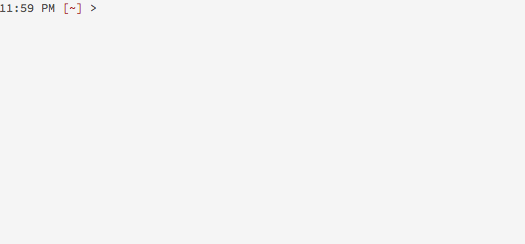An alias management / directory navigation tool.
Aliaser is a single bash function, so you can clone / download this repo and source the file directly:
$ git clone https://github.com/unforswearing/aliaser.git .
$ cd aliaser
$ source aliaser
Or using npm:
$ npm install -g aliaser-bash
For persistent use you may source aliaser from your .bashrc, .bash_profile or other config. For more information, see the "Usage" section below.
When aliaser is run for the first time it will create a .aliaser directory that contains the alias text file. Use aliaser open to view the this file in your default .txt file editor. You may also use aliaser edit to edit this file in your terminal.
Add source ~/.aliaser/aliaser.txt to your bash_profile before creating your first alias. Aliases created via aliaser are available immediately.
Typing aliaser help produces the following help text:
aliaser <option> [alias name]
options:
-h|help display this help message
-o|open open the alias file with the default gui editor (e.g. TextEdit)
-l|list list aliases saved in alias file
-e|edit edit alias file in $EDITOR
-r|rm remove alias from alias file
-d|dir create an alias from the current directory (alias name is basename)
-n|name create an alias from the current directory with a user defined name
-s|search search alias file and execute selection
-a|searchall search all aliases system wide and execute selection
-c|command create an alias from the previous command with a user defined name
examples:
aliaser rm "aliasname" remove alias named "aliasname" from alias file
aliaser -n "favoritedir" add an alias for the current directory named
"favoritedir" to alias file
be sure to source the alias file in your .bashrc or .bash_profile
After sourcing aliaser, you can navigate to a directory and make some aliases:
$ cd ~/scripts
$ aliaser -d myscriptsOr create an alias for the previously executed command:
# execute a command command
$ b=1 && \
> while [ $b -le 2 ]; do
> tput flash; sleep .02;
> b=$((b + 1));
> done
# create alias for previously executed command
$ aliaser -c "flash_terminal"aliaser will use fzf if it is installed and in your $PATH. Otherwise, aliaser will default to listbox which is embedded in the aliaser script.