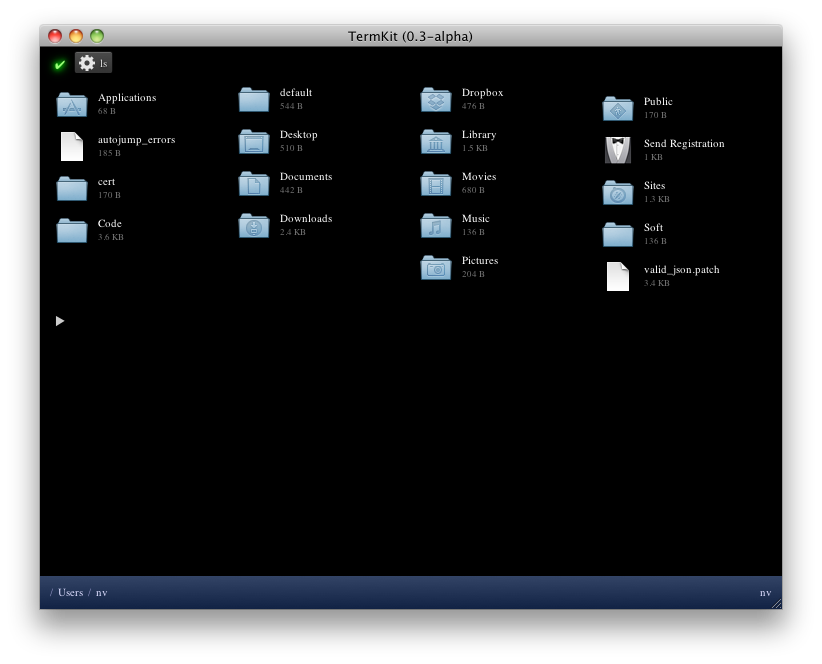Built out of WebKit and Node.js.
Runs as a desktop app on Mac, Windows and Linux, and can be hacked into any WebKit browser (Chrome, Safari).
Follow TermKit on Twitter for the latest news and updates.
For the background and architecture, please read and comment on: http://acko.net/blog/on-termkit
- Smart token-based input with inline autocomplete and automatic escaping
- Rich output for common tasks and formats, using MIME types + sniffing
- Asynchronous views for background / parallel tasks
- Full separation between front/back-end
- ...Web application. It runs as a regular desktop app.
- ...Scripting language like PowerShell or bash. It focuses on executing commands only.
- ...Full terminal emulator. It does not aim to e.g. host 'vim'.
- ...Reimplementation of the Unix toolchain. It replaces and/or enhances built-in commands and wraps external tools.
(but you could make it do most of those things with plug-ins)
Detailed instructions are available from these sources:
Unfortunately, TermKit currently requires some assembly.
- Install the Mac development tools (Xcode and friends).
- Install node.js.
- If not covered in #2, install npm:
curl http://npmjs.org/install.sh | sh - Install node-mime:
npm install mime - Clone the TermKit repository:
git clone https://github.com/unconed/TermKit.git --recursive - Users of older git versions will need to type:
git submodule update --init - Run the NodeKit daemon:
cd TermKit/Node; node nodekit.js
Mac:
- Unzip and run the Mac app in Build/TermKit.zip
Linux:
- See Linux/Readme.txt
Tip: Press ⌥⌘C to access the WebKit console.
Preliminary instructions on how to write TermKit native commands can be found here: https://github.com/unconed/TermKit/blob/master/Node-API.md
TermKit by Steven Wittens (@unconed).
Windows port by James Rhodes (@hachque).
Linux Python/GTK wrapper by Lucas S. Magalhães.
Includes:
- “NSImage+QuickLook” by Matt Gemmell (http://mattgemmell.com/source).
- SyntaxHighlighter by Alex Gorbatchev (http://alexgorbatchev.com/SyntaxHighlighter/)
- jQuery and jQuery UI