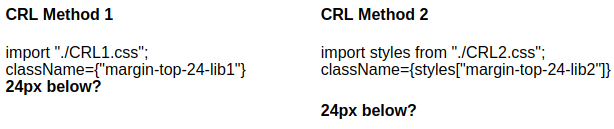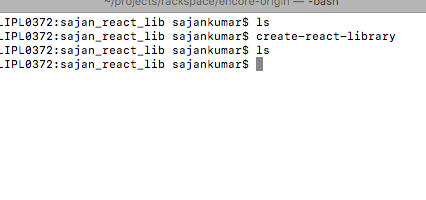This tool is no longer actively maintained. I suggest using either tsup, tsdx, or microbundle.
Here's an article I wrote in April 2022 which should help you decide between these different tools.
CLI for creating reusable, modern React libraries using Rollup and create-react-app.
- Easy-to-use CLI
- Handles all modern JS features
- Bundles
commonjsandesmodule formats - create-react-app for example usage and local dev
- Rollup for bundling
- Babel for transpiling
- Jest for testing
- Supports complicated peer-dependencies
- Supports CSS modules
- Optional support for TypeScript
- Sourcemap creation
- Thousands of public modules created
- Thorough documentation 😍
- Chinese docs by @monsterooo
This package requires node >= 10.
npm install -g create-react-librarynpx create-react-library(npx comes with npm 5.2+ and higher, see instructions for older npm versions)
create-react-libraryAnswer some basic prompts about your module, and then the CLI will perform the following steps:
- copy over the template
- install dependencies via yarn or npm
- link packages together for local development
- initialize local git repo
At this point, your new module should resemble this screenshot and is all setup for local development.
Local development is broken into two parts (ideally using two tabs).
First, run rollup to watch your src/ module and automatically recompile it into dist/ whenever you make changes.
npm start # runs rollup with watch flagThe second part will be running the example/ create-react-app that's linked to the local version of your module.
# (in another tab)
cd example
npm start # runs create-react-app dev serverNow, anytime you make a change to your library in src/ or to the example app's example/src, create-react-app will live-reload your local dev server so you can iterate on your component in real-time.
npm publishThis builds commonjs and es versions of your module to dist/ and then publishes your module to npm.
Make sure that any npm modules you want as peer dependencies are properly marked as peerDependencies in package.json. The rollup config will automatically recognize them as peers and not try to bundle them in your module.
npm run deployThis creates a production build of the example create-react-app that showcases your library and then runs gh-pages to deploy the resulting bundle.
If you use react-hooks in your project, when you debug your example you may run into an exception Invalid Hook Call Warning. This issue explains the reason, your lib and example use a different instance, one solution is rewrite the react path in your example's package.json to 'file:../node_modules/react' or 'link:../node_modules/react'.
Here is a branch which demonstrates how to use multiple named exports. The module in this branch exports two components, Foo and Bar, and shows how to use them from the example app.
Here is a branch which demonstrates how to make use of a relatively complicated peer dependency, material-ui. It shows the power of rollup-plugin-peer-deps-external which makes it a breeze to create reusable modules that include complicated material-ui subcomponents without having them bundled as a part of your module.
The CLI is based on this boilerplate, which you can optionally read about here.
Here are some example libraries that have been bootstrapped with create-react-library.
- tabler-react - React components and demo for the Tabler UI theme.
- react-background-slideshow - Sexy tiled background slideshow for React 🔥
- react-starfield-animation -Canvas-based starfield animation for React ✨
- react-particle-effect-button - Bursting particle effect buttons for React 🎉
- react-particle-animation - Canvas-based particle animation for React 🌐
- react-block-image - React replacement for img with more control + fallback support 🌃
- react-mp3-recorder - Microphone recorder for React that captures mp3 audio 🎵
- react-before-after-slider - A sexy image comparison slider for React.
- worldwind-react-globe - NASA WorldWind globe component for React.
- react-shimmer - Shimmer effect for loading images.
- react-login-modal-sm - Customizable React social media login modal.
- react-gradient-scroll-indicator - Wrapper for scrollable content with gradients.
- react-editext - Editable Text Component.
- ... and hundreds more!
Want to see a more completed list? Check out Made with CRL.
Want to add yours to the list? Submit an PR at the Made with CRL repository.
MIT © Travis Fischer
Support my OSS work by following me on twitter