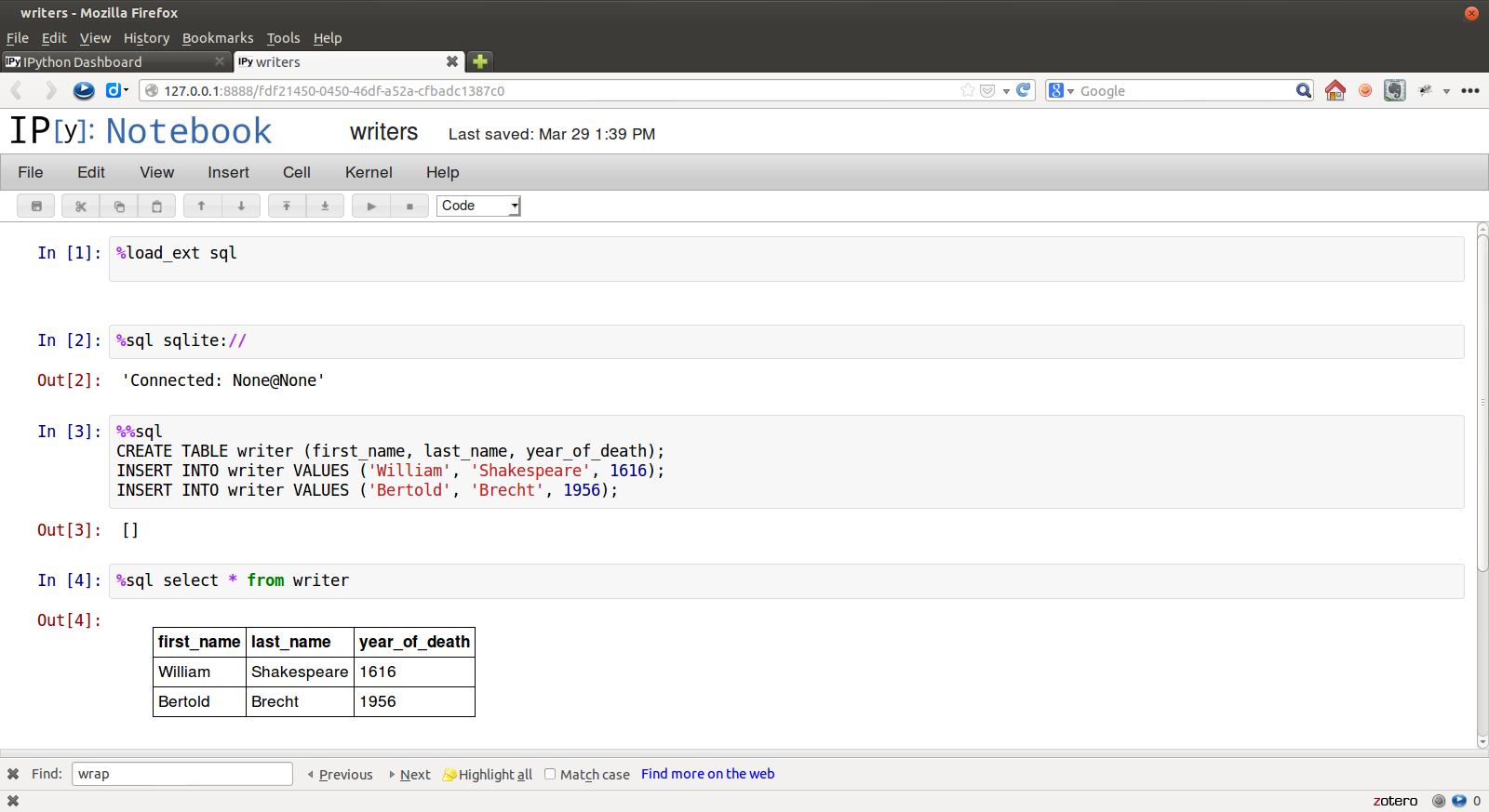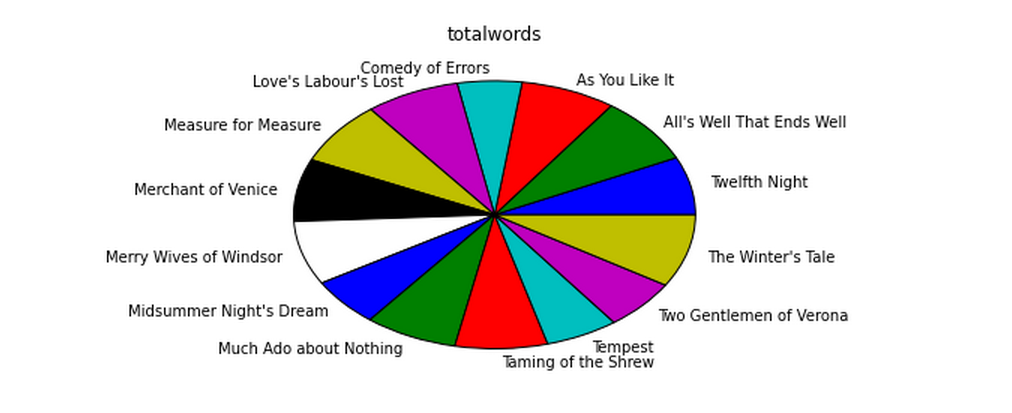| Author: | Catherine Devlin, http://catherinedevlin.blogspot.com |
|---|
Introduces a %sql (or %%sql) magic.
IPython-SQL's functionality and maintenance have been eclipsed by JupySQL, a fork maintained and developed by the Ploomber team. Future work will be directed into JupySQL - please file issues there, as well!
Connect to a database, using SQLAlchemy URL connect strings, then issue SQL commands within IPython or IPython Notebook.
In [1]: %load_ext sql
In [2]: %%sql postgresql://will:longliveliz@localhost/shakes
...: select * from character
...: where abbrev = 'ALICE'
...:
Out[2]: [(u'Alice', u'Alice', u'ALICE', u'a lady attending on Princess Katherine', 22)]
In [3]: result = _
In [4]: print(result)
charid charname abbrev description speechcount
=================================================================================
Alice Alice ALICE a lady attending on Princess Katherine 22
In [4]: result.keys
Out[5]: [u'charid', u'charname', u'abbrev', u'description', u'speechcount']
In [6]: result[0][0]
Out[6]: u'Alice'
In [7]: result[0].description
Out[7]: u'a lady attending on Princess Katherine'After the first connection, connect info can be omitted:
In [8]: %sql select count(*) from work Out[8]: [(43L,)]
Connections to multiple databases can be maintained. You can refer to an existing connection by username@database
In [9]: %%sql will@shakes
...: select charname, speechcount from character
...: where speechcount = (select max(speechcount)
...: from character);
...:
Out[9]: [(u'Poet', 733)]
In [10]: print(_)
charname speechcount
======================
Poet 733If no connect string is supplied, %sql will provide a list of existing connections;
however, if no connections have yet been made and the environment variable DATABASE_URL
is available, that will be used.
For secure access, you may dynamically access your credentials (e.g. from your system environment or getpass.getpass) to avoid storing your password in the notebook itself. Use the $ before any variable to access it in your %sql command.
In [11]: user = os.getenv('SOME_USER')
....: password = os.getenv('SOME_PASSWORD')
....: connection_string = "postgresql://{user}:{password}@localhost/some_database".format(user=user, password=password)
....: %sql $connection_string
Out[11]: u'Connected: some_user@some_database'You may use multiple SQL statements inside a single cell, but you will only see any query results from the last of them, so this really only makes sense for statements with no output
In [11]: %%sql sqlite://
....: CREATE TABLE writer (first_name, last_name, year_of_death);
....: INSERT INTO writer VALUES ('William', 'Shakespeare', 1616);
....: INSERT INTO writer VALUES ('Bertold', 'Brecht', 1956);
....:
Out[11]: []As a convenience, dict-style access for result sets is supported, with the leftmost column serving as key, for unique values.
In [12]: result = %sql select * from work
43 rows affected.
In [13]: result['richard2']
Out[14]: (u'richard2', u'Richard II', u'History of Richard II', 1595, u'h', None, u'Moby', 22411, 628)Results can also be retrieved as an iterator of dictionaries (result.dicts())
or a single dictionary with a tuple of scalar values per key (result.dict())
Bind variables (bind parameters) can be used in the "named" (:x) style. The variable names used should be defined in the local namespace.
In [15]: name = 'Countess'
In [16]: %sql select description from character where charname = :name
Out[16]: [(u'mother to Bertram',)]
In [17]: %sql select description from character where charname = '{name}'
Out[17]: [(u'mother to Bertram',)]Alternately, $variable_name or {variable_name} can be
used to inject variables from the local namespace into the SQL
statement before it is formed and passed to the SQL engine.
(Using $ and {} together, as in ${variable_name},
is not supported.)
Bind variables are passed through to the SQL engine and can only
be used to replace strings passed to SQL. $ and {} are
substituted before passing to SQL and can be used to form SQL
statements dynamically.
Ordinary IPython assignment works for single-line %sql queries:
In [18]: works = %sql SELECT title, year FROM work
43 rows affected.The << operator captures query results in a local variable, and
can be used in multi-line %%sql:
In [19]: %%sql works << SELECT title, year
...: FROM work
...:
43 rows affected.
Returning data to local variable worksConnection strings are SQLAlchemy URL standard.
Some example connection strings:
mysql+pymysql://scott:tiger@localhost/foo oracle://scott:[email protected]:1521/sidname sqlite:// sqlite:///foo.db mssql+pyodbc://username:password@host/database?driver=SQL+Server+Native+Client+11.0
Note that mysql and mysql+pymysql connections (and perhaps others)
don't read your client character set information from .my.cnf. You need
to specify it in the connection string:
mysql+pymysql://scott:tiger@localhost/foo?charset=utf8
Note that an impala connection with impyla for HiveServer2 requires disabling autocommit:
%config SqlMagic.autocommit=False %sql impala://hserverhost:port/default?kerberos_service_name=hive&auth_mechanism=GSSAPI
Connection arguments not whitelisted by SQLALchemy can be provided as a flag with (-a|--connection_arguments)the connection string as a JSON string. See SQLAlchemy Args.
%sql --connection_arguments {"timeout":10,"mode":"ro"} sqlite:// SELECT * FROM work;%sql -a '{"timeout":10, "mode":"ro"}' sqlite:// SELECT * from work;
Alternately, you can store connection info in a configuration file, under a section name chosen to refer to your database.
For example, if dsn.ini contains
[DB_CONFIG_1]drivername=postgreshost=my.remote.hostport=5433database=mydatabaseusername=myuserpassword=1234
then you can
%config SqlMagic.dsn_filename='./dsn.ini'%sql --section DB_CONFIG_1
Query results are loaded as lists, so very large result sets may use up your system's memory and/or hang your browser. There is no autolimit by default. However, autolimit (if set) limits the size of the result set (usually with a LIMIT clause in the SQL). displaylimit is similar, but the entire result set is still pulled into memory (for later analysis); only the screen display is truncated.
In [2]: %config SqlMagic
SqlMagic options
--------------
SqlMagic.autocommit=<Bool>
Current: True
Set autocommit mode
SqlMagic.autolimit=<Int>
Current: 0
Automatically limit the size of the returned result sets
SqlMagic.autopandas=<Bool>
Current: False
Return Pandas DataFrames instead of regular result sets
SqlMagic.column_local_vars=<Bool>
Current: False
Return data into local variables from column names
SqlMagic.displaycon=<Bool>
Current: False
Show connection string after execute
SqlMagic.displaylimit=<Int>
Current: None
Automatically limit the number of rows displayed (full result set is still
stored)
SqlMagic.dsn_filename=<Unicode>
Current: 'odbc.ini'
Path to DSN file. When the first argument is of the form [section], a
sqlalchemy connection string is formed from the matching section in the DSN
file.
SqlMagic.feedback=<Bool>
Current: False
Print number of rows affected by DML
SqlMagic.short_errors=<Bool>
Current: True
Don't display the full traceback on SQL Programming Error
SqlMagic.style=<Unicode>
Current: 'DEFAULT'
Set the table printing style to any of prettytable's defined styles
(currently DEFAULT, MSWORD_FRIENDLY, PLAIN_COLUMNS, RANDOM)
In[3]: %config SqlMagic.feedback = FalsePlease note: if you have autopandas set to true, the displaylimit option will not apply. You can set the pandas display limit by using the pandas max_rows option as described in the pandas documentation.
If you have installed pandas, you can use a result set's
.DataFrame() method
In [3]: result = %sql SELECT * FROM character WHERE speechcount > 25
In [4]: dataframe = result.DataFrame()The --persist argument, with the name of a
DataFrame object in memory,
will create a table name
in the database from the named DataFrame.
Or use --append to add rows to an existing
table by that name.
In [5]: %sql --persist dataframe
In [6]: %sql SELECT * FROM dataframe;If you have installed matplotlib, you can use a result set's
.plot(), .pie(), and .bar() methods for quick plotting
In[5]: result = %sql SELECT title, totalwords FROM work WHERE genretype = 'c'
In[6]: %matplotlib inline
In[7]: result.pie()Result sets come with a .csv(filename=None) method. This generates
comma-separated text either as a return value (if filename is not
specified) or in a file of the given name.
In[8]: result = %sql SELECT title, totalwords FROM work WHERE genretype = 'c'
In[9]: result.csv(filename='work.csv')psql-style "backslash" meta-commands commands (\d, \dt, etc.)
are provided by PGSpecial. Example:
In[9]: %sql \d-l/--connections- List all active connections
-x/--close <session-name>- Close named connection
-c/--creator <creator-function>- Specify creator function for new connection
-s/--section <section-name>- Section of dsn_file to be used for generating a connection string
-p/--persist- Create a table name in the database from the named DataFrame
--append- Like
--persist, but appends to the table if it already exists -a/--connection_arguments <"{connection arguments}">- Specify dictionary of connection arguments to pass to SQL driver
-f/--file <path>- Run SQL from file at this path
Because ipyton-sql accepts ---delimited options like --persist, but --
is also the syntax to denote a SQL comment, the parser needs to make some assumptions.
- If you try to pass an unsupported argument, like
--lutefisk, it will be interpreted as a SQL comment and will not throw an unsupported argument exception. - If the SQL statement begins with a first-line comment that looks like one
of the accepted arguments - like
%sql --persist is great!- it will be parsed like an argument, not a comment. Moving the comment to the second line or later will avoid this.
Install the latest release with:
pip install ipython-sql
or download from https://github.com/catherinedevlin/ipython-sql and:
cd ipython-sql sudo python setup.py install
https://github.com/catherinedevlin/ipython-sql
- Matthias Bussonnier for help with configuration
- Olivier Le Thanh Duong for
%configfixes and improvements - Distribute
- Buildout
- modern-package-template
- Mike Wilson for bind variable code
- Thomas Kluyver and Steve Holden for debugging help
- Berton Earnshaw for DSN connection syntax
- Bruno Harbulot for DSN example
- Andrés Celis for SQL Server bugfix
- Michael Erasmus for DataFrame truth bugfix
- Noam Finkelstein for README clarification
- Xiaochuan Yu for << operator, syntax colorization
- Amjith Ramanujam for PGSpecial and incorporating it here
- Alexander Maznev for better arg parsing, connections accepting specified creator
- Jonathan Larkin for configurable displaycon
- Jared Moore for
connection-argumentssupport - Gilbert Brault for
--append - Lucas Zeer for multi-line bugfixes for var substitution,
<< - vkk800 for
--file - Jens Albrecht for MySQL DatabaseError bugfix
- meihkv for connection-closing bugfix
- Abhinav C for SQLAlchemy 2.0 compatibility