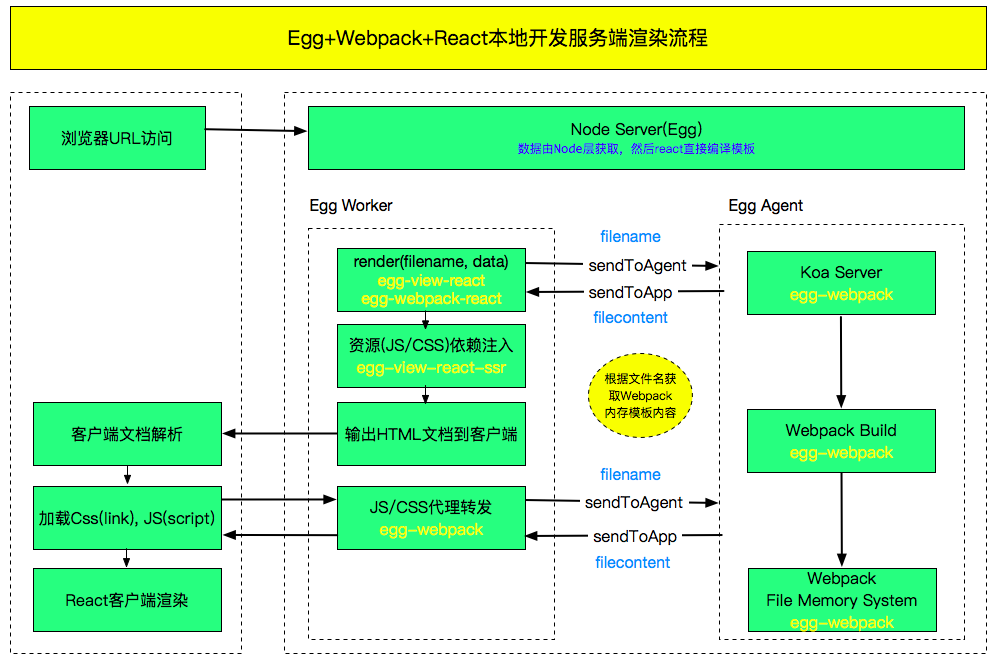基于 Egg + React + Webpack 服务端渲染(Server Side Render)工程骨架项目, 文档请见: Egg + React 解决方案
功能性需求或者Bug问题, 欢迎大家 PR 完善, 如果你需要了解更多信息,请加QQ群: 433207205(备注:Node.js).
因该项目包含了多种实现, 提供多种例子实现,为防干扰, 特提供纯净版本分支用于实际项目开发, 请自行选用。
- Egg + React 多页面服务端渲染方案 feature/green/multi
- Egg + React 多页面前端渲染方案 feature/green/html
- Egg + React + React Router + Redux + React-Redux 单页面服务端渲染方案 feature/green/spa
- Egg + AntD + React Router + Redux + React-Redux 单页面前端渲染asset方案 feature/green/asset
- Egg + AntD + React Router + Redux + React-Redux 单页面服务端渲染方案 antd
- Egg + AntD + React Router + Redux + React-Redux 单页面管理后台前端渲染方案 easy-admin
- Egg + Antd 按需配置和主题定制 antd-theme 和 文档
- Egg + React + TypeScript 项目请见egg-react-typescript-boilerplate
可以通过 easywebpack-cli 命令行初始化对应类型项目。
-
基于 React 多页面/单页面服务端渲染
-
支持 Node 和 前端代码修改 Webpack 时时编译和热更新
-
支持服务端渲染
render和纯前端渲染renderClient -
支持自动根据 jsx 文件构建 webpack entry 入口文件
-
支持 css, sass, scss, less, stylus
-
支持 css module , 且同时支持 css 和 css module 共存的情况
-
支持 react-router, react-redux 服务端SPA渲染
-
支持 webpack dll 自动化构建, 与多进程编译结合,构建速度减少 2/3
-
支持服务端渲染失败时, 自动降级为前端渲染模式
-
Node 8 版本的 async 和 await 特性, Controller 采用 class 方式编写
- easywebpack ^4.x.x
- easywebpack-react ^4.x.x
- egg-view-react-ssr ^2.1.0
- egg-webpack ^4.x.x
- egg-webpack-react ^2.0.0
npm install @easy-team/easywebpack-cli -gnpm installnpm run dev应用访问: http://127.0.0.1:7001
- 首先在本地或者ci构建好jsbundle文件
npm run build - 然后,启动应用
npm start `config/config.local.js`
const EasyWebpack = require('@easy-team/easywebpack-react');
exports.webpack = {
webpackConfigList: EasyWebpack.getWebpackConfig()
};构建会同时启动两个webpack构建服务, 客户端js构建(build/client), 服务端构建(build/server), 默认端口9000, webpackConfigList 端口依次递增.
// 直接运行(编译文件全部在内存里面,本地开发使用)
npm start
// 编译文件到磁盘打包使用(发布正式环境)
npm run build 或者 easy build
├── app
│ ├── controller
│ │ ├── test
│ │ │ └── test.js
│ ├── extend
│ ├── lib
│ ├── middleware
│ ├── mocks
│ ├── proxy
│ ├── router.js
│ ├── view
│ │ ├── about // 服务器编译的jsbundle文件
│ │ │ └── about.js
│ │ ├── home
│ │ │ └── home.js // 服务器编译的jsbundle文件
│ │ └── layout.js // 编译的layout文件
│ └── web // 前端工程目录
│ ├── asset // 存放公共js,css资源
│ ├── framework // 前端公共库和第三方库
│ │ └── entry
│ │ ├── loader.js // 根据jsx文件自动生成entry入口文件loader
│ ├── page // 前端页面和webpack构建目录, 也就是webpack打包配置entryDir
│ │ ├── home // 每个页面遵循目录名, js文件名, scss文件名, jsx文件名相同
│ │ │ ├── home.scss
│ │ │ ├── home.jsx
│ │ └── hello // 每个页面遵循目录名, js文件名, scss文件名, jsx文件名相同
│ │ ├── test.css // 服务器render渲染时, 传入 render('test/test.js', data)
│ │ └── test.jsx
│ ├── store
│ │ ├── app
│ │ │ ├── actions.js
│ │ │ ├── getters.js
│ │ │ ├── index.js
│ │ │ ├── mutation-type.js
│ │ │ └── mutations.js
│ │ └── store.js
│ └── component // 公共业务组件, 比如loading, toast等, 遵循目录名, js文件名, scss文件名, jsx文件名相同
│ ├── loading
│ │ ├── loading.scss
│ │ └── loading.jsx
│ ├── test
│ │ ├── test.jsx
│ │ └── test.scss
│ └── toast
│ ├── toast.scss
│ └── toast.jsx
├── config
│ ├── config.default.js
│ ├── config.local.js
│ ├── config.prod.js
│ ├── config.test.js
│ └── plugin.js
├── doc
├── index.js
├── webpack.config.js // easywebpack-cli 构建配置
├── public // webpack编译目录结构, render文件查找目录
│ ├── static
│ │ ├── css
│ │ │ ├── home
│ │ │ │ ├── home.07012d33.css
│ │ │ └── test
│ │ │ ├── test.4bbb32ce.css
│ │ ├── img
│ │ │ ├── change_top.4735c57.png
│ │ │ └── intro.0e66266.png
│ ├── test
│ │ └── test.js
│ └── vendor.js // 生成的公共打包库
在app/web/page 目录下面创建home目录, home.jsx, home.css文件.
- home.jsx 编写界面逻辑
import React, { Component } from 'react';
import Header from 'component/layout/standard/header/header.jsx';
import List from 'component/home/list.jsx';
import './home.css';
export default class Home extends Component {
componentDidMount() {
console.log('----componentDidMount-----');
}
render() {
return <div>
<Header></Header>
<div className="main">
<div className="page-container page-component">
<List list={this.props.list}></List>
</div>
</div>
</div>;
}
}- 创建controller文件home.js
exports.index = function* (ctx) {
yield ctx.render('home/home.js', Model.getPage(1, 10));
};- 添加路由配置
app.get('/home', app.controller.home.home.index);- 创建controller的home.js 添加如下代码
exports.client = function* (ctx) {
yield ctx.renderClient('home/home.js', Model.getPage(1, 10));
};- 添加路由配置
app.get('/client', app.controller.home.home.client);