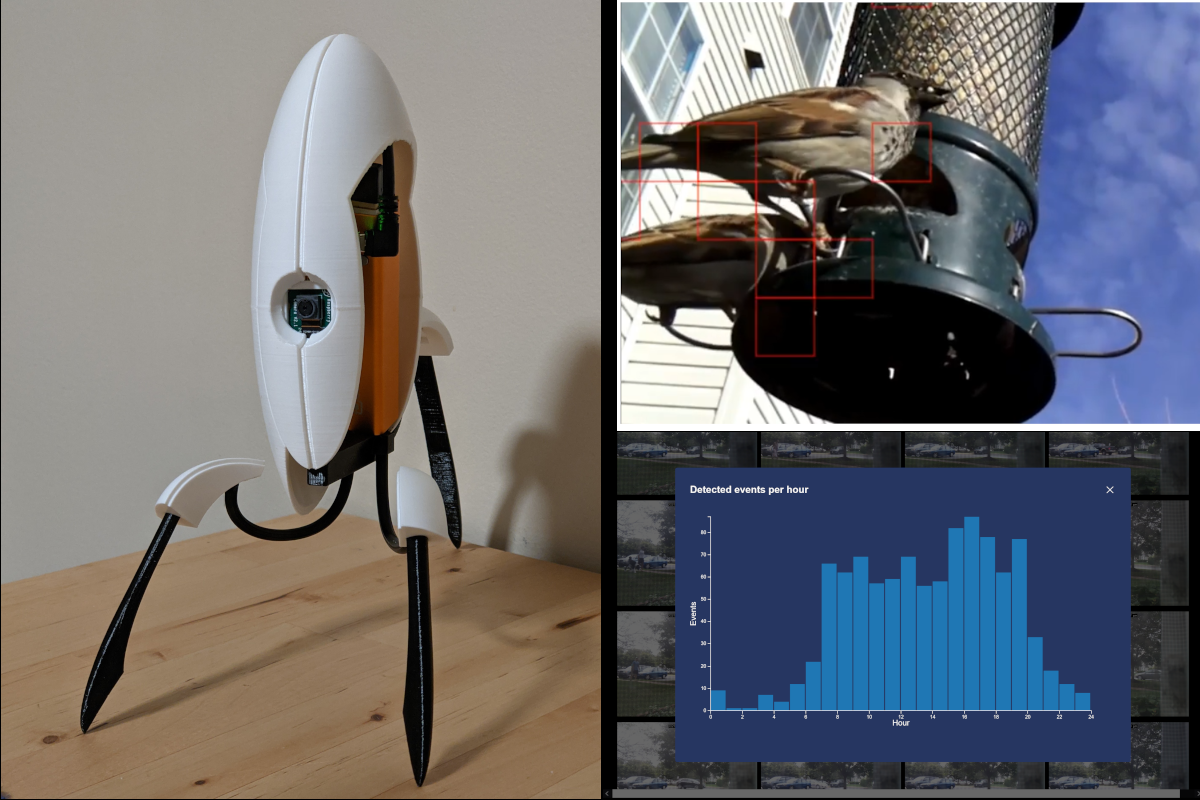Sentry-Picam is a simple wildlife / security camera solution for the Raspberry Pi Zero W, providing 1080p/30fps motion activated H.264 video capture. The built in web interface makes it easy to review video clips and identify the busiest times of day.
Recordings will be kept as long as there's enough available space. 1 GiB of free space will be maintained by default.
Motion detection in Sentry-Picam uses vectors provided by RaspiVid's video pipeline, enabling performant and effective supression of video noise.
Thanks to Broadway and RaspiVid, the Pi Zero W hardware can also stream live video to multiple devices with a ~300ms delay over Wifi.
- Raspberry Pi Zero
- Raspberry Pi Camera Module v2
- raspivid - Required for motion vector data. Available in Raspberry Pi OS Debian version: 10 (buster).
- ffmpeg - Used for custom triggers and video conversion/thumbnails
- Ensure camera is enabled in raspi-config
wget https://github.com/TinkerTurtle/Sentry-Picam/releases/latest/download/sentry-picam
./sentry-picam
Navigate to http://IP_address_of_your_RPi:8080
-
The default video settings strike a good balance between video quality and resource usage. To View options:
./sentry-picam -help -
For higher quality on Camera Module v2:
./sentry-picam -height 1088 -width 1920 -fps 30 -bitrate 4000000 -
Use "Edit Detection Sectors" in the web UI to specify areas where motion detection should be triggered.
-
Set up auto start:
Download and edit the sentry-picam.service file.
sudo cp sentry-picam.service /etc/systemd/system/ sudo systemctl enable sentry-picam sudo systemctl start sentry-picam -
Custom programs can be set up to trigger other functionality, like notifications or image classification. Ffmpeg is a prerequisite.
Sentry-picam runs your program after generating a thumbnail, and passes in the video/thumbnail name as an argument to your program. Your program will need to append the .mp4 file extension to access the video, or .jpg to access the thumbnail. Recordings are stored in
./www/recordings/./sentry-picam -run example_script.sh -
Files discarded from the web interface may be recovered from the folder
./www/recordings/deleteme/. The web interface will occasionally empty this folder, starting with recordings over 7 days old.
git clone https://github.com/TinkerTurtle/sentry-picam
cd sentry-picam
# Set environment variables for the Go compiler
SET GOOS=linux
SET GOARCH=arm
SET GOARM=6
go build
https://www.thingiverse.com/thing:8277
https://www.prusaprinters.org/prints/76478-supplemental-portal-turret-components