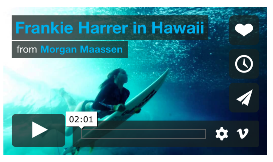This is a simple drop in WKWebView for embedded videos from YouTube and vimeo.
- Provide a text and get back a WKWebView
- Check if text has links
- Return string without links
- Resize WebView
- iOS 10.0
- Swift 5.0
- Xcode 11
To integrate this into your Xcode project using CocoaPods, add it to your Podfile:
pod 'TRVideoView'Then, run the following command:
$ pod install// Initialize
let video = TRVideoView(text: "This is some sample text with a YouTube link https://www.youtube.com/watch?v=QPAloq5MCUA")
// Or to play inline, initialize as
let video = TRVideoView(text: "This is some sample text with a YouTube link https://www.youtube.com/watch?v=QPAloq5MCUA", allowInlinePlayback: true)
// Set the frame as always, or use AutoLayout
video.frame = CGRect(x: 0, y: 0, width: 300, height: 150)
// Returns true or false (checks for YouTube and Vimeo urls)
video.containsURLs()
// Returns String with out URLs (i.e. "This is some sample text with a YouTube link")
let text = video.textWithoutURLs()
// Finally add it to your view
self.view.addSubview(video)For YouTube either https://youtu.be/QPAloq5MCUA or https://www.youtube.com/watch?v=QPAloq5MCUA works.
For Vimeo use https://vimeo.com/86033976
If other parameters are also included in the link it does not matter, they are sorted out.
Want to see other video services supported? You can open an issue and I will see what I can do.
If you would like to fork this project and add more features, go ahead and make a PR, I'm happy about your contributions.