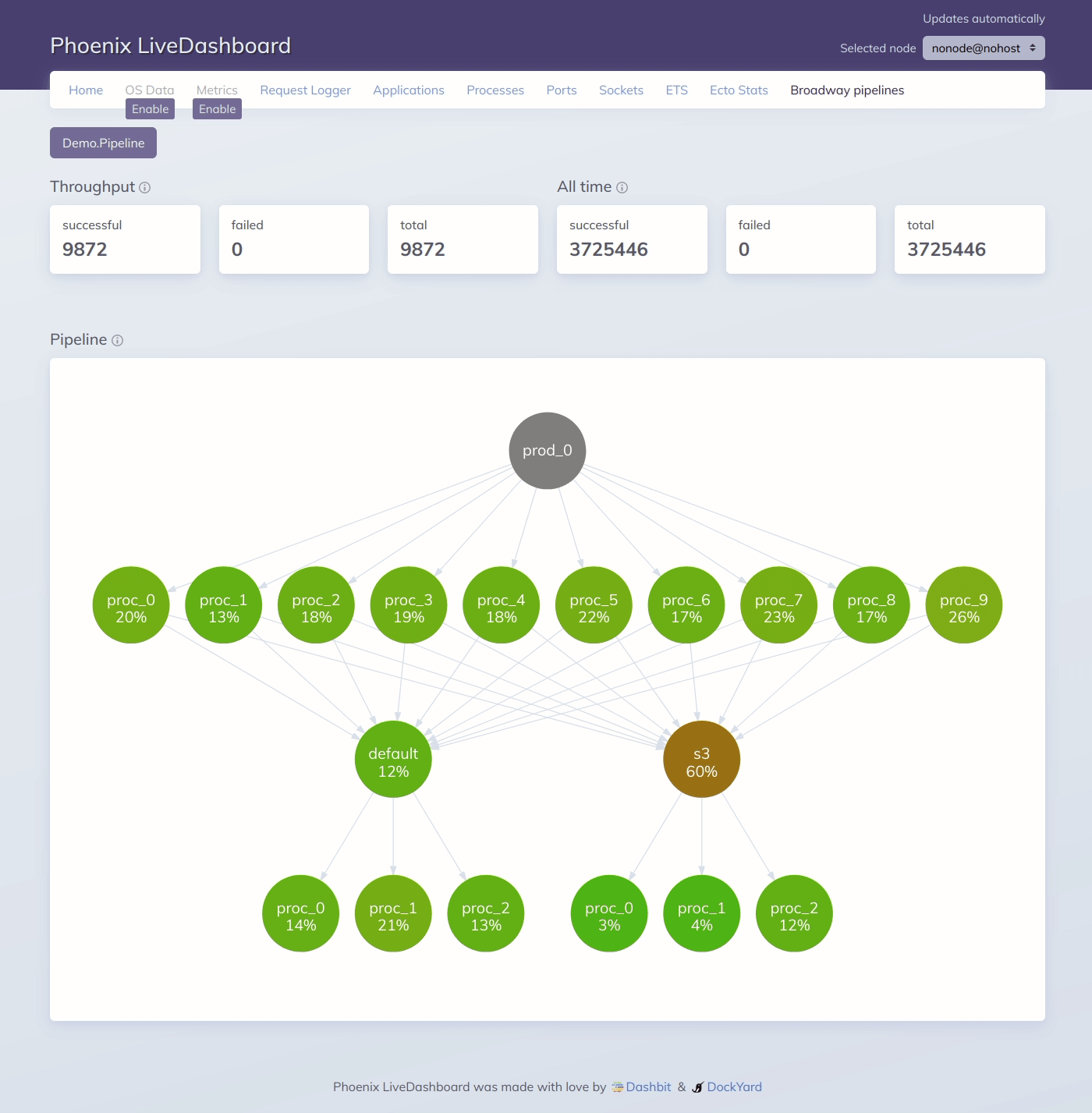BroadwayDashboard is a tool to analyze Broadway
pipelines. It provides some insights about performance and errors for
your running pipelines.
It works as an additional page for the Phoenix LiveDashboard.
You can inspect pipelines on remote nodes that are not running BroadwayDashboard too.
See Distribution for details.
You can add this page to your Phoenix LiveDashboard by adding as a page in
the live_dashboard macro at your router file.
live_dashboard "/dashboard",
additional_pages: [
broadway: {BroadwayDashboard, pipelines: [MyBroadway]}
]The :pipelines option accept pipeline names (the :name option of your Broadway).
By omitting the :pipelines option, BroadwayDashboard will try to autodiscover your pipelines.
live_dashboard "/dashboard",
additional_pages: [
broadway: BroadwayDashboard
]Once configured, you will be able to access the BroadwayDashboard at /dashboard/broadway.
It's possible to use Broadway Dashboard without having to install it on your application. PLDS stands for Phoenix LiveDashboard Standalone and it's a CLI version of Phoenix LiveDashboard with some tools pre-installed. One of those tools is Broadway Dashboard.
To install PLDS on your machine, you can run:
$ mix escript.install hex plds
Then connect to your running node with:
$ plds server --connect mynode --open
For more information about the usage, please check the PLDS documentation.
Phoenix LiveDashboard works with distribution out of the box, and it's not different with Broadway Dashboard! You can inspect your pipelines that are running on connected nodes.
You can also inspect pipelines from nodes that are not running the same system of
your dashboard. This is possible because we "copy" the essential parts of this
tool to the remote node when it's not running BroadwayDashboard. We stop the tracking
once the node that started it is disconnected.
Add the following to your mix.exs and run mix deps.get:
def deps do
[
{:broadway_dashboard, "~> 0.3.0"}
]
endAfter that, proceed with instructions described in Integration with Phoenix LiveDashboard above.
This project is based on Marlus Saraiva's work from his presentation at ElixirConf 2019.
In that talk he presented a graph showing the work of a Broadway pipeline, which is essentially the same we display in this project. Thank you, Marlus! <3
After cloning this project, you can use the following command to run a development server with a sample pipeline:
$ mix dev
This is going to start a server running Phoenix LiveDashboard.
Use mix test to run the test suite.
Copyright 2021 Dashbit
Licensed under the Apache License, Version 2.0 (the "License"); you may not use this file except in compliance with the License. You may obtain a copy of the License at
http://www.apache.org/licenses/LICENSE-2.0
Unless required by applicable law or agreed to in writing, software distributed under the License is distributed on an "AS IS" BASIS, WITHOUT WARRANTIES OR CONDITIONS OF ANY KIND, either express or implied. See the License for the specific language governing permissions and limitations under the License.