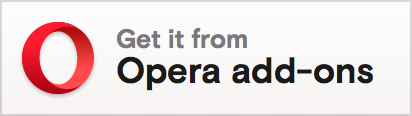Ever wanted to open a JIRA issue really fast in your browser? Tired of typing the whole address over and over again? And even more tired of the awesome omnisearch but the need to delete the old ticket id?
If you can answer yes, then this extension is for you! You can now open up a JIRA issue within a second - in your current or a new tab.
Just configure the "base url" and you are ready to go! The settings are synced via your Google account across other browsers.
- open issue in current or new tab
- re-open last viewed ticket
- shortcuts
- Popup (default is CTRL/CMD + Shift + K)
- Open selected text in the current tab (Alt + K)
- Open selected text in a new tab (Alt + Shift + K)
- omnibox keyword "jira"
- configure default action
- right click (context menu) integration
See CHANGELOG.md for a complete changelog.
For support please create an issue here at GitHub
Feel free to submit any PRs here, too. :)
Please indent using two spaces only, have a newline at the EOF and use UNIX line ending, thanks!

1NnrRgdy7CfiYN63vKHiypSi3MSctCP55C
Built by (c) Tim Brust and contributors. Released under the MIT license.