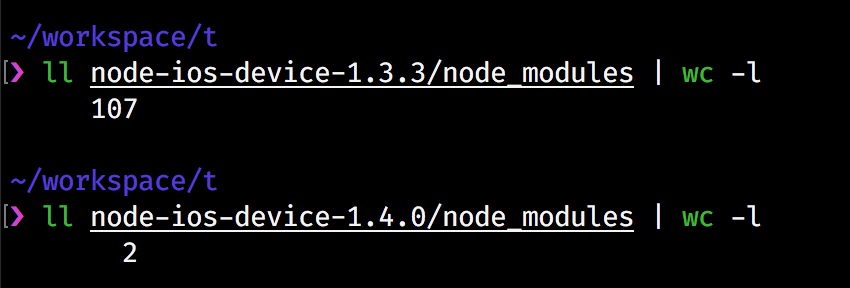Queries connected iOS devices, installs apps, and relays log output.
node-ios-device only works on macOS 10.11 or newer. It use N-API version 3 and requires Node.js
10.13.0 LTS or newer.
npm install node-ios-device
$ node-ios-device
USAGE: node-ios-device <command> [options]
COMMANDS:
forward Connects to a port on an device and relays messages
i, install Install an app on the specified device
ls, list, devices Lists connected devices
watch, track-devices Listens for devices to be connected/disconnected
GLOBAL OPTIONS:
--no-color Disable colors
-h, --help Displays the help screen
-v, --version Outputs the version
import iosDevice from 'node-ios-device';
// get all connected iOS devices
const devices = iosDevice.list();
console.log('Connected devices:', devices);
// continuously watch for devices to be connected or disconnected
const handle = iosDevice.watch();
handle.on('change', devices => {
console.log('Connected devices:', devices);
});
handle.on('error', console.error);
// install an iOS app
iosDevice.install('<device udid>', '/path/to/my.app');
console.log('Success!');
// relay output from a TCP port created by an iOS app
iosDevice
.forward('<device udid>', 1337)
.on('data', console.log)
.on('end', () => console.log('Device disconnected'));Retrieves an array of all connected iOS devices.
Returns an Array of device objects.
Device objects contain the following information:
udid- The device's unique device id (e.g. "a4cbe14c0441a2bf87f397602653a4ac71eb0336")name- The name of the device (e.g. "My iPhone")buildVersion- The build version (e.g. "10B350")cpuArchitecture- The CPU architecture (e.g. "armv7s")deviceClass- The type of device (e.g. "iPhone", "iPad")deviceColor- The color of the device (e.g. "Black", "White")hardwareModel- The device module (e.g. "N41AP")modelNumber- The model number (e.g. "MD636")productType- The product type or model id (e.g. "iPhone5,1")productVersion- The iOS version (e.g. "6.1.4")serialNumber- The device serial number (e.g. "XXXXXXXXXXXX")
There is more data that could have been retrieved from the device, but the properties above seemed the most reasonable.
Continuously retrieves an array of all connected iOS devices. Whenever a device is connected or
disconnected, the 'change' event is emitted.
Returns an EventEmitter-based Handle instance that contains a stop() method to discontinue
tracking devices.
Emitted when a device is connected or disconnected.
{Array<Object>} devices- An array of devices
const handle = iosDevice.watch()
.on('change', console.log);
setTimeout(() => {
// turn off tracking after 1 minute
handle.stop();
}, 60000);Installs an iOS app on the specified device.
{String} udid- The device udid{String} appPath- The path to the iOS .app
Currently, an appPath that begins with ~ is not supported.
The appPath must resolve to an iOS .app, not the .ipa file.
Relays messages from a server running on the device on the specified port.
{String} udid- The device udid{String} port- The TCP port listening in the iOS app to connect to
Returns a Handle instance that contains a stop() method to discontinue
emitting messages.
NOTE:
forward()only supports USB connected devices. Wi-Fi-only connected devices will not work.
Emitted for each line of output. Empty lines are omitted.
{String} message- The log message.
Emitted when the device is physically disconnected. Note that this does not unregister the internal
callback. You must manually call handle.stop() to cleanup.
const handle = iosDevice
.forward('<device udid>', 1337)
.on('log', console.log)
.on('end', () => console.log('End of forward'));
setTimeout(function () {
// turn off logging after 1 minute
handle.stop();
}, 60000);node-ios-device exposes an event emitter that emits debug log messages. This is intended to help
debug issues under the hood. The average user will never need to use this, however it would be
handy when filing a bug.
iosDevice.on('log', msg => console.log(msg));Alternatively, node-ios-device uses the amazing snooplogg debug logger where you simply
set the SNOOPLOGG environment variable to node-ios-device (or *) and it will print the debug
log to stdout.
This project is open source and provided under the Apache Public License (version 2). Please make sure you see the LICENSE file included in this distribution for more details on the license. Also, please take notice of the privacy notice at the end of the file.