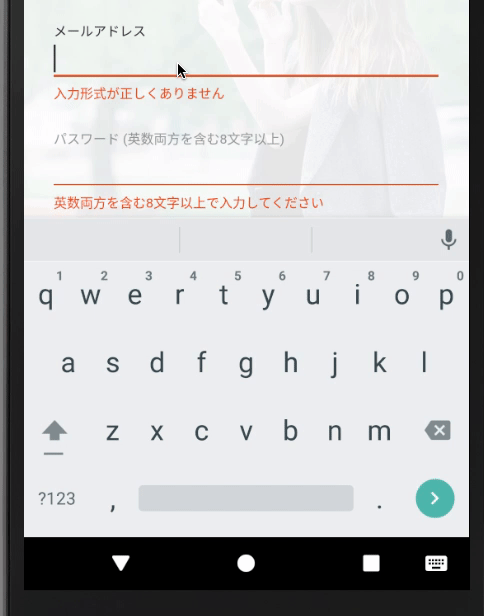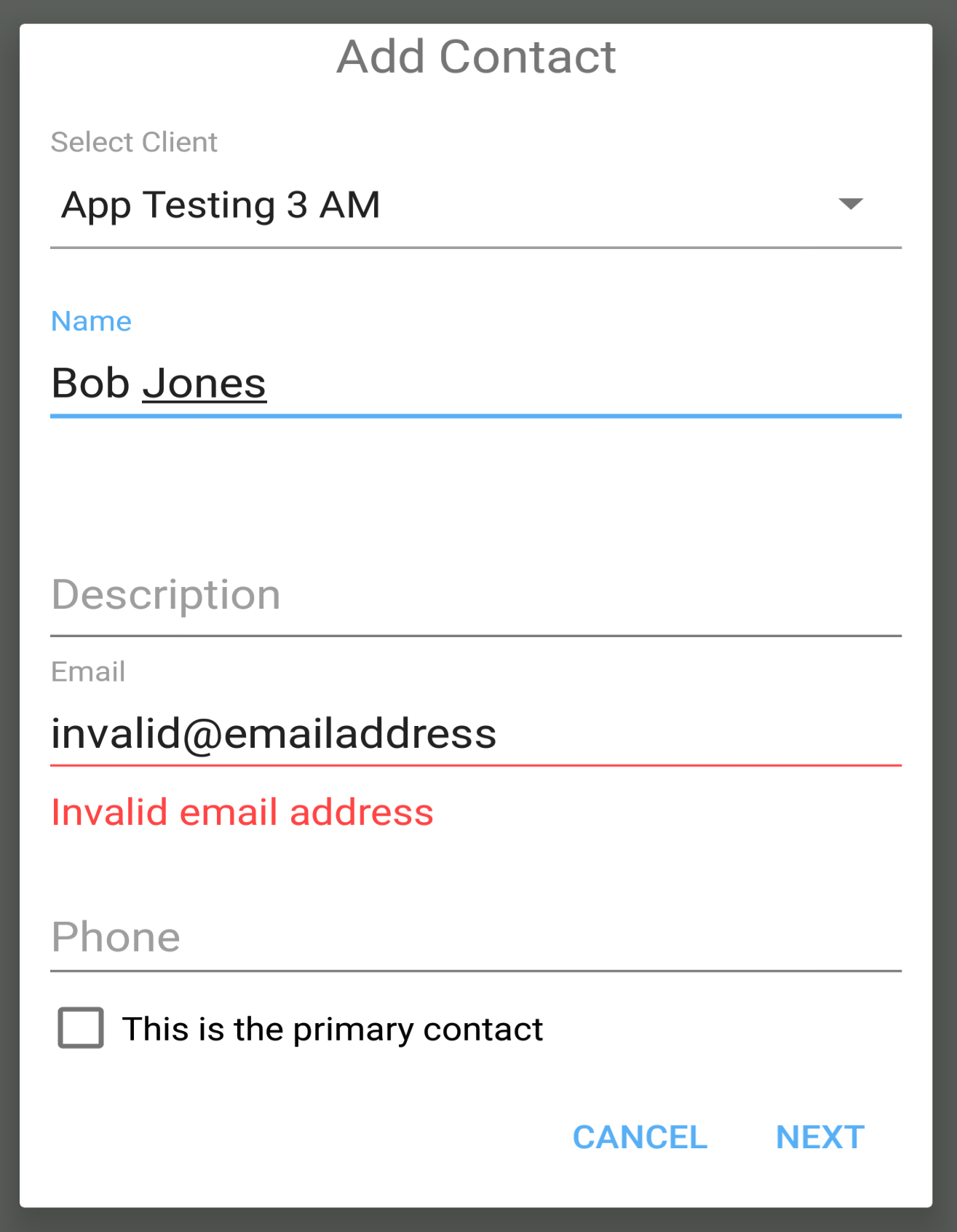Implement validation for Android within only 3 steps. Developers should focus on their awesome code, and let the library do the boilerplate. And what's more, this could help keep your layout file clean.
- Declare validation style;
- Add validations;
- Set a point when to trigger validation.
// Step 1: designate a style
AwesomeValidation mAwesomeValidation = new AwesomeValidation(BASIC);
// or
AwesomeValidation mAwesomeValidation = new AwesomeValidation(COLORATION);
mAwesomeValidation.setColor(Color.YELLOW); // optional, default color is RED if not set
// or
AwesomeValidation mAwesomeValidation = new AwesomeValidation(UNDERLABEL);
mAwesomeValidation.setContext(this); // mandatory for UNDERLABEL style
// setUnderlabelColor is optional for UNDERLABEL style, by default it's holo_red_light
mAwesomeValidation.setUnderlabelColorByResource(android.R.color.holo_orange_light); // optional for UNDERLABEL style
mAwesomeValidation.setUnderlabelColor(ContextCompat.getColor(this, android.R.color.holo_orange_dark)); // optional for UNDERLABEL style
// or
AwesomeValidation mAwesomeValidation = new AwesomeValidation(TEXT_INPUT_LAYOUT);
mAwesomeValidation.setTextInputLayoutErrorTextAppearance(R.style.TextInputLayoutErrorStyle); // optional, default color is holo_red_light if not set
// by default, it automatically sets focus to the first failed input field after validation is triggered
// you can disable this behavior by
AwesomeValidation.disableAutoFocusOnFirstFailure();
// Step 2: add validations
// support regex string, java.util.regex.Pattern and Guava#Range
// you can pass resource or string
mAwesomeValidation.addValidation(activity, R.id.edt_name, "[a-zA-Z\\s]+", R.string.err_name);
mAwesomeValidation.addValidation(activity, R.id.edt_tel, RegexTemplate.TELEPHONE, R.string.err_tel);
mAwesomeValidation.addValidation(activity, R.id.edt_email, android.util.Patterns.EMAIL_ADDRESS, R.string.err_email);
mAwesomeValidation.addValidation(activity, R.id.edt_year, Range.closed(1900, Calendar.getInstance().get(Calendar.YEAR)), R.string.err_year);
mAwesomeValidation.addValidation(activity, R.id.edt_height, Range.closed(0.0f, 2.72f), R.string.err_height);
// or
mAwesomeValidation.addValidation(editText, "regex", "Error info");
// to validate TextInputLayout, pass the TextInputLayout, not the embedded EditText
AwesomeValidation mAwesomeValidation = new AwesomeValidation(TEXT_INPUT_LAYOUT);
mAwesomeValidation.addValidation(activity, R.id.til_email, Patterns.EMAIL_ADDRESS, R.string.err_email);
// to validate the confirmation of another field
String regexPassword = "(?=.*[a-z])(?=.*[A-Z])(?=.*[\\d])(?=.*[~`!@#\\$%\\^&\\*\\(\\)\\-_\\+=\\{\\}\\[\\]\\|\\;:\"<>,./\\?]).{8,}";
mAwesomeValidation.addValidation(activity, R.id.edt_password, regexPassword, R.string.err_password);
// to validate a confirmation field (don't validate any rule other than confirmation on confirmation field)
mAwesomeValidation.addValidation(activity, R.id.edt_password_confirmation, R.id.edt_password, R.string.err_password_confirmation);
// to validate with a simple custom validator function
mAwesomeValidation.addValidation(activity, R.id.edt_birthday, new SimpleCustomValidation() {
@Override
public boolean compare(String input) {
// check if the age is >= 18
try {
Calendar calendarBirthday = Calendar.getInstance();
Calendar calendarToday = Calendar.getInstance();
calendarBirthday.setTime(new SimpleDateFormat("dd/MM/yyyy", Locale.US).parse(input));
int yearOfToday = calendarToday.get(Calendar.YEAR);
int yearOfBirthday = calendarBirthday.get(Calendar.YEAR);
if (yearOfToday - yearOfBirthday > 18) {
return true;
} else if (yearOfToday - yearOfBirthday == 18) {
int monthOfToday = calendarToday.get(Calendar.MONTH);
int monthOfBirthday = calendarBirthday.get(Calendar.MONTH);
if (monthOfToday > monthOfBirthday) {
return true;
} else if (monthOfToday == monthOfBirthday) {
if (calendarToday.get(Calendar.DAY_OF_MONTH) >= calendarBirthday.get(Calendar.DAY_OF_MONTH)) {
return true;
}
}
}
} catch (ParseException e) {
e.printStackTrace();
}
return false;
}
}, R.string.err_birth);
// to validate with your own custom validator function, warn and clear the warning with your way
mAwesomeValidation.addValidation(activity, R.id.spinner_tech_stacks, new CustomValidation() {
@Override
public boolean compare(ValidationHolder validationHolder) {
if (((Spinner) validationHolder.getView()).getSelectedItem().toString().equals("< Please select one >")) {
return false;
} else {
return true;
}
}
}, new CustomValidationCallback() {
@Override
public void execute(ValidationHolder validationHolder) {
TextView textViewError = (TextView) ((Spinner) validationHolder.getView()).getSelectedView();
textViewError.setError(validationHolder.getErrMsg());
textViewError.setTextColor(Color.RED);
}
}, new CustomErrorReset() {
@Override
public void reset(ValidationHolder validationHolder) {
TextView textViewError = (TextView) ((Spinner) validationHolder.getView()).getSelectedView();
textViewError.setError(null);
textViewError.setTextColor(Color.BLACK);
}
}, R.string.err_tech_stacks);
// Step 3: set a trigger
findViewById(R.id.btn_done).setOnClickListener(new View.OnClickListener() {
@Override
public void onClick(View v) {
mAwesomeValidation.validate();
}
});
// Optional: remove validation failure information
findViewById(R.id.btn_clr).setOnClickListener(new View.OnClickListener() {
@Override
public void onClick(View v) {
mAwesomeValidation.clear();
}
});-
It works perfectly with Fragment, but please pay attention to Fragment's lifecycle. You should set the
validate()inside Fragment'sonActivityCreatedinstead ofonCreateViewor any other early stage. -
UNDERLABELvalidation style doesn't supportConstraintLayoutat the moment, please use other validation styles. There is an open issue here.
For Gradle it's easy - just add below to your module's build.gradle (it's available on Maven Central):
dependencies {
implementation 'com.basgeekball:awesome-validation:4.3'
}Alternatively, it's also available on JitPack:
- Add it in your root
build.gradleat the end of repositories:
allprojects {
repositories {
...
maven { url 'https://jitpack.io' }
}
}- Add the dependency
dependencies {
implementation 'com.github.thyrlian:AwesomeValidation:v4.3'
// you can also use the short commit hash to get a specific version
// implementation 'com.github.thyrlian:AwesomeValidation:GIT_COMMIT_HASH'
}- Update version number in build.gradle, gradle.properties and README
- Create new git tag:
v*.* - Make sure a
local.propertiesfile which holds the necessary credentials is present under thelibrarydirectory - Run
./gradlew clean build && ./gradlew :library:publishReleasePublicationToSonatypeRepositoryto generate release file and upload it to Nexus Repository
Copyright (c) 2014-2021 Jing Li. See the LICENSE file for license rights and limitations (MIT).