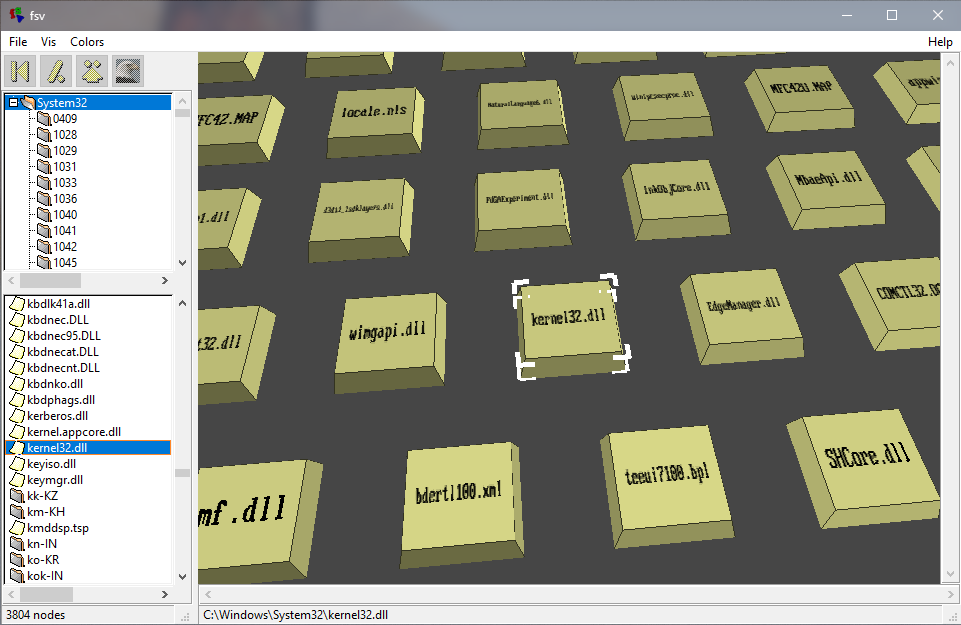This is a Windows fork of the Linux FSV clone, compileable with Microsoft Visual C++. This repo is a fork of mingw fork of FSV, which is fork a fork of FSV - original fsv. The original fork author is Maurus Cuelenaere The original author is Daniel Richard G., a former student of Computer Science at the MIT.
About FSV port This source port is designed to compileable using Microsoft Visual C++ 2008 or later and will run for any Windows from Windows XP to latest Windows 10.
If you lazy, just download precompiled program here.
Note: You will be need OpenGL driver update installed on your OS at least version 1.1, or it will not work (or just crash). Also, you need more adequate RAM, Processor and good graphic card if you want to index such as huge directories and files list.
About FSV
fsv (pronounced eff-ess-vee) is a file system visualizer in cyberspace. It lays out files and directories in three dimensions, geometrically representing the file system hierarchy to allow visual overview and analysis. fsv can visualize a modest home directory, a workstation's hard drive, or any arbitrarily large collection of files, limited only by the host computer's memory and graphics hardware.
Its ancestor, SGI's fsn (pronounced "fusion") originated on IRIX and was prominently featured in Jurassic Park: "It's a Unix system!".
Screenshots of the original clone are still available.
Useful info and screenshots of the original SGI IRIX implementation are available on siliconbunny. This repo is a fork of a fork of FSV
Building
Note: this is steps for building this repo sources from MSVC. If you would like to build using mingw in MSYS2, consider use this mingw fork repo and follow this instructions instead.
Requirements:
- Microsoft Visual C++ 2008 or later, although Visual C++ 2005 solutions provided but not frequently updated (Express edition needs Windows SDK headers and libraries)
- GTK+ 2.24 for Windows, you can build for yourself from this tutorial or use this GTK+ 2.24.10 all-in-one package (this is the last official all-in-one prebuild for Windows).
Steps:
- Extract GTK all-in-one package into any directory, for example at
C:\gtk2and assume this is your gtk root directory. - Add
C:\gtk2\bindirectory into yourPATHenvirontment variable for your convenient while launching program. - Open
fsvwin.slnfrom Visual Studio. - For first time you would to build, add these includes directory paths into your project include directory (or VCDIR in older Visual Studio):
C:\gtk2\include
C:\gtk2\include\atk-1.0
C:\gtk2\include\cairo
C:\gtk2\include\fontconfig
C:\gtk2\include\freetype2
C:\gtk2\include\gail-1.0
C:\gtk2\include\gdk-pixbuf-2.0
C:\gtk2\include\gio-win32-2.0
C:\gtk2\include\glib-2.0
C:\gtk2\include\gtk-2.0
C:\gtk2\include\libpng14
C:\gtk2\include\pango-1.0
C:\gtk2\include\pixman-1
C:\gtk2\lib\glib-2.0\include
C:\gtk2\lib\gtk-2.0\include
- Also, add
C:\gtk2\libdirectory for library path. - Build solution.
Known Issues
- Sometimes, program randomly crashes if you do input while program still busy or under heavy load.
- Debug executable isn't working at this moment. Strangely, release mode build will be work.
- Date time picker omitted in By date/time setup due unported custom gtk control.
- Also panel in By date/time setup not properly drawn because it depends into gdk drawing instead cairo as more recent version of Gtk+2.