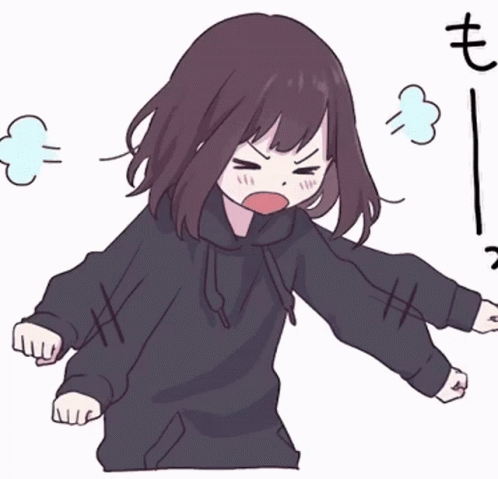Guru Meditation Error: Core 1 panic'ed (Cache disabled but cached memory region accessed).
Core 1 register dump:
PC : 0x4011b968 PS : 0x00060035 A0 : 0x800814ae A1 : 0x3ffbf1fc
A2 : 0x00000002 A3 : 0x00000001 A4 : 0xbad00bad A5 : 0x00000000
A6 : 0x00000006 A7 : 0x00000000 A8 : 0x8011b963 A9 : 0x3ffbf1dc
A10 : 0x00000001 A11 : 0xffffffff A12 : 0x000f8023 A13 : 0x00000006
A14 : 0x007bf2a8 A15 : 0x00000000 SAR : 0x0000000f EXCCAUSE: 0x00000007
EXCVADDR: 0x00000000 LBEG : 0x00000000 LEND : 0x00000000 LCOUNT : 0x00000000
Backtrace:0x4011b965:0x3ffbf1fc |<-CORRUPTED
#0 0x4011b965:0x3ffbf1fc in xPortEnterCriticalTimeoutSafe at /Users/ficeto/Desktop/ESP32/ESP32S2/esp-idf-public/components/freertos/port/xtensa/include/freertos/portmacro.h:590
(inlined by) vPortEnterCriticalSafe at /Users/ficeto/Desktop/ESP32/ESP32S2/esp-idf-public/components/freertos/port/xtensa/include/freertos/portmacro.h:599
(inlined by) rmt_set_tx_intr_en at /Users/ficeto/Desktop/ESP32/ESP32S2/esp-idf-public/components/driver/rmt.c:497
Guru Meditation Error: Core 1 panic'ed (Cache disabled but cached memory region accessed).
Core 1 register dump:
PC : 0x4011bae0 PS : 0x00060035 A0 : 0x800817f2 A1 : 0x3ffbf22c
A2 : 0x3ffc3220 A3 : 0x00000002 A4 : 0x0ffd114c A5 : 0xfffffffe
A6 : 0x0000001a A7 : 0x00000008 A8 : 0x800813d5 A9 : 0x00000008
A10 : 0x00000002 A11 : 0x00000000 A12 : 0x00000010 A13 : 0x00000000
A14 : 0x00000003 A15 : 0x00060323 SAR : 0x00000012 EXCCAUSE: 0x00000007
EXCVADDR: 0x00000000 LBEG : 0x00000000 LEND : 0x00000000 LCOUNT : 0x00000000
Backtrace:0x4011badd:0x3ffbf22c |<-CORRUPTED
#0 0x4011badd:0x3ffbf22c in rmt_set_tx_thr_intr_en at ??:?
Guru Meditation Error: Core 1 panic'ed (Cache disabled but cached memory region accessed).
Core 1 register dump:
PC : 0x4011b92c PS : 0x00060035 A0 : 0x800817f2 A1 : 0x3ffbf22c
A2 : 0x3ffc3080 A3 : 0x0028800a A4 : 0x0ffd114c A5 : 0xfffffffe
A6 : 0x0000001a A7 : 0x00000008 A8 : 0x800814ae A9 : 0x3ffbf20c
A10 : 0x00000002 A11 : 0x00000001 A12 : 0x3ff56ac8 A13 : 0x00000000
A14 : 0x00000006 A15 : 0x00000000 SAR : 0x00000007 EXCCAUSE: 0x00000007
EXCVADDR: 0x00000000 LBEG : 0x00000000 LEND : 0x00000000 LCOUNT : 0x00000000
Backtrace:0x4011b929:0x3ffbf22c |<-CORRUPTED
#0 0x4011b929:0x3ffbf22c in rmt_module_enable at /Users/ficeto/Desktop/ESP32/ESP32S2/esp-idf-public/components/driver/rmt.c:130
I have no clue at the moment, why this is happening, what exactly is causing it and how to fix it. But we need to do something about this otherwise I see the project at risk. Unfortunately, I can't provide any code that is constantly reproducing it. click. Using WiFi in STA mode seems to trigger it more frequently. Same for using the Os optimization flag. Also, it seems to be related to the rmt driver. At least it can be found in almost every stack trace.