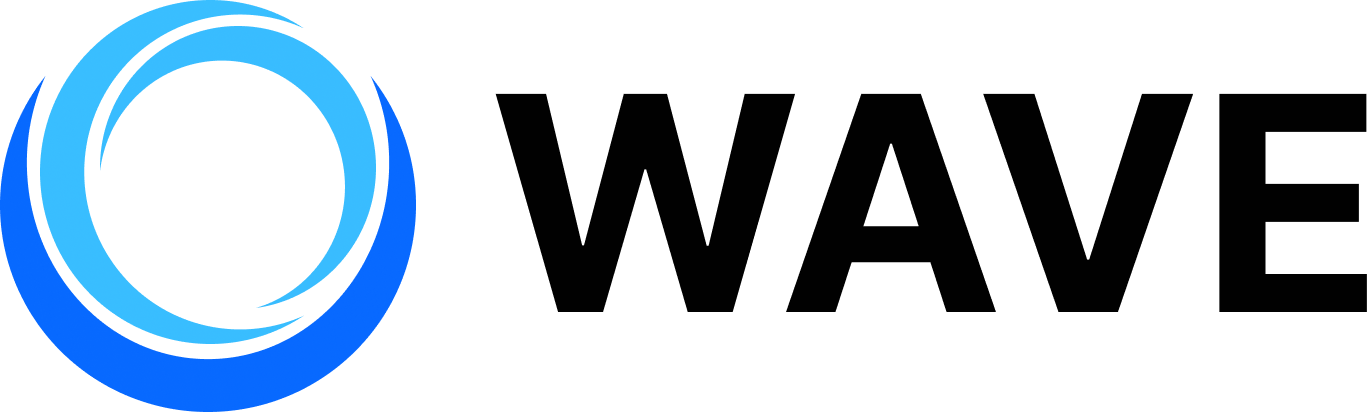Wave is a Software as a Service Starter Kit that can help you build your next great idea 💰. Wave is built with Laravel, Voyager, TailwindCSS, and a few other awesome technologies. Here are some of the awesome features ✨:
- Authentication
- User Profiles
- User Impersonation
- Subscriptions
- Subscription Plans
- User Roles
- Notifications
- Announcements
- Fully Functional Blog
- Out of the Box API
- Voyager Admin
- Customizable Themes
View a live demo here, or deploy your own instance to DigitalOcean, by clicking the button below.
Wave runs on PHP 8.1 and Laravel 10.x.
To install Wave, you'll want to clone or download this repo:
git clone https://github.com/thedevdojo/wave.git project_name
Next, we can install Wave with these 4 simple steps:
We'll need to utilize a MySQL database during the installation. For the following stage, you'll need to create a new database and preserve the credentials.
CREATE DATABASE wave;
CREATE USER 'wave'@'localhost' IDENTIFIED BY 'wave_password';
GRANT ALL PRIVILEGES ON wave.* TO 'wave'@'localhost';We need to specify our Environment variables for our application. You will see a file named .env.example, you will need to duplicate that file and rename it to .env.
Then, open up the .env file and update your DB_DATABASE, DB_USERNAME, and DB_PASSWORD in the appropriate fields. You will also want to update the APP_URL to the URL of your application.
APP_URL=http://wave.test
DB_CONNECTION=mysql
DB_HOST=127.0.0.1
DB_PORT=3306
DB_DATABASE=wave
DB_USERNAME=root
DB_PASSWORD=First, you should ensure that your web server has the required PHP extensions installed:
Following that, we'll need to install all composer dependencies through the following command:
composer installWe must migrate our database schema into our database, which we can accomplish by running the following command:
php artisan migrateFinally, we will need to seed our database with the following command:
php artisan db:seed🎉 And that's it! You will now be able to visit your URL and see your Wave application up and running.
We've also got a full video series on how you can setup, build, and configure Wave. 🍿 You can watch first few videos for free, and additional videos will require a DevDojo Pro subscription. By subscribing to a DevDojo Pro subscription you will also be supporting the ongoing development of this project. It's a win win! 🙌
Click here to watch the Wave Video Series.
Checkout the official documentation here.