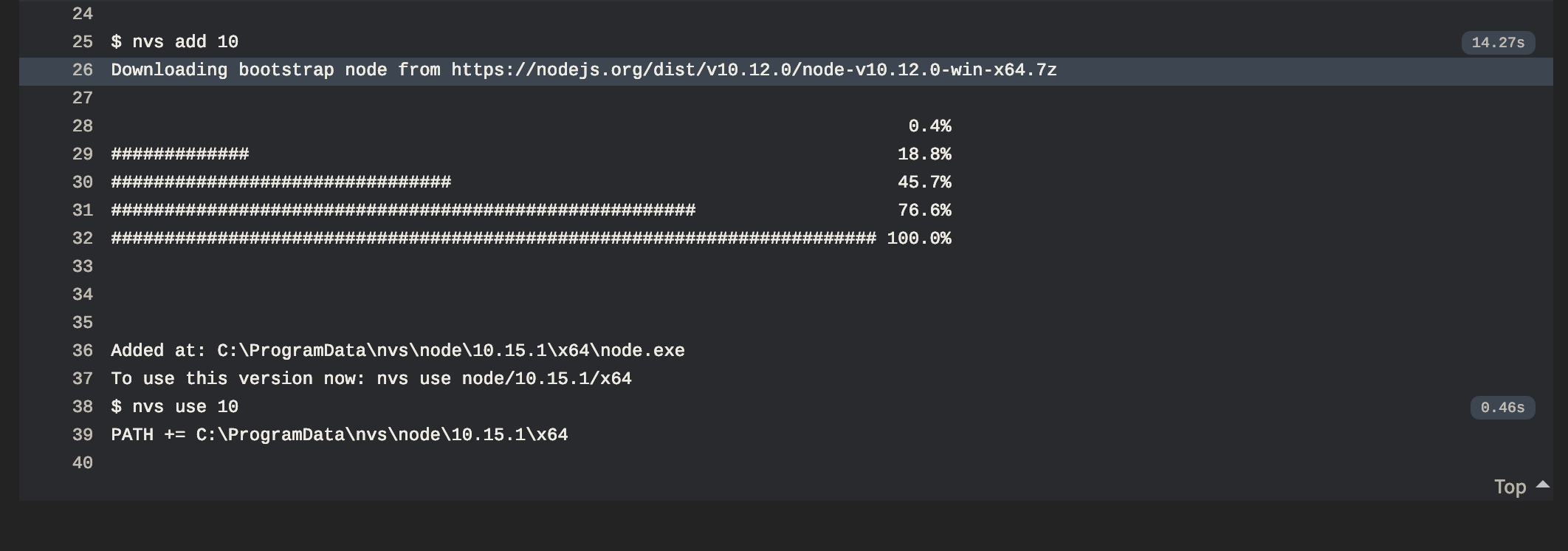AEgir
Automated JavaScript project management.
Lead Maintainer
Project Structure
The project structure when using this is quite strict, to ease replication and configuration overhead.
All source code should be placed under src, with the main entry
point being src/index.js.
All test files should be placed under test. Individual test files should end in .spec.js and setup files for the node and the browser should be test/node.js and test/browser.js respectively.
Your package.json should have the following entries and should pass aegir lint-package-json.
"main": "src/index.js",
"files": [
"src",
"dist"
],
"scripts": {
"lint": "aegir lint",
"release": "aegir release",
"build": "aegir build",
"test": "aegir test",
"test:node": "aegir test --target node",
"test:browser": "aegir test --target browser"
}Add CI to your repo
Fix line endings in Windows
You will probably only need this if in your tests you compare file contents or file CIDs. If you don't do those things just add the
* text=autopart.
Create a .gitattributes file with the following content:
* text=auto
test/fixtures/** text eol=lf
# add more like the line above as needed
Activate Travis
Create a file named .travis.yml with the following content:
language: node_js
cache: npm
stages:
- check
- test
- cov
node_js:
- '10'
os:
- linux
- osx
script: npx nyc -s npm run test:node -- --bail
after_success: npx nyc report --reporter=text-lcov > coverage.lcov && npx codecov
jobs:
include:
- os: windows
cache: false
- stage: check
script:
- npx aegir commitlint --travis
- npx aegir dep-check
- npm run lint
- stage: test
name: chrome
addons:
chrome: stable
script: npx aegir test -t browser -t webworker
- stage: test
name: firefox
addons:
firefox: latest
script: npx aegir test -t browser -t webworker -- --browsers FirefoxHeadless
notifications:
email: false
To add a CI badge to your README use :
[](https://travis-ci.com/ipfs/aegir)Troubleshooting Windows jobs
Caches timeout
If you get something like this
 Clean the caches for that repo/branch and restart.
Clean the caches for that repo/branch and restart.
Secrets problem
If your build stops in the nvs add 10 step you probably have secrets (ENV vars) in your Travis config and Windows doesn't work with secrets. You must delete all the secrets to make it works.
Allow failure on windows
add the following
matrix:
fast_finish: true
allow_failures:
- os: windowsbefore this line https://github.com/libp2p/js-libp2p/blob/master/.travis.yml#L14
Stack Requirements
To bring you its many benefits, aegir requires
Tasks
Linting
Linting uses eslint and standard with some custom rules to enforce some more strictness.
You can run it using
$ aegir lint
$ aegir lint-package-jsonTesting
You can run it using
$ aegir testThere are also browser and node specific tasks
$ aegir test --target node
$ aegir test --target browser
$ aegir test --target webworkerFixtures
Loading fixture files in node and the browser can be painful, that's why aegir provides
a method to do this. For it to work you have to put your fixtures in the folder test/fixtures, and then
// test/awesome.spec.js
const loadFixture = require('aegir/fixtures')
const myFixture = loadFixture('test/fixtures/largefixture')The path to the fixture is relative to the module root.
If you write a module like interface-ipfs-core which is to be consumed by other modules tests you need to pass in a third parameter such that the server is able to serve the correct files.
For example
// awesome-tests module
const loadFixture = require('aegir/fixtures')
const myFixture = loadFixture('test/fixtures/coolfixture', 'awesome-tests')// tests for module using the awesome-tests
require('awesome-tests')// .aegir.js file in the module using the awesome-tests module
'use strict'
module.exports = {
karma: {
files: [{
pattern: 'node_modules/awesome-tests/test/fixtures/**/*',
watched: false,
served: true,
included: false
}]
}
}Coverage
Node
You can run your tests with nyc using
$ npx nyc -s aegir test -t node
# to check the report locally
$ npx nyc report --reporter=html && open coverage/index.html
# or just for a text based reporter
$ npx nyc reportBrowser
Not available yet PR open.
To auto publish coverage reports from Travis to Codecov add this to
your .travis.yml file.
after_success: npx nyc report --reporter=text-lcov > coverage.lcov && npx codecovBuilding
You can run it using
$ aegir buildThis will build a browser ready version into dist, so after publishing the results will be available under
https://unpkg.com/<module-name>/dist/index.js
https://unpkg.com/<module-name>/dist/index.min.js
Specifying a custom entry file for Webpack
By default, aegir uses src/index.js as the entry file for Webpack. You can customize which file to use as the entry point by specifying entry field in your user configuration file. To do this, create .aegir.js file in your project's root diretory and add point the entry field to the file Webpack should use as the entry:
module.exports = {
entry: "src/browser-index.js",
}Webpack will use the specified file as the entry point and output it to dist/<filename>, eg. dist/browser-index.js.
If .aegir.js file is not present in the project, webpack will use src/index.js as the default entry file.
Generating Webpack stats.json
Pass the --stats option to have Webpack generate a stats.json file for the bundle and save it in the project root (see https://webpack.js.org/api/stats/). e.g.
aegir build --statsReleasing
- Run linting
- Run tests
- Build everything
- Bump the version in
package.json - Generate a changelog based on the git log
- Commit the version change &
CHANGELOG.md - Create a git tag
- Run
git pushtoorigin/master - Publish a release to Github releases
- Generate documentation and push to github
- Publish to npm
# Major release
$ aegir release --type major
# Minor relase
$ aegir release --type minor
# Patch release
$ aegir release
# Major prerelease (1.0.0 -> 2.0.0-rc.0)
$ aegir release --type premajor --preid rc --dist-tag next
# Minor prerelease (1.0.0 -> 1.1.0-rc.0)
$ aegir release --type preminor --preid rc --dist-tag next
# Patch prerelease (1.0.0 -> 1.0.1-rc.0)
$ aegir release --type prepatch --preid rc --dist-tag next
# Increment prerelease (1.1.0-rc.0 -> 1.1.0-rc.1)
$ aegir release --type prerelease --preid rc --dist-tag nextThis requires
AEGIR_GHTOKENto be set.
You can also specify the same targets as for test.
If no CHANGELOG.md is present, one is generated the first time a release is done.
You can skip all changelog generation and the github release by passing
in --no-changelog.
If you want no documentation generation you can pass --no-docs to the release task to disable documentation builds.
Scoped Github Token
Performing a release involves creating new commits and tags and then pushing them back to the repository you are releasing from. In order to do this you should create a GitHub personal access token and store it in the environmental variable AEGIR_GHTOKEN.
The only access scope it needs is public_repo.
Be aware that by storing it in ~/.profile or similar you will make it available to any program that runs on your computer.
Documentation
You can use aegir docs to generate documentation. This uses documentation.js with the theme clean-documentation-theme.
To publish the documentation automatically to the gh-pages branch you can run
$ aegir docs --publishLicense
MIT