react-select-event
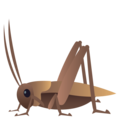
Simulate user events on react-select elements, for use with react-testing-library.
Install
npm install --save-dev react-select-eventImport react-select-event in your unit tests:
import selectEvent from "react-select-event";
// or
const selectEvent = require("react-select-event");Supported versions of react-select
This library is tested against all versions of react-select starting from 2.1.0.
API
Every helper exported by react-select-event takes a handle on the react-select input field as its first argument. For instance, this can be: getByLabelText("Your label name").
select(input: HTMLElement, optionOrOptions: Matcher | Array<Matcher>, config?: object): Promise<void>
The optionOrOptions parameter can be any valid dom-testing-library TextMatch object (eg. string, regex, function, number).
Select one or more values in a react-select dropdown.
const { getByRole, getByLabelText } = render(
<form role="form">
<label htmlFor="food">Food</label>
<Select options={OPTIONS} name="food" inputId="food" isMulti />
</form>
);
expect(getByRole("form")).toHaveFormValues({ food: "" });
await selectEvent.select(getByLabelText("Food"), ["Strawberry", "Mango"]);
expect(getByRole("form")).toHaveFormValues({ food: ["strawberry", "mango"] });
await selectEvent.select(getByLabelText("Food"), "Chocolate");
expect(getByRole("form")).toHaveFormValues({
food: ["strawberry", "mango", "chocolate"],
});This also works for async selects:
const { getByRole, getByLabelText } = render(
<form role="form">
<label htmlFor="food">Food</label>
<Async
options={[]}
loadOptions={fetchTheOptions}
name="food"
inputId="food"
isMulti
/>
</form>
);
expect(getByRole("form")).toHaveFormValues({ food: "" });
// start typing to trigger the `loadOptions`
fireEvent.change(getByLabelText("Food"), { target: { value: "Choc" } });
await selectEvent.select(getByLabelText("Food"), "Chocolate");
expect(getByRole("form")).toHaveFormValues({
food: ["chocolate"],
});select also accepts an optional config parameter.
config.container can be used to specify a custom container to use when the react-select dropdown is rendered
in a portal using menuPortalTarget:
const { getByRole, getByLabelText } = render(
<form role="form">
<label htmlFor="food">Food</label>
<Select
options={OPTIONS}
name="food"
inputId="food"
isMulti
menuPortalTarget={document.body}
/>
</form>
);
await selectEvent.select(getByLabelText("Food"), ["Strawberry", "Mango"], {
container: document.body,
});
expect(getByRole("form")).toHaveFormValues({ food: ["strawberry", "mango"] });The container can also be passed in as a function if it needs to be lazily evaluated:
const { getByRole, getByLabelText } = render(
<form role="form">
<label htmlFor="food">Food</label>
<Select
options={OPTIONS}
name="food"
inputId="food"
isMulti
menuPortalTarget={document.body}
/>
</form>
);
await selectEvent.select(getByLabelText("Food"), ["Strawberry", "Mango"], {
container: () => document.body.querySelector("[class$=-menu]"),
});
expect(getByRole("form")).toHaveFormValues({ food: ["strawberry", "mango"] });create(input: HTMLElement, option: string, config?: object): Promise<void> }
Creates and selects a new item. Only applicable to react-select Creatable elements.
const { getByRole, getByLabelText } = render(
<form role="form">
<label htmlFor="food">Food</label>
<Creatable options={OPTIONS} name="food" inputId="food" />
</form>
);
expect(getByRole("form")).toHaveFormValues({ food: "" });
await selectEvent.create(getByLabelText("Food"), "papaya");
expect(getByRole("form")).toHaveFormValues({ food: "papaya" });create take an optional config parameter:
config.createOptionTextcan be used when creating elements with a custom label text, using theformatCreateLabelprop.config.containercan be used when thereact-selectdropdown is rendered in a portal usingmenuPortalTarget.config.waitForElementWhethercreateshould wait for new option to be populated in the select container. Defaults totrue.
clearFirst(input: HTMLElement): Promise<void>
Clears the first value in the dropdown.
const { getByRole, getByLabelText } = render(
<form role="form">
<label htmlFor="food">Food</label>
<Creatable
defaultValue={OPTIONS[0]}
options={OPTIONS}
name="food"
inputId="food"
isMulti
/>
</form>
);
expect(getByRole("form")).toHaveFormValues({ food: "chocolate" });
await selectEvent.clearFirst(getByLabelText("Food"));
expect(getByRole("form")).toHaveFormValues({ food: "" });clearAll(input: HTMLElement): Promise<void>
Clears all values in the dropdown.
const { getByRole, getByLabelText } = render(
<form role="form">
<label htmlFor="food">Food</label>
<Creatable
defaultValue={[OPTIONS[0], OPTIONS[1], OPTIONS[2]]}
options={OPTIONS}
name="food"
inputId="food"
isMulti
/>
</form>
);
expect(getByRole("form")).toHaveFormValues({
food: ["chocolate", "vanilla", "strawberry"],
});
await selectEvent.clearAll(getByLabelText("Food"));
expect(getByRole("form")).toHaveFormValues({ food: "" });openMenu(input: HTMLElement): void
Opens the select dropdown menu by focusing the input and simulating a down arrow keypress.
const { getByLabelText, queryByText } = render(
<form>
<label htmlFor="food">Food</label>
<Select options={[{ label: "Pizza", value: 1 }]} inputId="food" />
</form>
);
expect(queryByText("Pizza")).toBeNull();
selectEvent.openMenu(getByLabelText("Food"));
expect(getByText("Pizza")).toBeInTheDocument();Credits
All the credit goes to Daniel and his StackOverflow answer: https://stackoverflow.com/a/56085734.

